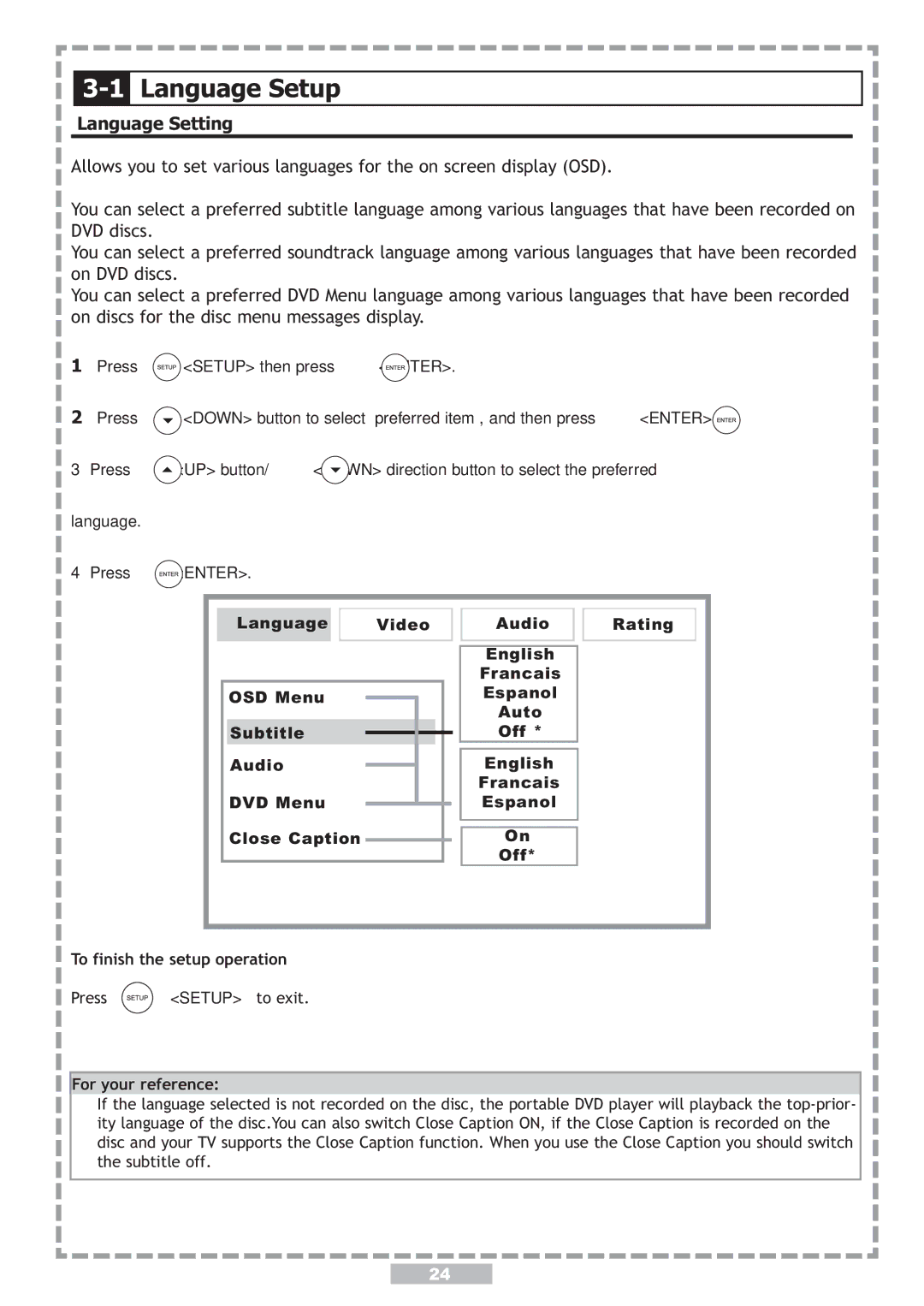3-1
3-1
Language Setting
Allows you to set various languages for the on screen display (OSD).
You can select a preferred subtitle language among various languages that have been recorded on DVD discs.
You can select a preferred soundtrack language among various languages that have been recorded on DVD discs.
You can select a preferred DVD Menu language among various languages that have been recorded on discs for the disc menu messages display.
1Press ![]() <SETUP> then press
<SETUP> then press ![]() <ENTER>.
<ENTER>.
2Press ![]() <DOWN> button to select “preferred item”, and then press
<DOWN> button to select “preferred item”, and then press ![]() <ENTER>.
<ENTER>.
3 Press ![]() <UP> button/
<UP> button/ ![]() <DOWN> direction button to select the preferred
<DOWN> direction button to select the preferred
language.
4 Press ![]() <ENTER>.
<ENTER>.
|
|
|
|
|
|
|
|
|
|
|
|
|
|
| Language |
| Language |
|
| Audio |
| Rating |
| ||||
|
|
|
| Video |
|
|
|
| |||||
|
|
|
|
|
|
|
|
|
|
|
|
|
|
|
|
|
|
|
|
|
|
|
| English |
|
|
|
| OSD |
|
|
|
|
|
| Francais |
|
|
| ||
|
|
|
|
|
|
| English |
|
|
| |||
|
|
|
|
|
|
|
| ||||||
| OSD Menu |
|
|
|
|
|
| Espanol |
|
|
| ||
| Menu |
|
|
|
|
|
| Chinese |
|
|
| ||
|
|
|
|
|
|
|
|
|
| Auto |
|
|
|
| SubtitleAudio |
|
|
|
|
|
| JapaneseOff * |
|
|
| ||
|
|
|
|
|
|
|
|
|
| ||||
| Subtitle |
|
|
|
|
|
|
|
|
|
| ||
|
|
|
|
|
|
| French |
|
|
| |||
| Audio |
|
|
|
|
|
| English |
|
|
| ||
|
|
|
|
|
|
|
|
|
| GermanFrancais |
|
|
|
| DVD Menu |
|
|
|
|
|
| Espanol |
|
|
| ||
|
|
|
|
|
|
|
|
|
| ||||
| Close Caption |
|
|
|
|
|
|
|
|
|
| ||
|
|
|
|
|
|
|
|
|
|
| |||
|
|
|
|
|
|
| On |
|
|
| |||
|
|
|
|
|
|
|
|
|
| ||||
|
|
|
|
|
|
|
|
|
| Off* |
|
|
|
|
|
|
|
|
|
|
|
|
|
|
| ||
|
|
|
| : Move |
|
| : Select |
| SETUP: | ||||
|
|
|
|
|
|
|
|
|
|
|
|
|
|
To finish the setup operation
Press ![]() <SETUP> to exit.
<SETUP> to exit.
For your reference:
If the language selected is not recorded on the disc, the portable DVD player will playback the
24