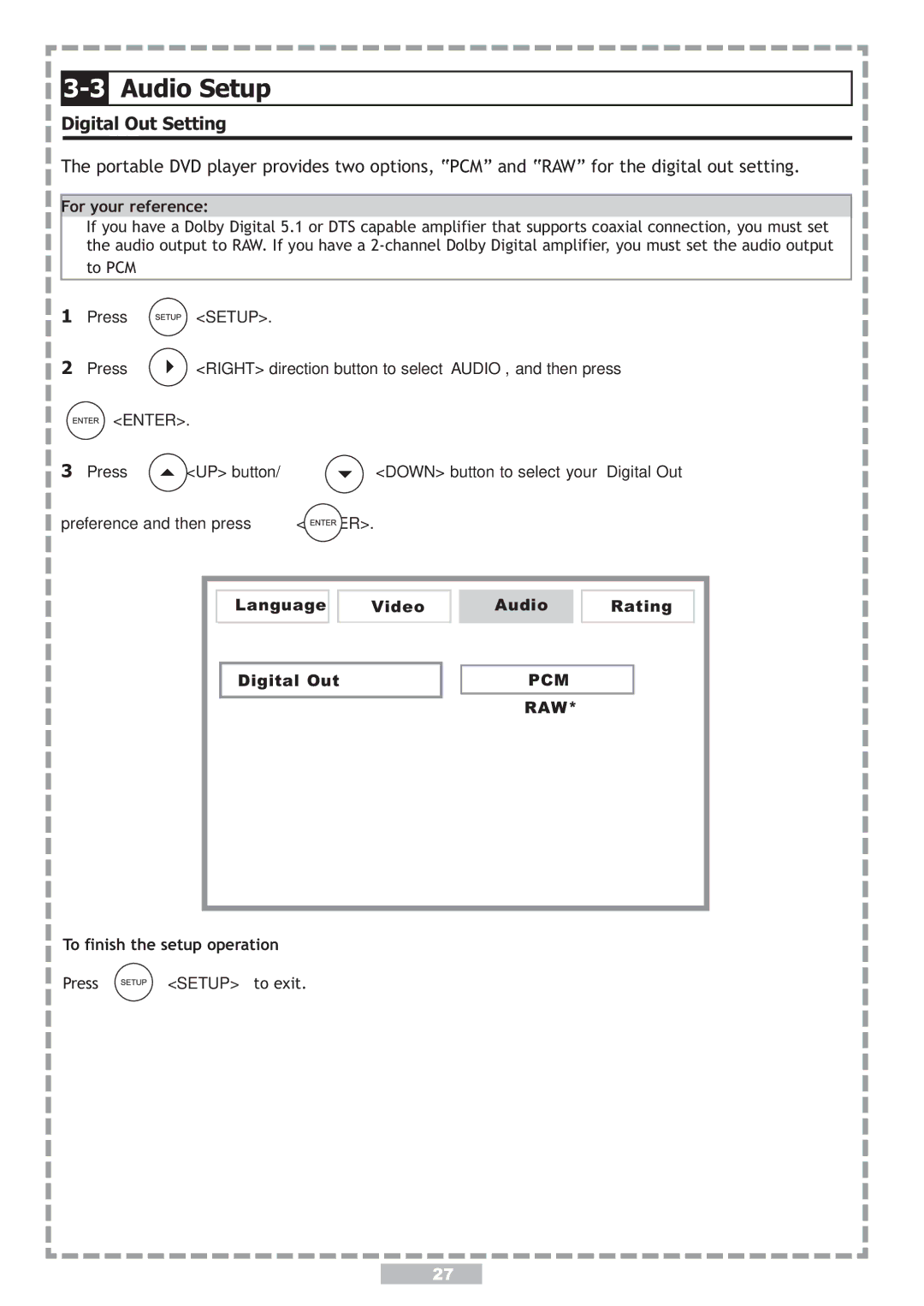3-3 Audio Setup
Digital Out Setting
The portable DVD player provides two options, “PCM” and “RAW” for the digital out setting.
For your reference:
If you have a Dolby Digital 5.1 or DTS capable amplifier that supports coaxial connection, you must set the audio output to RAW. If you have a
to PCM
1Press ![]() <SETUP>.
<SETUP>.
2Press ![]() <RIGHT> direction button to select “AUDIO”, and then press
<RIGHT> direction button to select “AUDIO”, and then press ![]() <ENTER>.
<ENTER>.
3 Press | <UP> button/ | <DOWN> button to select your “Digital Out” |
preference and then press | <ENTER>. | |
| Language |
| Language |
|
| Audio |
| Rating | ||
|
|
| Video |
|
|
| ||||
| OSD |
|
|
| English |
|
| |||
| Digital Out |
|
|
| PCM |
|
| |||
| Menu |
|
|
| Chinese |
|
| |||
|
|
|
| RAW* |
|
| ||||
| Audio |
|
|
|
|
| ||||
|
|
|
| Japanese |
|
| ||||
| Subtitle |
|
|
| French |
|
| |||
|
|
|
|
|
|
| German |
|
| |
: Move : Select SETUP:
To finish the setup operation
Press | <SETUP> to exit. |
27