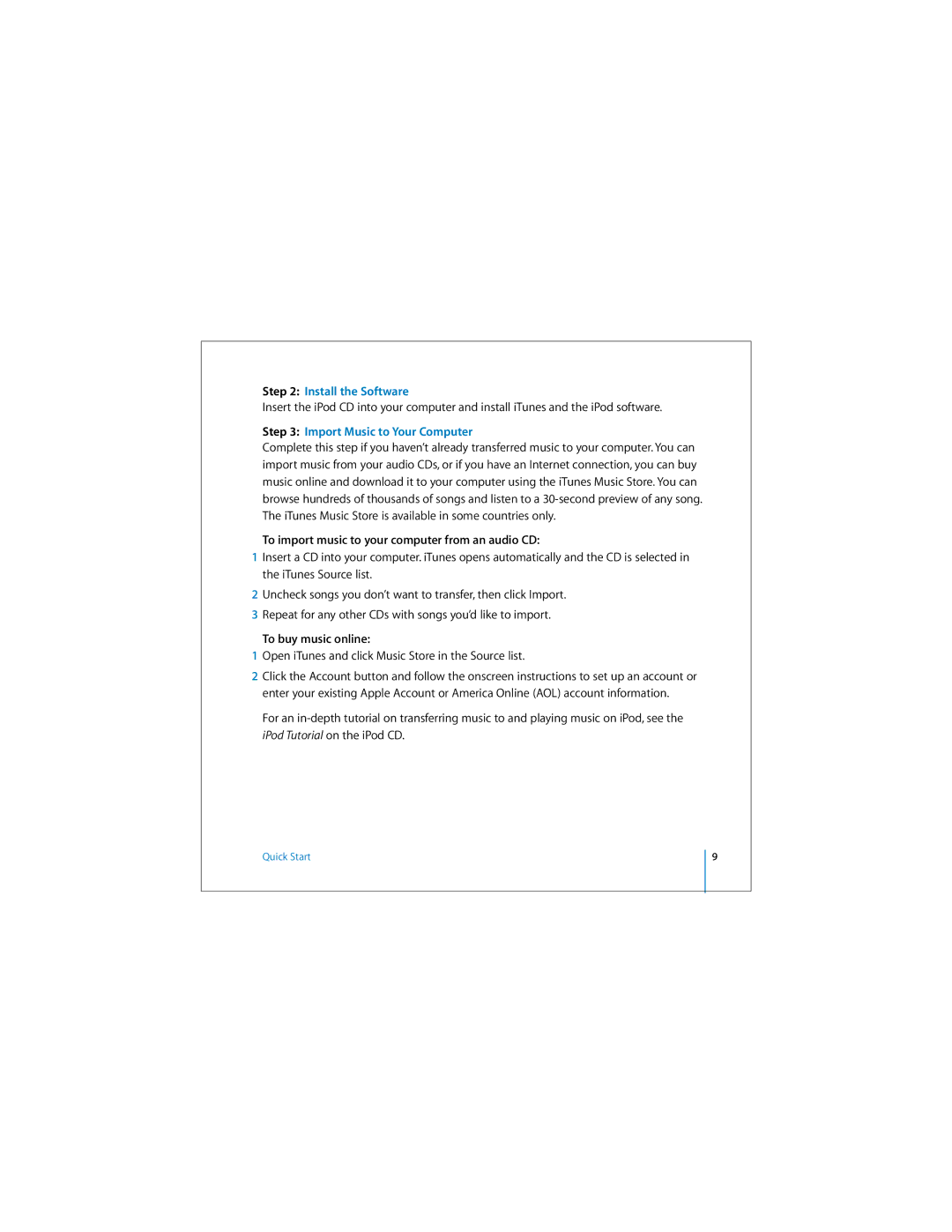019-0245 specifications
Apple 019-0245 is a notable accessory that has garnered attention for its innovative design and advanced features, making it an essential component in the Apple ecosystem. This product seamlessly integrates with Apple devices to enhance functionality and improve user experience.One of the main features of the Apple 019-0245 is its compatibility across a wide range of Apple products. Designed to work effortlessly with the latest iPhones, iPads, and MacBooks, it provides a versatile solution for users looking to enhance their productivity and connectivity. The device boasts a sleek and modern design, consistent with Apple's aesthetic, ensuring that it is not only functional but also visually appealing.
In terms of technology, Apple 019-0245 incorporates cutting-edge wireless capabilities. It utilizes Bluetooth technology for seamless connectivity, allowing users to connect their devices without the need for cumbersome cables. This wireless feature is particularly appealing to those who value convenience and a clutter-free workspace.
Another significant characteristic of the Apple 019-0245 is its robust battery life. Designed to sustain extended use, the battery allows users to engage with their devices for longer periods without the need for frequent recharging. This is especially useful for professionals who rely on their devices throughout the day for meetings, presentations, or creative work.
The device also prioritizes security and privacy, which are critical concerns for many Apple users. With built-in encryption and secure connectivity protocols, users can trust that their data remains safe while being transmitted across devices. This attention to security further reinforces Apple's commitment to providing a secure ecosystem for its users.
Additionally, Apple 019-0245 features customizable settings, enabling users to tailor its functionality to suit their specific needs. This flexibility is a hallmark of Apple's product philosophy, empowering users to maximize their productivity and creativity.
Overall, the Apple 019-0245 is an impressive accessory that combines style, functionality, and cutting-edge technology. Whether for professional use, personal enjoyment, or creative endeavors, it stands as a vital addition to the modern Apple user’s toolkit, showcasing the brand's dedication to innovation and user experience. By enhancing the connectivity and usability of Apple devices, this accessory exemplifies how thoughtful design can elevate daily interactions with technology.