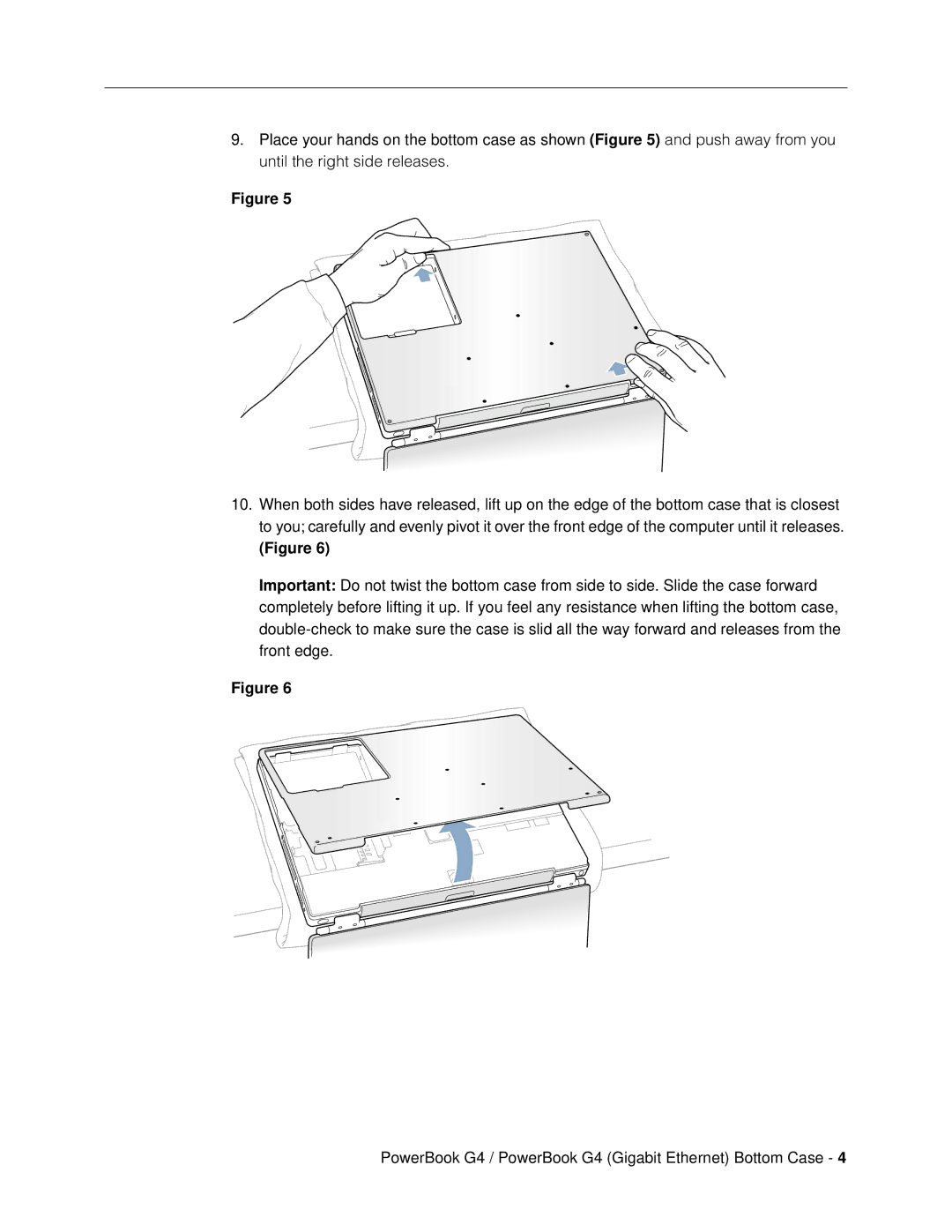9.Place your hands on the bottom case as shown (Figure 5) and push away from you until the right side releases.
Figure 5
10.When both sides have released, lift up on the edge of the bottom case that is closest to you; carefully and evenly pivot it over the front edge of the computer until it releases.
(Figure 6)
Important: Do not twist the bottom case from side to side. Slide the case forward completely before lifting it up. If you feel any resistance when lifting the bottom case,
Figure 6
PowerBook G4 / PowerBook G4 (Gigabit Ethernet) Bottom Case - 4