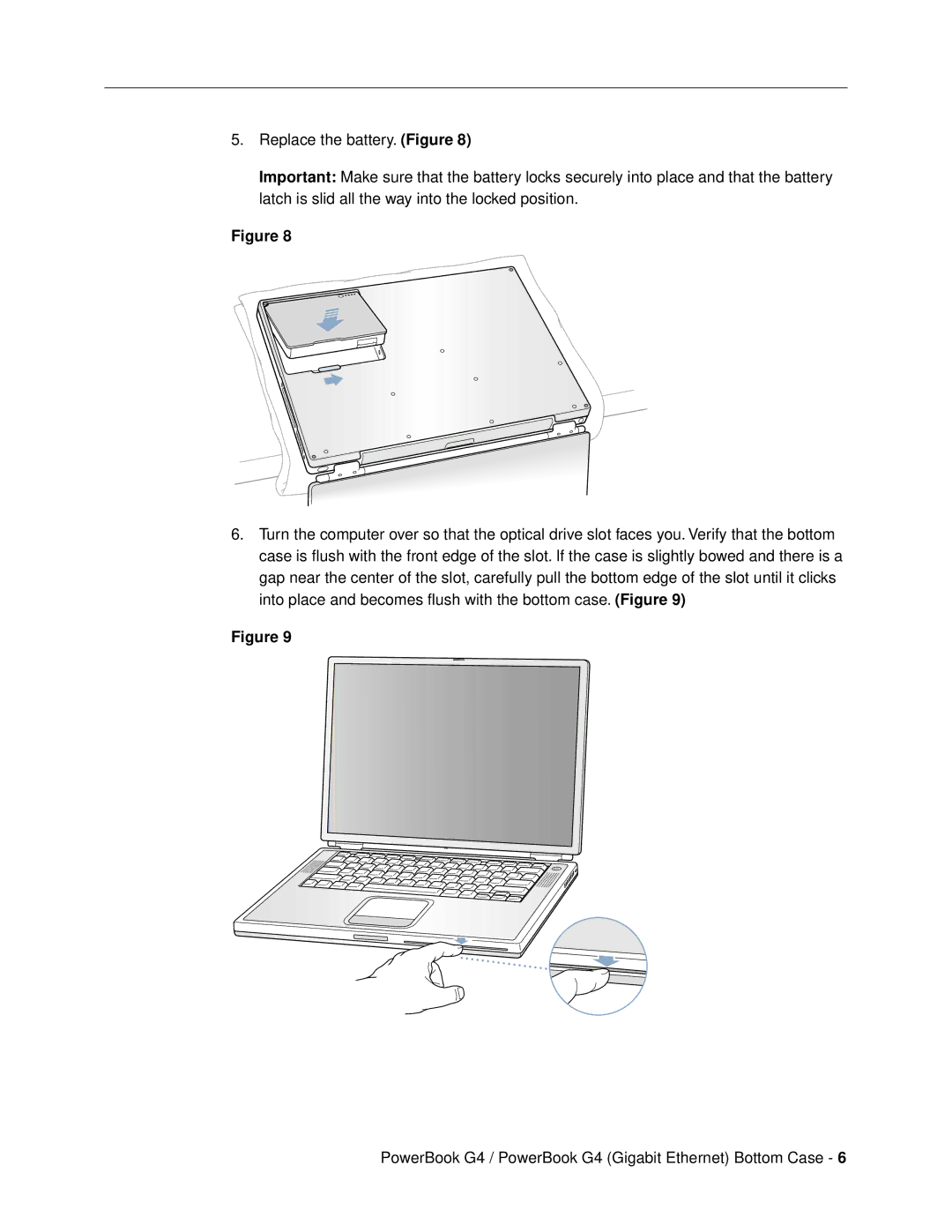5. Replace the battery. (Figure 8)
Important: Make sure that the battery locks securely into place and that the battery latch is slid all the way into the locked position.
Figure 8
6.Turn the computer over so that the optical drive slot faces you. Verify that the bottom case is flush with the front edge of the slot. If the case is slightly bowed and there is a gap near the center of the slot, carefully pull the bottom edge of the slot until it clicks into place and becomes flush with the bottom case. (Figure 9)
Figure 9
PowerBook G4 / PowerBook G4 (Gigabit Ethernet) Bottom Case - 6