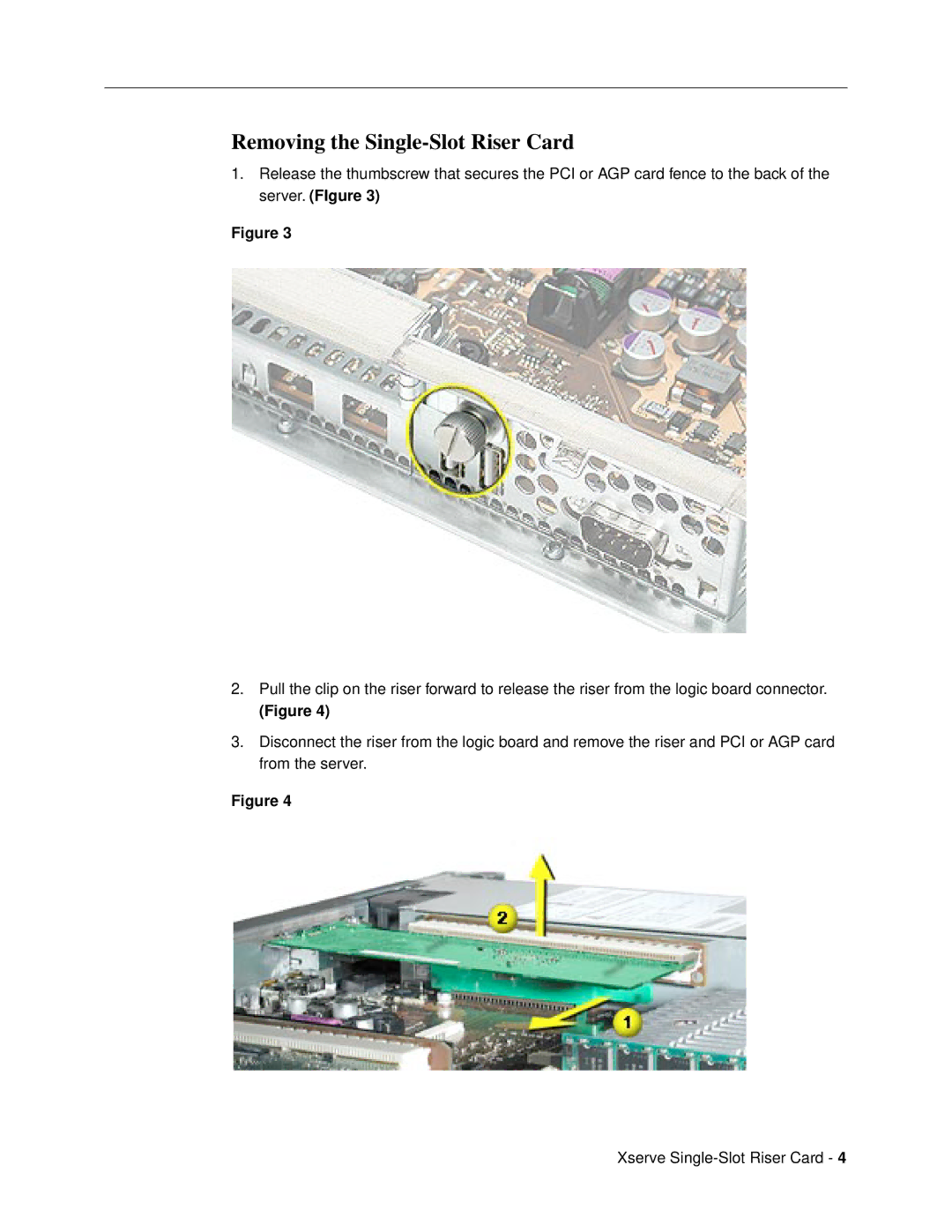Removing the Single-Slot Riser Card
1.Release the thumbscrew that secures the PCI or AGP card fence to the back of the server. (FIgure 3)
Figure 3
2.Pull the clip on the riser forward to release the riser from the logic board connector.
(Figure 4)
3.Disconnect the riser from the logic board and remove the riser and PCI or AGP card from the server.
Figure 4
Xserve