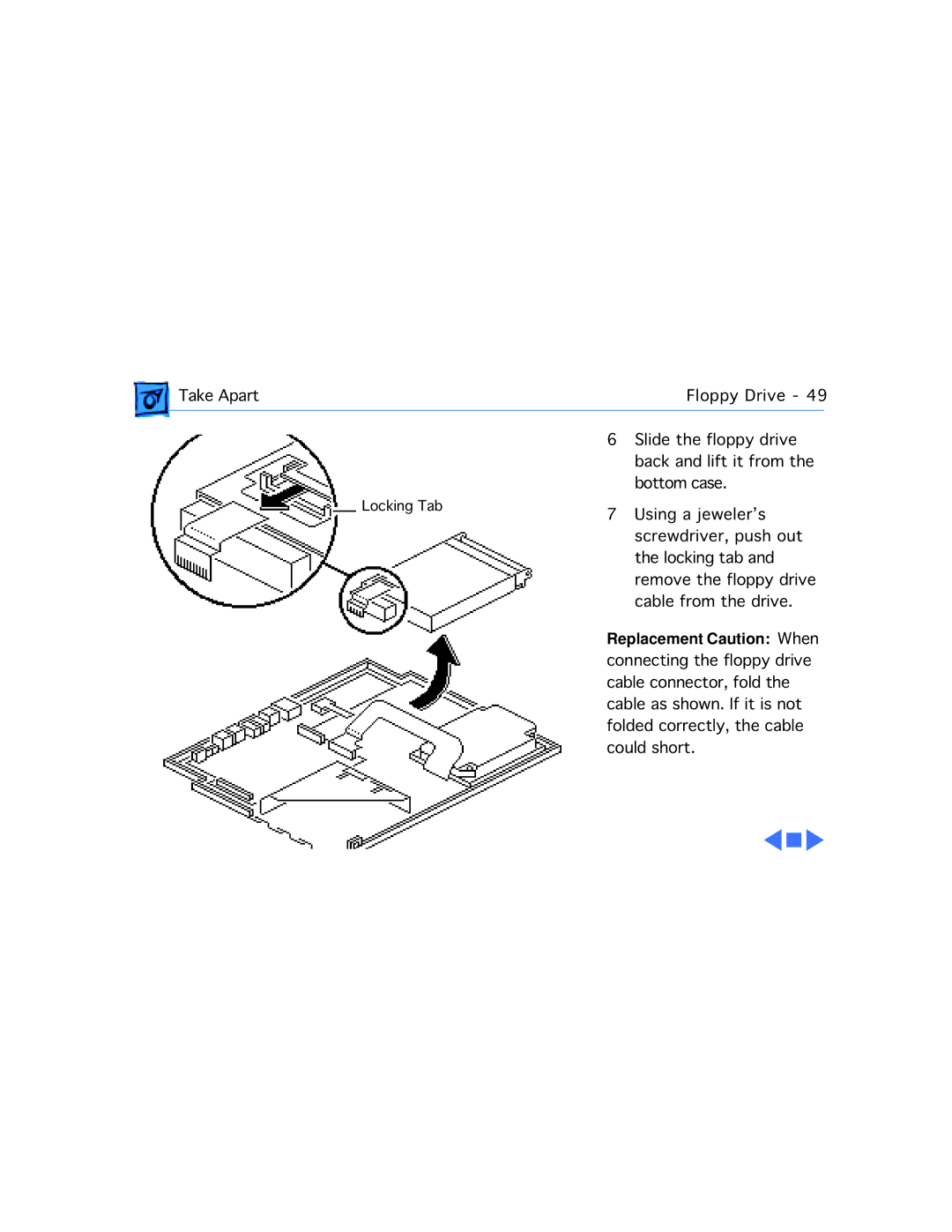Take Apart | Floppy Drive - 49 | |
| 6 Slide the floppy drive |
|
| back and lift it from the | |
Locking Tab | bottom case. | |
7 Using a jeweler’s | ||
| screwdriver, push out | |
| the locking tab and | |
| remove the floppy drive | |
| cable from the drive. | |
| Replacement Caution: When | |
| connecting the floppy drive | |
| cable connector, fold the | |
| cable as shown. If it is not | |
| folded correctly, the cable | |
| could short. | |