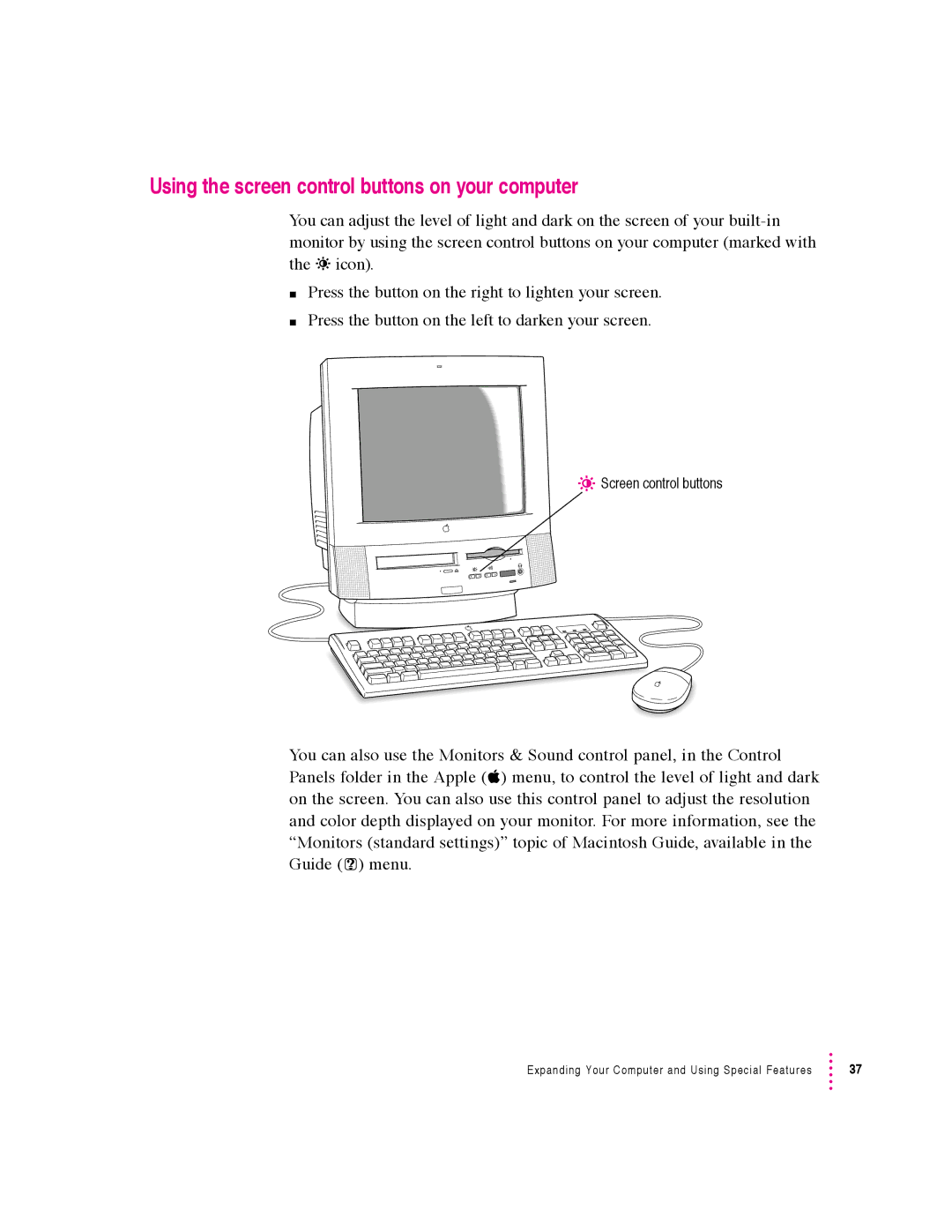5400 Series specifications
The Apple 5400 series, released in the mid-1990s, was a significant milestone in Apple's line of Macintosh computers. Characterized by its all-in-one design, this series was particularly popular for its blend of style, functionality, and performance. The 5400 series aimed to provide users with an accessible and seamless computing experience, making it appealing to both home users and education markets.One of the standout features of the Apple 5400 series was its aesthetically pleasing design. The compact form factor housed all essential components, including the monitor, CPU, and storage, allowing for a cleaner workspace. Its unique design included a swivel base that enabled users to adjust the monitor's angle easily. The 5400 series boasted a 15-inch display with a resolution of 640x480 pixels, providing clear and vibrant visuals suitable for both productivity and entertainment.
Under the hood, the 5400 series was powered by the PowerPC 603e processor, which operated at speeds varying between 180 MHz and 240 MHz. This processing power was complemented by a bus architecture that supported speeds of 60 MHz, enhancing the overall responsiveness of the system. With options for 16 MB or 32 MB of RAM, expandable to 128 MB, the 5400 series offered enough memory for multitasking and running resource-intensive applications, a key requirement during that technological era.
The Apple 5400 series featured a range of innovative technologies that set it apart from competitors. It came equipped with an ADB port for connecting keyboards and mice, as well as several expansion slots for peripherals. Notably, the inclusion of an integrated CD-ROM drive made it one of the first in its class, allowing users to access software and multimedia content easily. Additionally, it supported Apple’s QuickTime technology, enabling users to experience multimedia applications with video and sound.
Another notable characteristic of the 5400 series was its commitment to connectivity. It shipped with a built-in modem and included Ethernet capabilities, making it easier to connect to networks, surf the emerging internet, and share files. This level of connectivity was essential as the online landscape began expanding in the mid-90s.
In summary, the Apple 5400 series represented a well-rounded approach to personal computing in its time. With its stylish design, robust features, and commitment to both performance and connectivity, it carved out a dedicated user base. Though ultimately phased out with the evolution of technology, the legacy of the 5400 series continues to influence modern computing design and functionality.