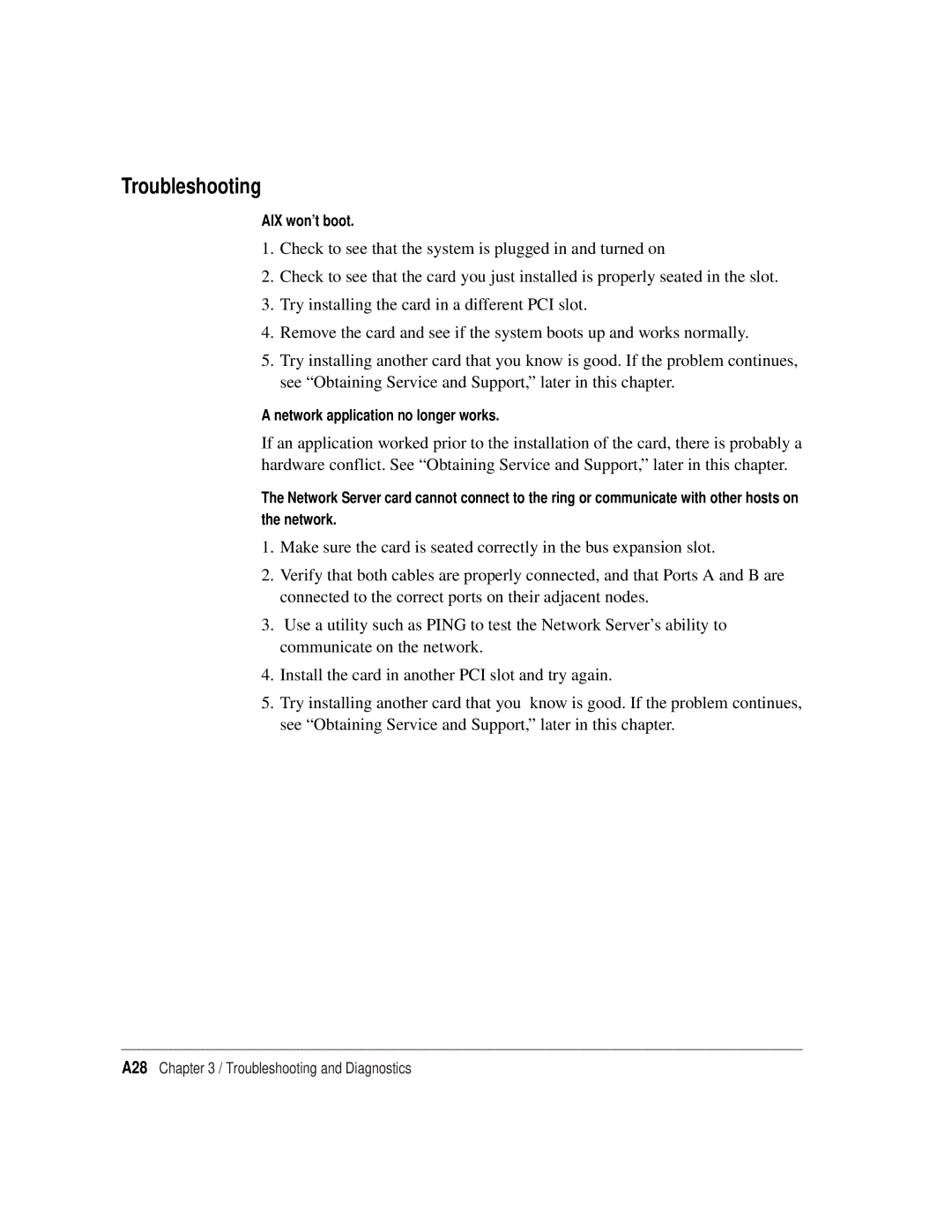Troubleshooting
AIX won’t boot.
1.Check to see that the system is plugged in and turned on
2.Check to see that the card you just installed is properly seated in the slot.
3.Try installing the card in a different PCI slot.
4.Remove the card and see if the system boots up and works normally.
5.Try installing another card that you know is good. If the problem continues, see “Obtaining Service and Support,” later in this chapter.
A network application no longer works.
If an application worked prior to the installation of the card, there is probably a hardware conflict. See “Obtaining Service and Support,” later in this chapter.
The Network Server card cannot connect to the ring or communicate with other hosts on the network.
1.Make sure the card is seated correctly in the bus expansion slot.
2.Verify that both cables are properly connected, and that Ports A and B are connected to the correct ports on their adjacent nodes.
3.Use a utility such as PING to test the Network Server’s ability to communicate on the network.
4.Install the card in another PCI slot and try again.
5.Try installing another card that you know is good. If the problem continues, see “Obtaining Service and Support,” later in this chapter.
A28 Chapter 3 / Troubleshooting and Diagnostics