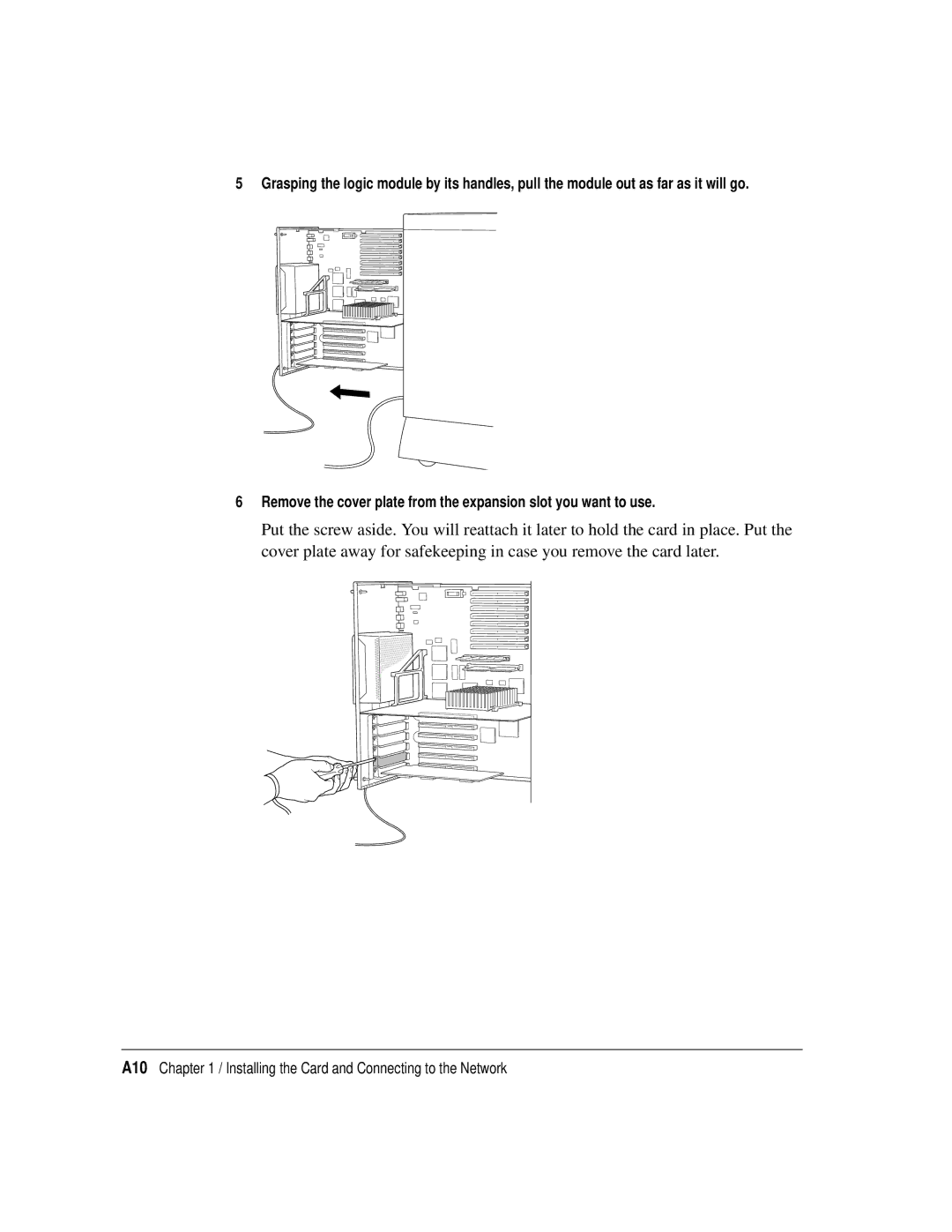5 Grasping the logic module by its handles, pull the module out as far as it will go.
6Remove the cover plate from the expansion slot you want to use.
Put the screw aside. You will reattach it later to hold the card in place. Put the cover plate away for safekeeping in case you remove the card later.