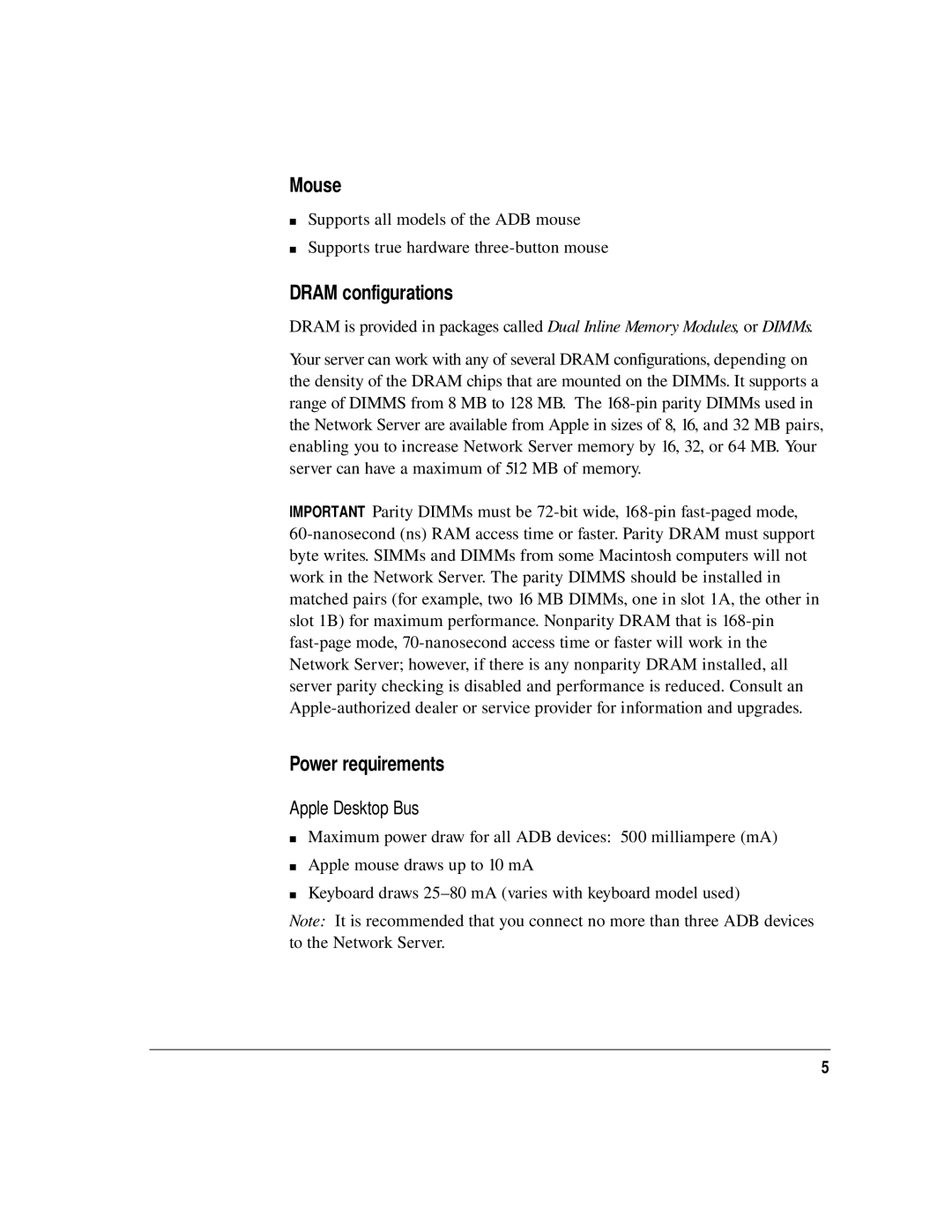Mouse
mSupports all models of the ADB mouse
mSupports true hardware three-button mouse
DRAM configurations
DRAM is provided in packages called Dual Inline Memory Modules, or DIMMs.
Your server can work with any of several DRAM configurations, depending on the density of the DRAM chips that are mounted on the DIMMs. It supports a range of DIMMS from 8 MB to 128 MB. The 168-pin parity DIMMs used in the Network Server are available from Apple in sizes of 8, 16, and 32 MB pairs, enabling you to increase Network Server memory by 16, 32, or 64 MB. Your server can have a maximum of 512 MB of memory.
IMPORTANT Parity DIMMs must be 72-bit wide, 168-pin fast-paged mode,
60-nanosecond (ns) RAM access time or faster. Parity DRAM must support byte writes. SIMMs and DIMMs from some Macintosh computers will not work in the Network Server. The parity DIMMS should be installed in matched pairs (for example, two 16 MB DIMMs, one in slot 1A, the other in slot 1B) for maximum performance. Nonparity DRAM that is 168-pin fast-page mode, 70-nanosecond access time or faster will work in the Network Server; however, if there is any nonparity DRAM installed, all server parity checking is disabled and performance is reduced. Consult an Apple-authorized dealer or service provider for information and upgrades.
Power requirements
Apple Desktop Bus
mMaximum power draw for all ADB devices: 500 milliampere (mA)
mApple mouse draws up to 10 mA
mKeyboard draws 25–80 mA (varies with keyboard model used)
Note: It is recommended that you connect no more than three ADB devices to the Network Server.