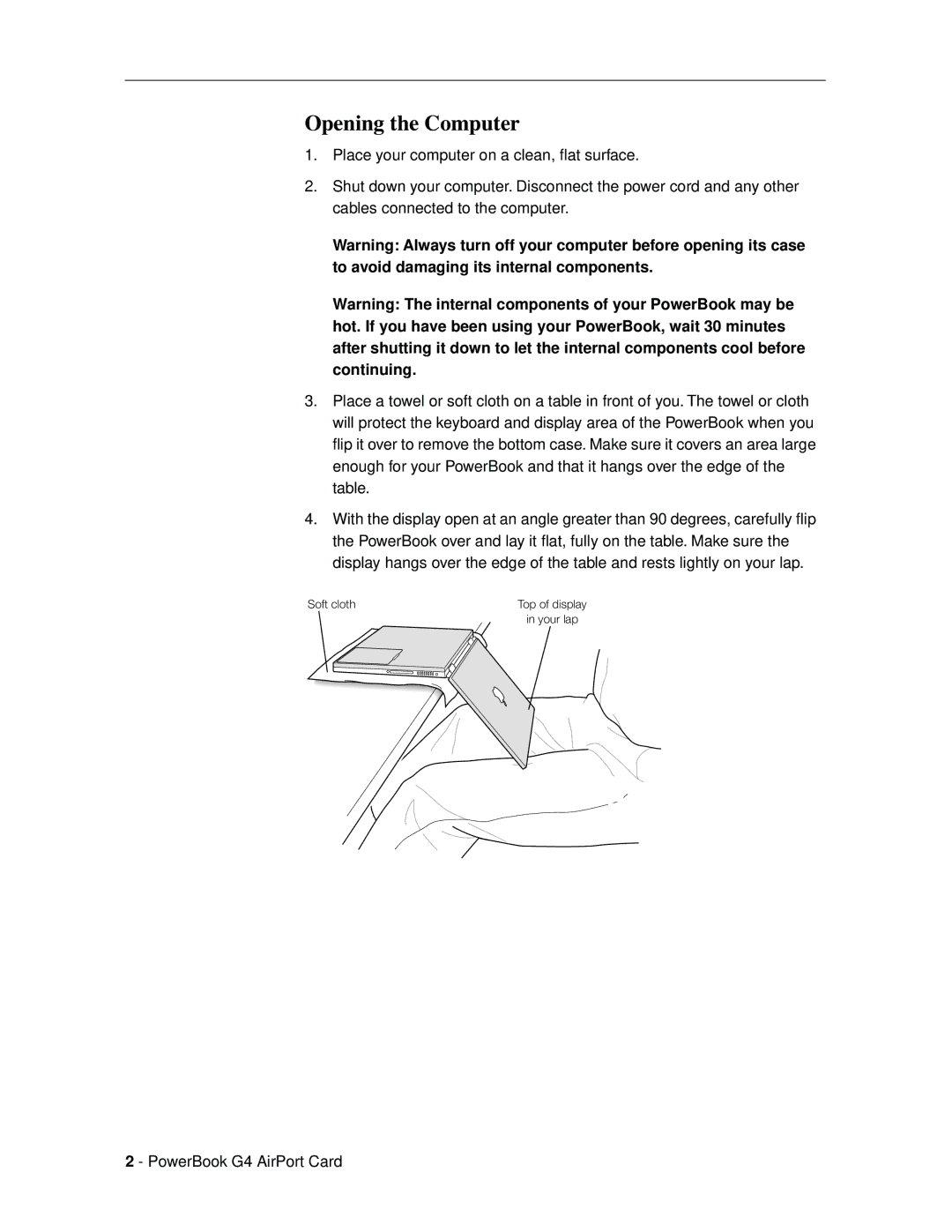Opening the Computer
1.Place your computer on a clean, flat surface.
2.Shut down your computer. Disconnect the power cord and any other cables connected to the computer.
Warning: Always turn off your computer before opening its case to avoid damaging its internal components.
Warning: The internal components of your PowerBook may be hot. If you have been using your PowerBook, wait 30 minutes after shutting it down to let the internal components cool before continuing.
3.Place a towel or soft cloth on a table in front of you. The towel or cloth will protect the keyboard and display area of the PowerBook when you flip it over to remove the bottom case. Make sure it covers an area large enough for your PowerBook and that it hangs over the edge of the table.
4.With the display open at an angle greater than 90 degrees, carefully flip the PowerBook over and lay it flat, fully on the table. Make sure the display hangs over the edge of the table and rests lightly on your lap.
Soft cloth | Top of display |
| in your lap |
2 - PowerBook G4 AirPort Card