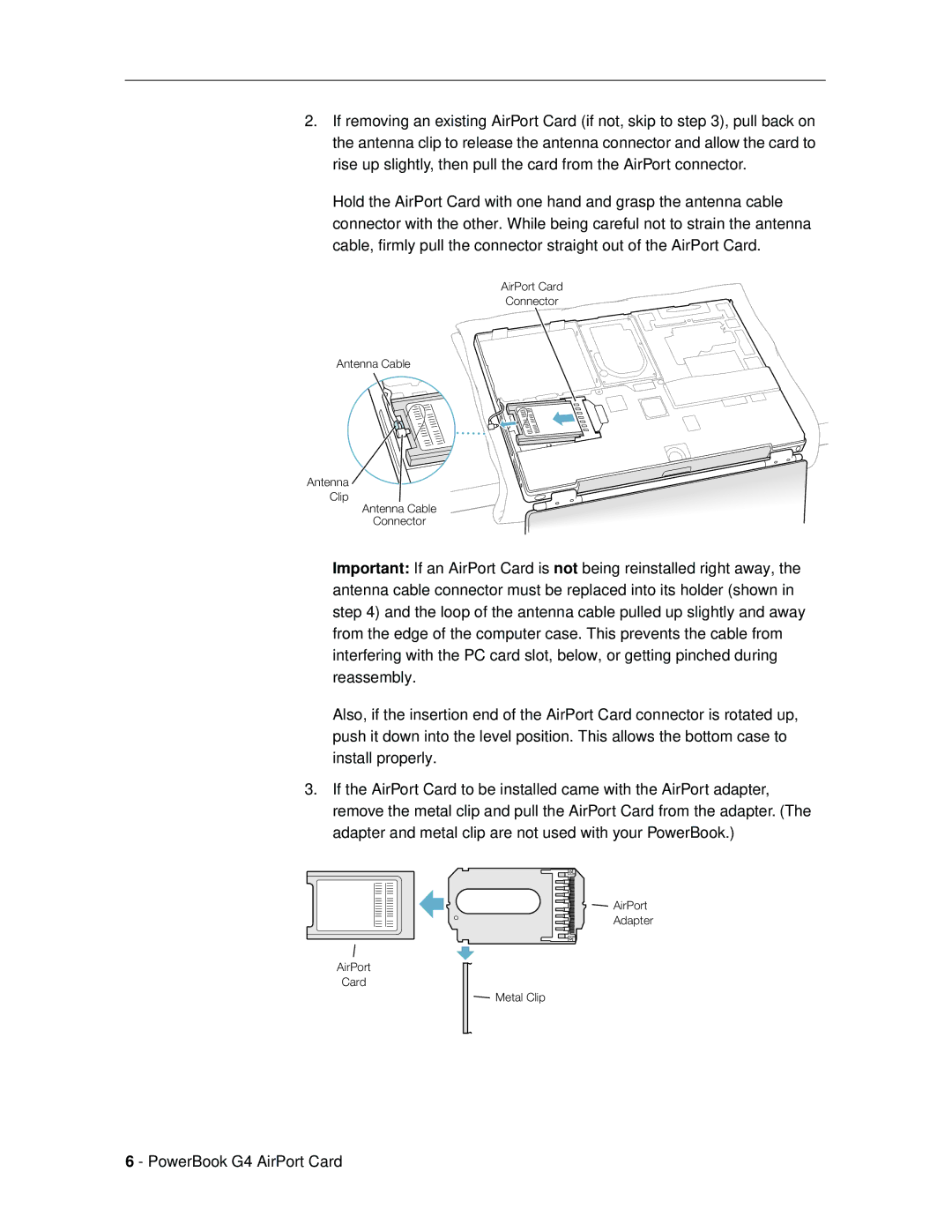2.If removing an existing AirPort Card (if not, skip to step 3), pull back on the antenna clip to release the antenna connector and allow the card to rise up slightly, then pull the card from the AirPort connector.
Hold the AirPort Card with one hand and grasp the antenna cable connector with the other. While being careful not to strain the antenna cable, firmly pull the connector straight out of the AirPort Card.
AirPort Card
Connector
Antenna Cable
Antenna
Clip
Antenna Cable
Connector
Important: If an AirPort Card is not being reinstalled right away, the antenna cable connector must be replaced into its holder (shown in step 4) and the loop of the antenna cable pulled up slightly and away from the edge of the computer case. This prevents the cable from interfering with the PC card slot, below, or getting pinched during reassembly.
Also, if the insertion end of the AirPort Card connector is rotated up, push it down into the level position. This allows the bottom case to install properly.
3.If the AirPort Card to be installed came with the AirPort adapter, remove the metal clip and pull the AirPort Card from the adapter. (The adapter and metal clip are not used with your PowerBook.)
AirPort
Card
![]() AirPort
AirPort
Adapter
Metal Clip
6 - PowerBook G4 AirPort Card