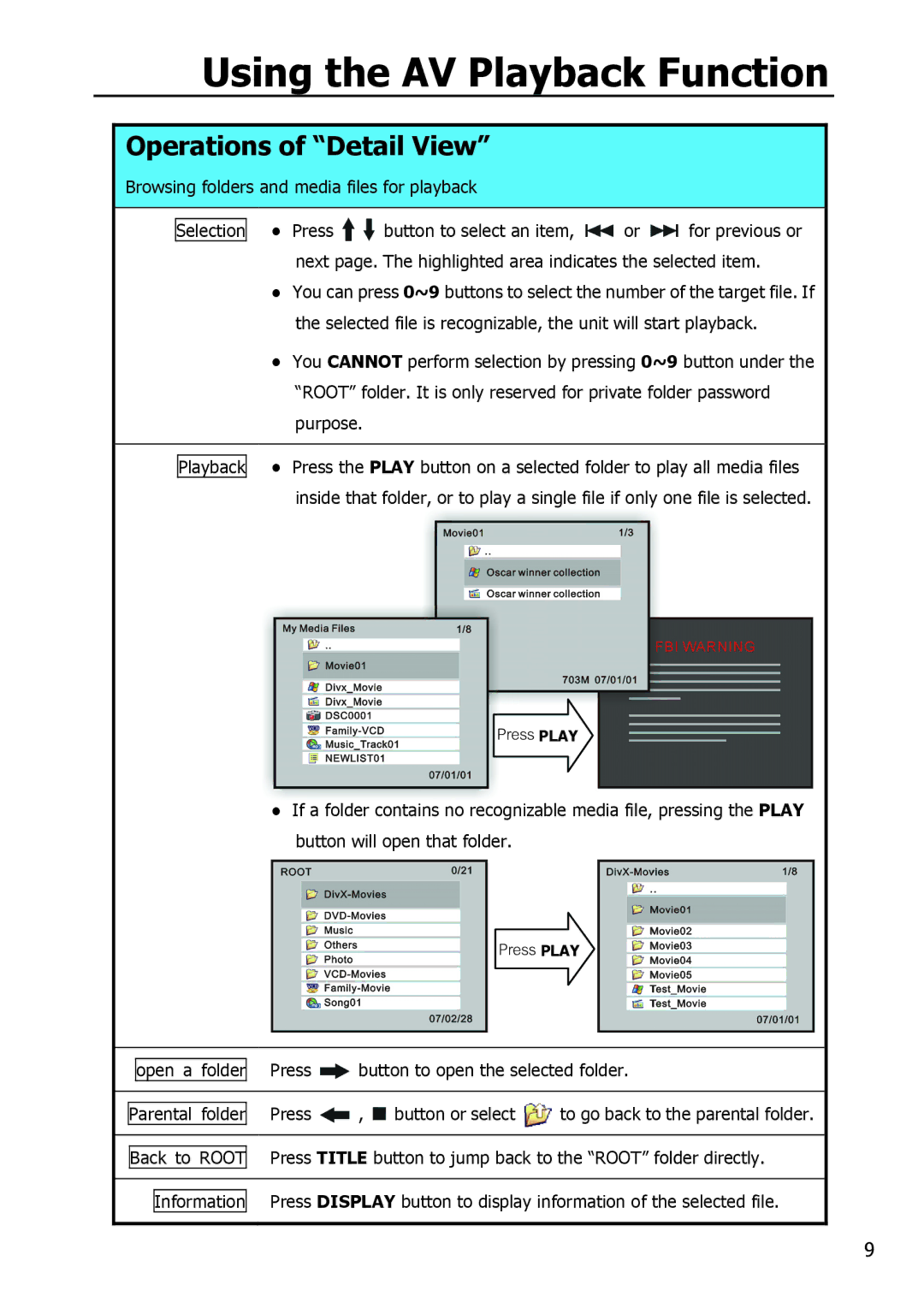HV356T specifications
The Apple HV356T is a significant entry into the realm of high-performance computing, showcasing an impressive blend of power, efficiency, and advanced technology. Designed for users who demand exceptional performance, the HV356T is equipped with an array of features that cater to both productivity and entertainment needs.At the heart of the HV356T lies Apple's proprietary M-series chip. This system-on-a-chip (SoC) architecture combines a powerful CPU and GPU, optimizing performance while minimizing power consumption. The M-series chip enhances multitasking capabilities, allowing for seamless experiences when working with multiple applications simultaneously, whether for professional design work or casual gaming.
One of the standout characteristics of the HV356T is its stunning display. The device features a high-resolution Retina display, known for its vibrant colors and sharp detail. With True Tone and P3 wide color support, it provides an immersive viewing experience that is both eye-friendly and visually striking, making it ideal for graphic designers, photographers, and anyone who appreciates quality visuals.
In terms of connectivity, the HV356T incorporates the latest Wi-Fi technology, ensuring fast and reliable internet access. The inclusion of several Thunderbolt ports enhances versatility, allowing users to connect multiple peripherals and external displays with ease. This capability is particularly beneficial for creative professionals who may require additional screens for their workflow.
Battery life stands out as one of the HV356T's most impressive features. With optimization from Apple's hardware and software synergy, users can expect all-day battery life, enabling them to work, browse, and enjoy media without the constant need for recharging. Efficiency and sustainability are emphasized, aligning with Apple's commitment to reducing its carbon footprint.
The HV356T also emphasizes security and privacy. It comes equipped with the latest encryption technologies and features like Touch ID or Face ID, depending on the model, providing an added layer of protection for user data.
Overall, the Apple HV356T embodies a perfect fusion of cutting-edge technology, user-friendly design, and powerful performance. Whether for professional use, creative projects, or casual enjoyment, it stands as a testament to Apple's commitment to innovation and excellence in the computing space.