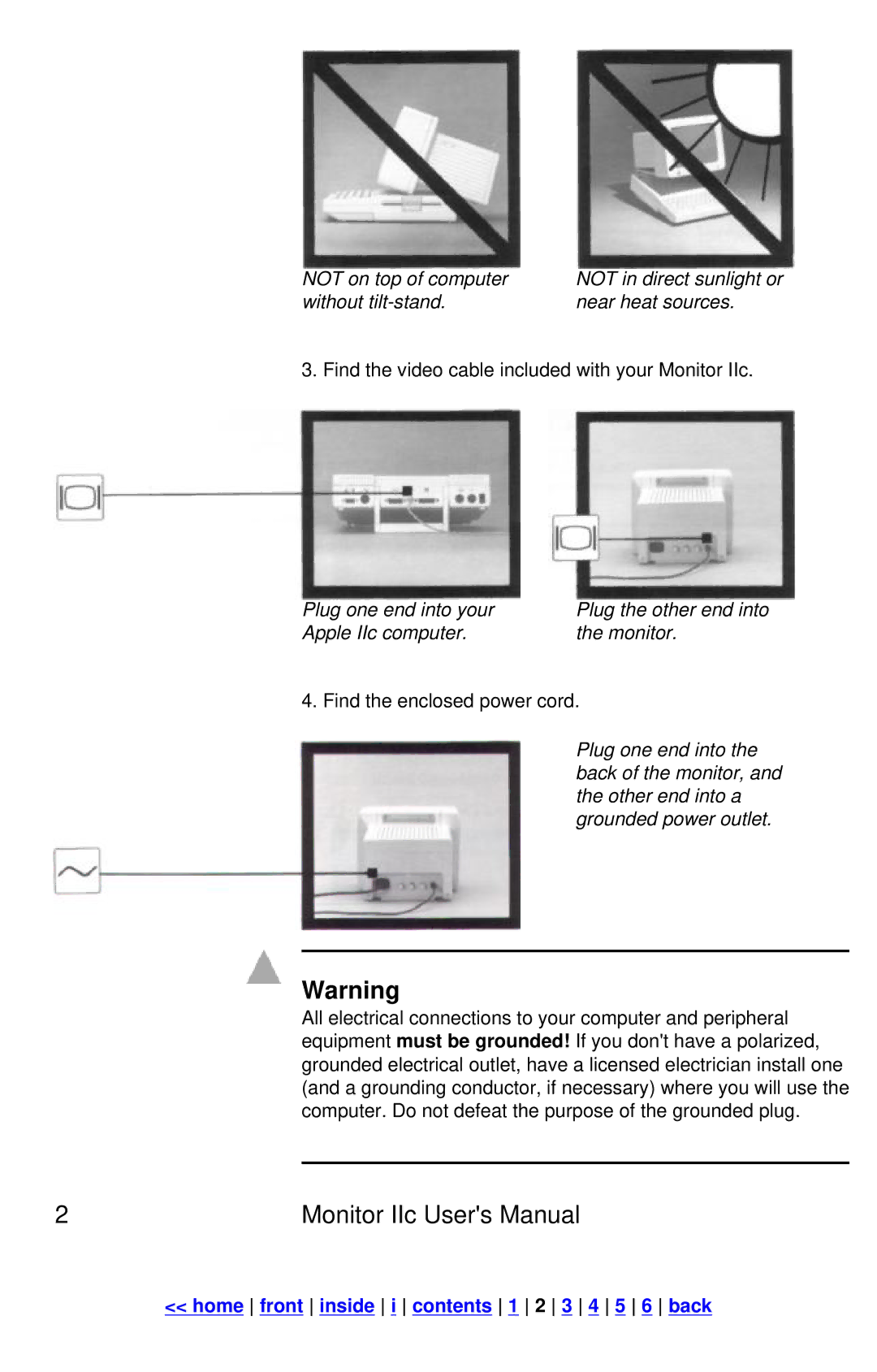IIc specifications
The Apple IIc, introduced in 1984, was a significant evolution in the Apple II series, designed to attract both education and home computer users. As a compact and portable version of its predecessors, the Apple IIc was known for its sleek, all-in-one design, effectively integrating a 5.25-inch floppy disk drive and a power supply into a single box, reducing clutter and enhancing portability.One of the standout features of the Apple IIc was its powerful combination of hardware and software capabilities. It operated on the MOS Technology 6502 microprocessor, running at a speed of 1 MHz. The system came with a standard 128 KB of RAM, which was expandable up to 1 MB, making it a versatile option for various applications, from word processing to education. The graphics capabilities were particularly impressive, offering a resolution of 560 x 192 pixels with up to six colors, a significant improvement over its predecessors.
The Apple IIc supported both color and monochrome displays, addressing a broad range of user needs. The built-in high-resolution graphics allowed for vibrant visuals, and the compatibility with color monitors made it suitable for graphic-intensive applications. Users could connect to various peripherals, including dot matrix printers and external storage devices, expanding its use in both home and educational settings.
Another remarkable aspect of the Apple IIc was its innovative design, featuring a lightweight case that made it easy to transport. It included a keyboard that integrated function keys, enhancing usability for various software applications. The system ran on the Apple ProDOS operating system, which provided a robust environment for file management and improved overall performance.
The Apple IIc also benefited from the extensive library of software available for the Apple II series, including popular titles in productivity, education, and gaming. This software ecosystem made it appealing to a wide range of users, from students to professionals.
In conclusion, the Apple IIc represented a remarkable step forward in personal computing during the 1980s. With its compact design, powerful features, and extensive software compatibility, it played a crucial role in popularizing home computing and education, setting the stage for future innovations in the industry. As one of the most iconic models in the Apple II lineup, the IIc remains a symbol of creativity and technological advancement in computing history.