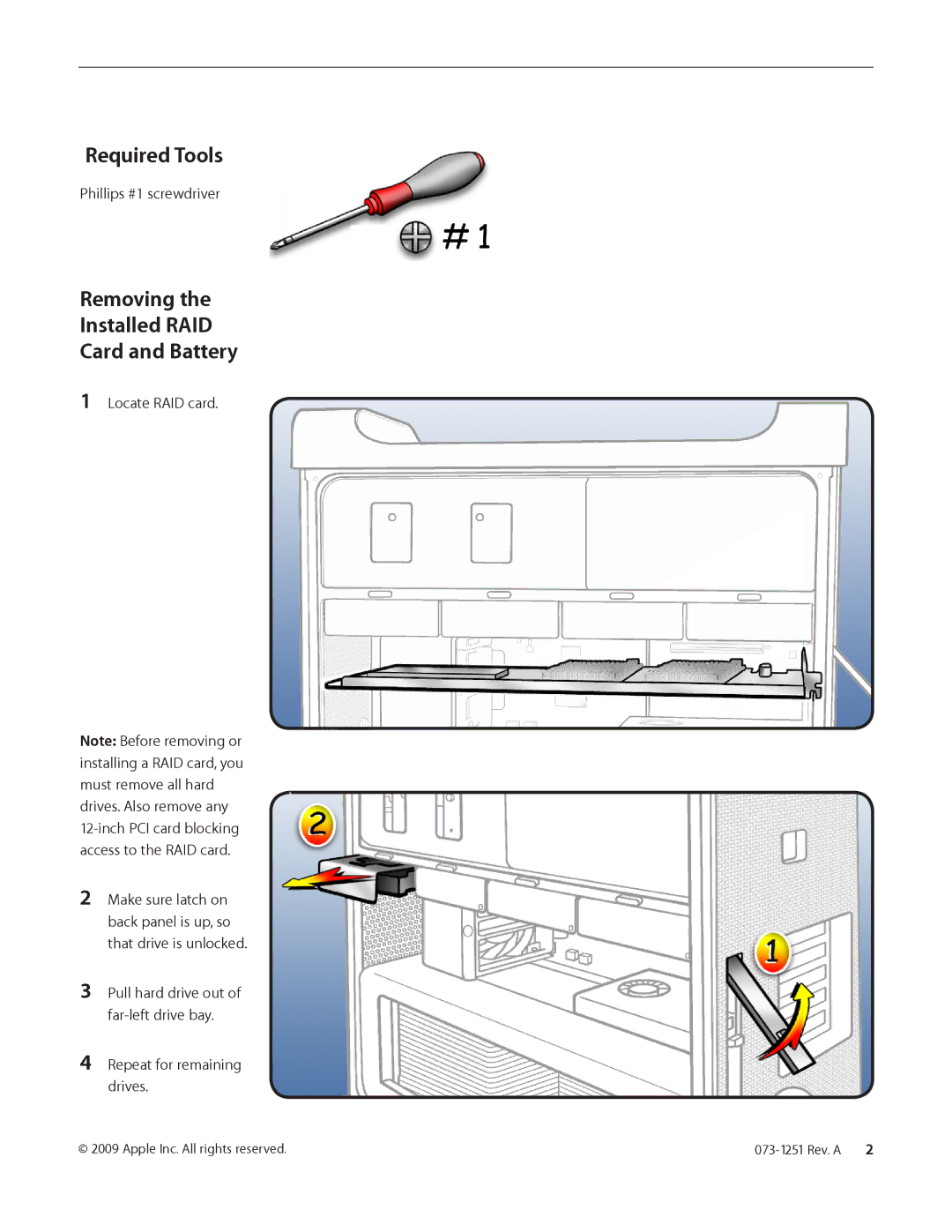Required Tools
Phillips #1 screwdriver
Removing the
Installed RAID
Card and Battery
1Locate RAID card.
Note: Before removing or installing a RAID card, you must remove all hard drives. Also remove any
2Make sure latch on back panel is up, so that drive is unlocked.
3Pull hard drive out of
4Repeat for remaining drives.
© 2009 Apple Inc. All rights reserved. |