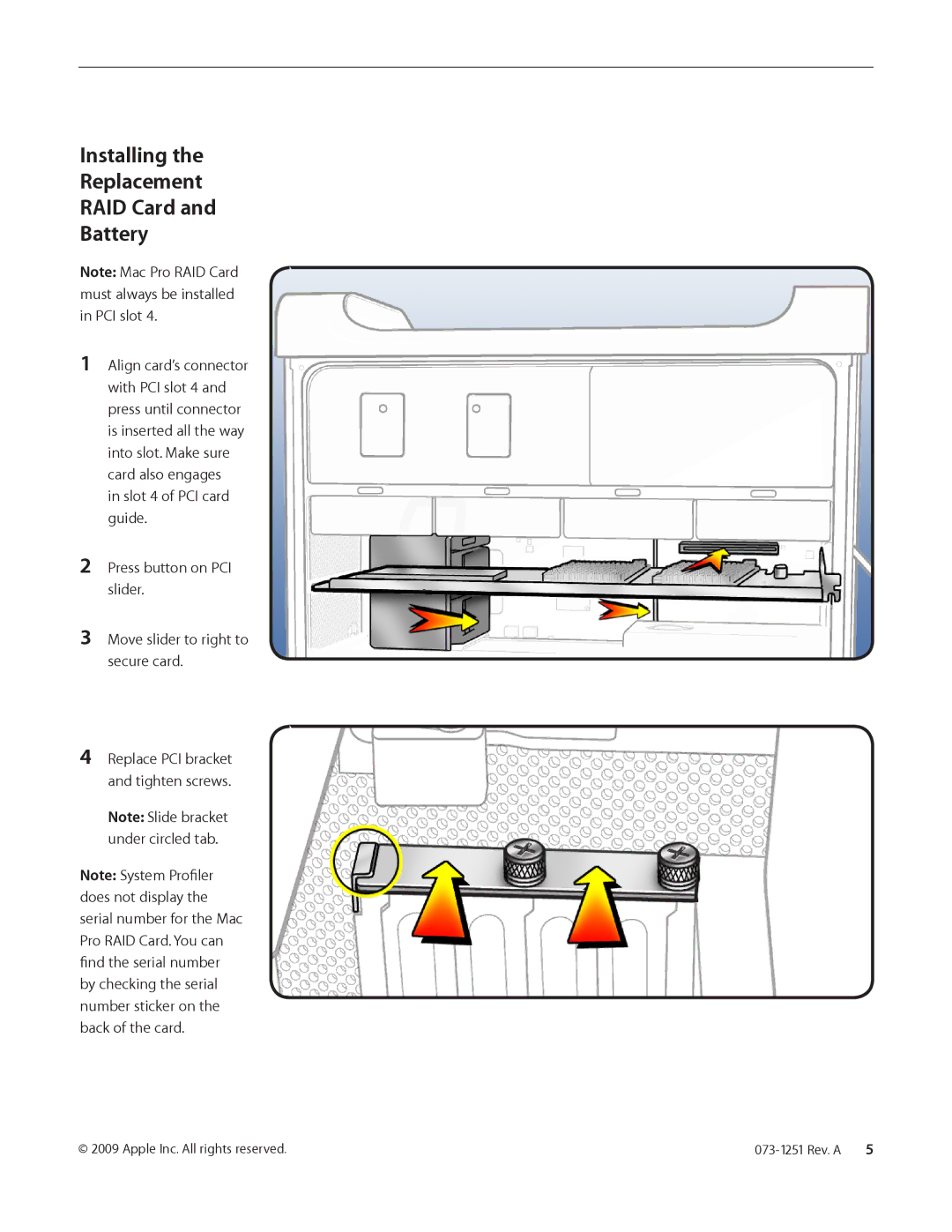Installing the
Replacement
RAID Card and
Battery
Note: Mac Pro RAID Card must always be installed in PCI slot 4.
1Align card’s connector with PCI slot 4 and press until connector is inserted all the way into slot. Make sure card also engages
in slot 4 of PCI card guide.
2Press button on PCI slider.
3Move slider to right to secure card.
4Replace PCI bracket and tighten screws.
Note: Slide bracket under circled tab.
Note: System Profiler does not display the serial number for the Mac Pro RAID Card. You can find the serial number by checking the serial number sticker on the back of the card.
© 2009 Apple Inc. All rights reserved. |