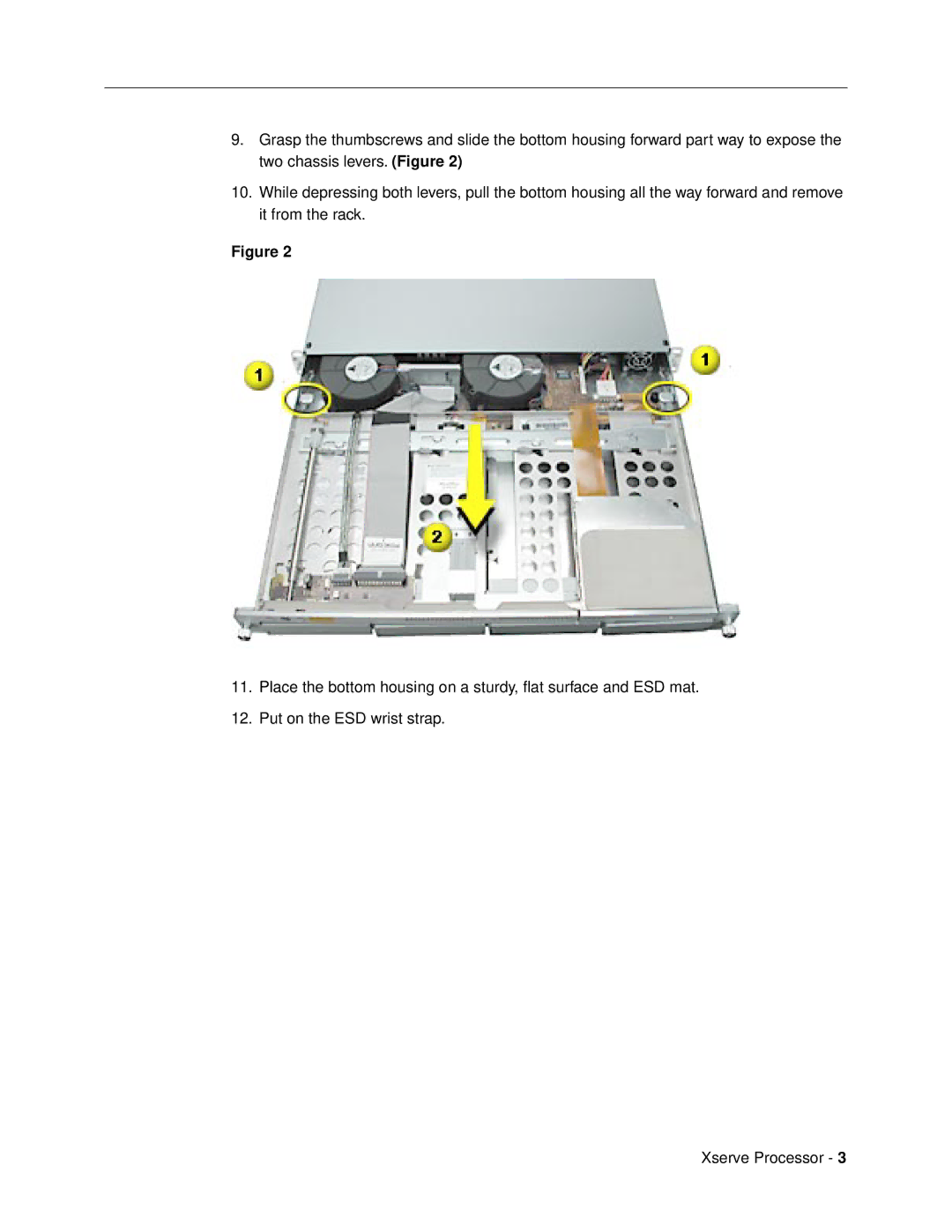Processor specifications
Apple has transformed the landscape of personal computing and mobile devices with its groundbreaking processors, particularly the series of Apple Silicon chips designed for their Mac lineup. These processors, beginning with the M1, showcase advancements in performance and efficiency, pioneering a new era in how users experience technology.The Apple M1 chip, released in late 2020, marked Apple's transition from Intel processors to custom silicon. Built on a 5-nanometer process, the M1 integrates an 8-core CPU, which includes four high-performance cores and four high-efficiency cores. This architecture allows for exceptional performance while maintaining energy efficiency. Users find that tasks ranging from video editing to programming can be executed with remarkable speed and efficiency.
One of the standout features of the M1 chip is its unified memory architecture, which allows the CPU, GPU, and other components to access the same pool of memory. This integration enhances performance because data can be shared seamlessly among the chip's components, significantly reducing latency. This design has led to improvements in graphics performance and overall system responsiveness, thereby enabling users to multitask and run demanding applications with ease.
The M1 also includes a powerful GPU with up to 8 cores, providing support for advanced graphics rendering and machine learning tasks. It leverages Metal, Apple's graphics framework, to optimize performance further. The chip's 16-core Neural Engine allows for real-time machine learning capabilities, enhancing applications in photography, language processing, and more.
Security also plays a crucial role in Apple's processors. The M1 features a dedicated Secure Enclave, which encrypts sensitive data and provides advanced security features, including biometric authentication. This ensures that users' data remains protected while delivering a seamless user experience.
In addition to performance and security, energy efficiency is a hallmark of Apple's processor design. The M1 chip delivers impressive battery life in devices, enabling users to enjoy extended usage without frequent charging. This has been particularly beneficial for laptops, making them more reliable for on-the-go use.
With continuous improvements evident in later iterations such as the M1 Pro, M1 Max, and M2 chips, Apple is committed to refining its processor technology. These chips offer even more CPU and GPU cores, improved memory bandwidth, and enhanced thermal management, further expanding the capabilities for creative professionals and power users.
In summary, Apple’s processors represent a significant leap forward in computing technology. With features such as a unified memory architecture, powerful integrated graphics, advanced security protocols, and exceptional energy efficiency, they provide an unparalleled user experience that sets Apple products apart in the competitive tech landscape.