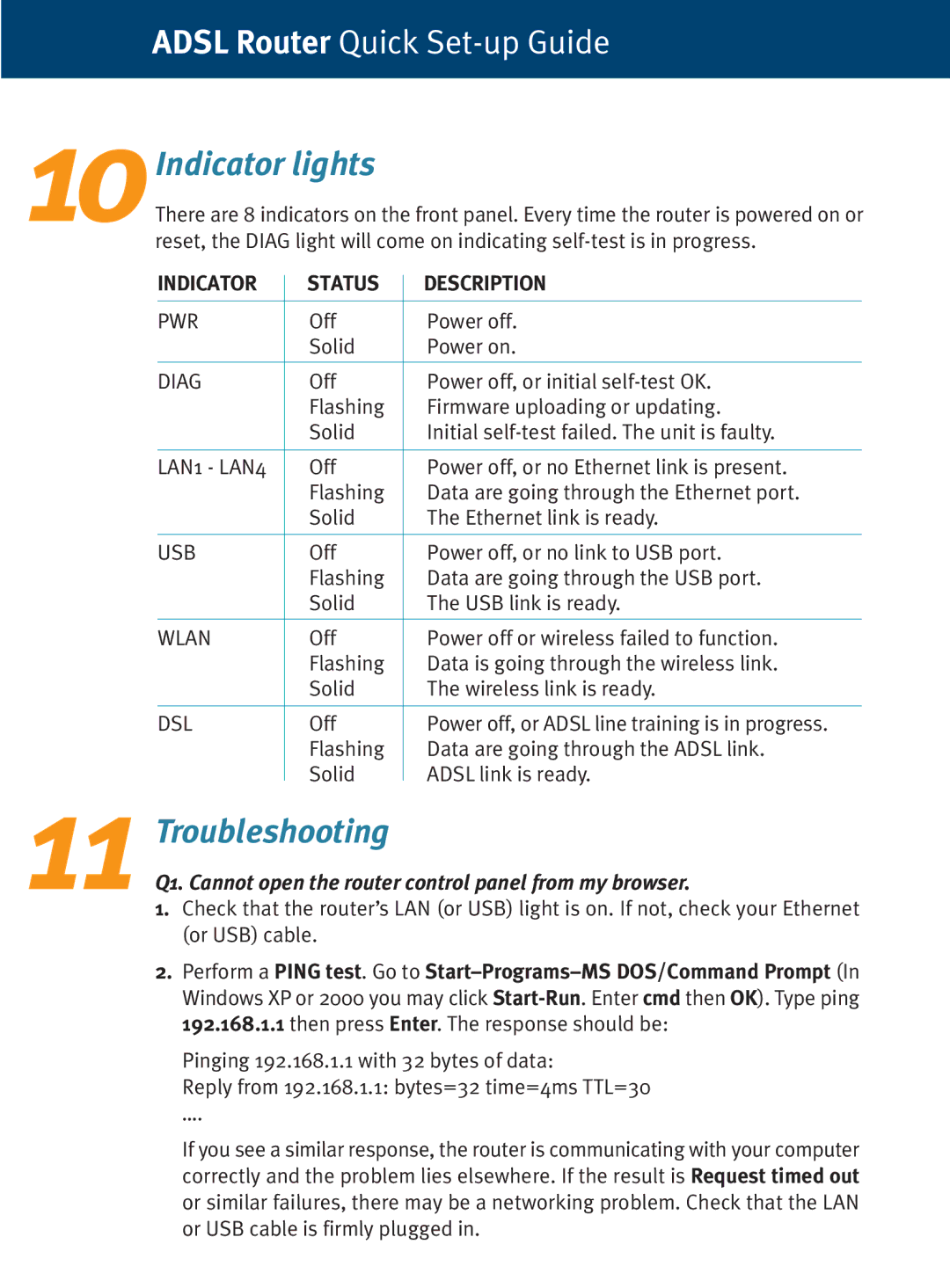ADSL Router Quick Set-up Guide
10Indicator lights
There are 8 indicators on the front panel. Every time the router is powered on or reset, the DIAG light will come on indicating
INDICATOR | STATUS |
| DESCRIPTION |
PWR | Off |
| Power off. |
| Solid |
| Power on. |
|
|
|
|
DIAG | Off |
| Power off, or initial |
| Flashing |
| Firmware uploading or updating. |
| Solid |
| Initial |
|
|
|
|
LAN1 - LAN4 | Off |
| Power off, or no Ethernet link is present. |
| Flashing |
| Data are going through the Ethernet port. |
| Solid |
| The Ethernet link is ready. |
|
|
|
|
USB | Off |
| Power off, or no link to USB port. |
| Flashing |
| Data are going through the USB port. |
| Solid |
| The USB link is ready. |
|
|
|
|
WLAN | Off |
| Power off or wireless failed to function. |
| Flashing |
| Data is going through the wireless link. |
| Solid |
| The wireless link is ready. |
|
|
|
|
DSL | Off |
| Power off, or ADSL line training is in progress. |
| Flashing |
| Data are going through the ADSL link. |
| Solid |
| ADSL link is ready. |
|
|
11 Troubleshooting
Q1. Cannot open the router control panel from my browser.
1.Check that the router’s LAN (or USB) light is on. If not, check your Ethernet (or USB) cable.
2.Perform a PING test. Go to
Pinging 192.168.1.1 with 32 bytes of data:
Reply from 192.168.1.1: bytes=32 time=4ms TTL=30 ….
If you see a similar response, the router is communicating with your computer correctly and the problem lies elsewhere. If the result is Request timed out or similar failures, there may be a networking problem. Check that the LAN or USB cable is firmly plugged in.