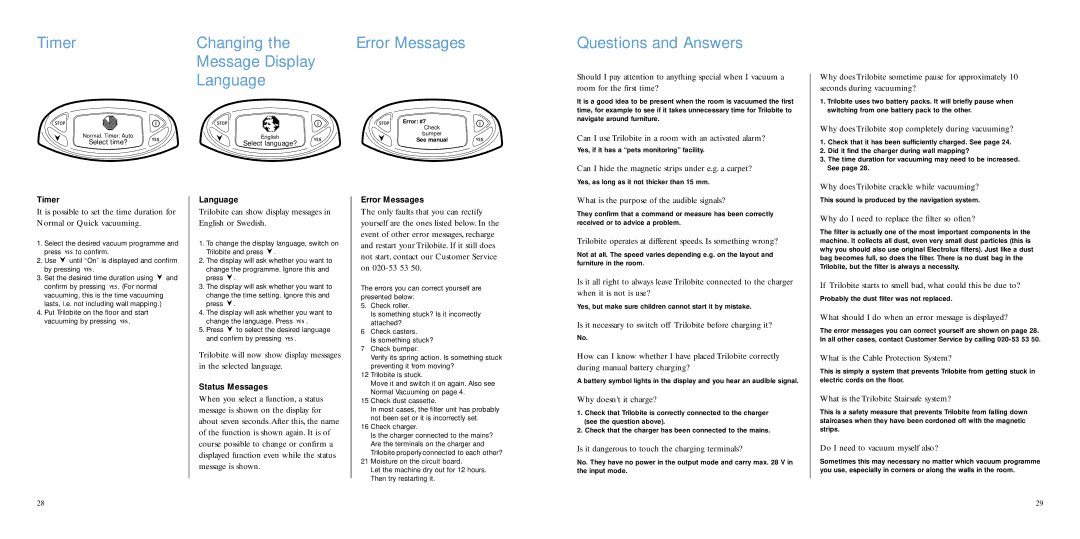8228226-02 specifications
The Electrolux 8228226-02 is a versatile and innovative vacuum cleaner that embodies the essence of modern cleaning technology. Designed for efficiency and ease of use, this model caters to a variety of cleaning needs, making it a popular choice for households and professionals.One of the standout features of the Electrolux 8228226-02 is its powerful suction capability. Equipped with a high-performance motor, it ensures that dust, dirt, and allergens are effectively captured from different surfaces, including carpets, hardwood floors, and upholstery. This powerful suction is augmented by advanced filtration systems that trap even the tiniest particles, promoting a cleaner and healthier living environment.
The vacuum cleaner is designed with user convenience in mind. It features an ergonomic handle and a lightweight structure, allowing for easy maneuverability around the home. The 8228226-02 also comes with a range of accessories, such as specialized nozzles and brushes, optimized for cleaning various surfaces and crevices. This versatility ensures that users can tackle different cleaning tasks without needing multiple devices.
Another significant characteristic of the Electrolux 8228226-02 is its low noise operation. The manufacturers have engineered this model to operate at a reduced decibel level, making it ideal for use in noise-sensitive environments. This feature is particularly beneficial for households with children or pets, as it minimizes disruptions during cleaning.
In terms of design, the Electrolux 8228226-02 showcases a sleek and modern aesthetic. Its compact design not only saves space in storage but also makes it visually pleasing for contemporary homes. The dust container is designed for easy dust disposal, ensuring a hassle-free cleaning experience.
Moreover, the vacuum cleaner incorporates smart technologies, including automatic height adjustment. This function allows the cleaner to adapt to different floor types seamlessly, maintaining optimal suction power for each surface.
In summary, the Electrolux 8228226-02 stands out as a multifaceted vacuum cleaner that combines robust performance, user-friendly features, and modern design. Its powerful suction, advanced filtration, low noise operation, and versatility make it an excellent choice for anyone looking to maintain a clean and healthy living space. With this model, Electrolux continues to innovate and deliver quality solutions for everyday cleaning challenges.