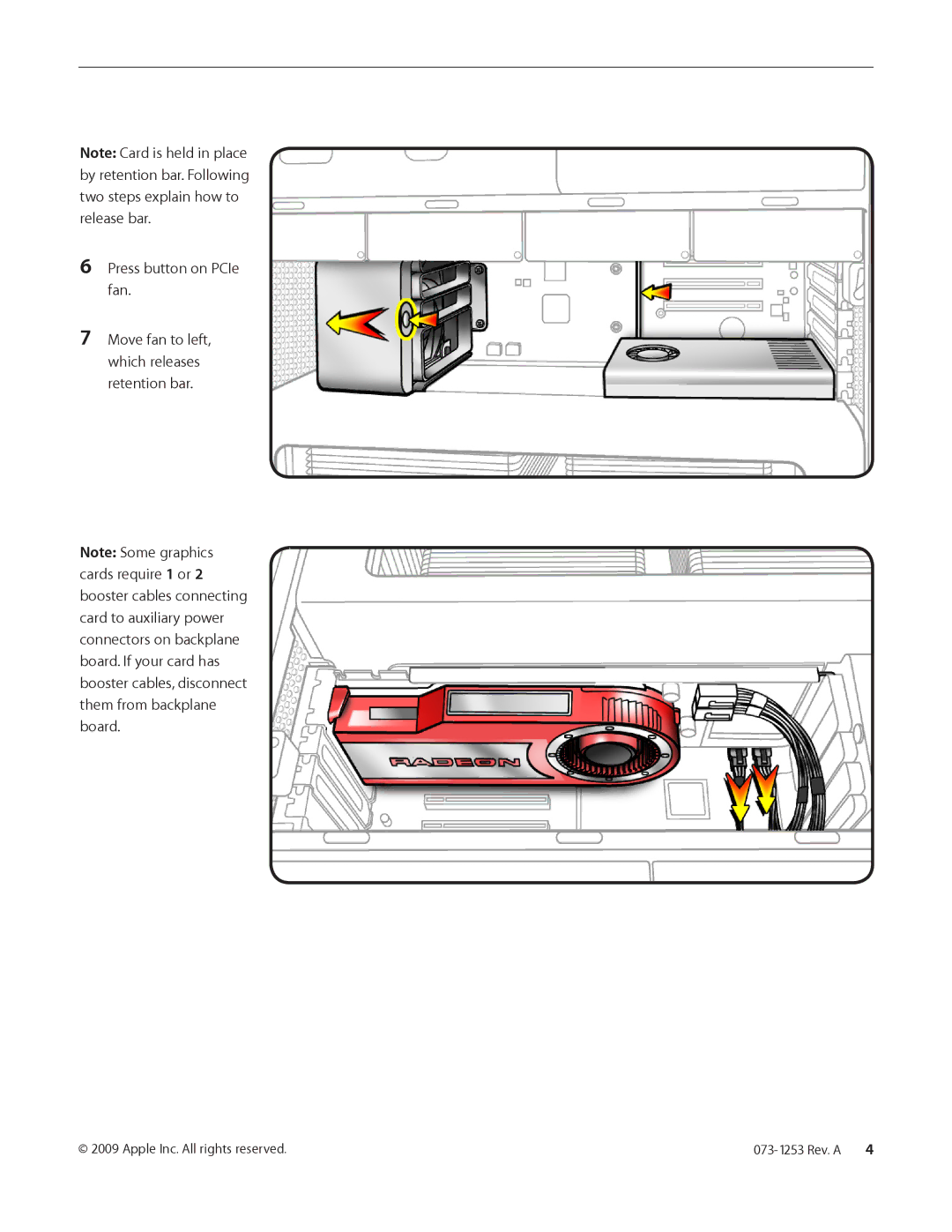Processor Cage and Clips specifications
Apple's Processor Cage and Clips are integral components in the design and assembly of Apple's advanced computing devices. This innovative engineering approach not only enhances the performance of Apple products but also ensures their longevity and reliability. The Processor Cage serves as a protective enclosure for the processors, safeguarding them from environmental factors and potential damage during operation.One of the main features of the Processor Cage is its precision engineering. Designed to fit snugly around the processors, it minimizes any movement that could lead to connectivity issues or physical damage. This snug fit also aids in thermal management. With powerful processors generating significant heat, the Cage's design incorporates advanced thermal solutions that help dissipate heat effectively. The integration of heat sinks and airflow channels within the Processor Cage ensures that device temperatures remain within optimal ranges, thereby enhancing overall performance.
The clips that secure the Processor Cage are another essential element. Constructed from high-quality materials, these clips are designed for durability and reliability. They ensure that the Processor Cage remains firmly in place during use, even in mobile devices subject to vibration and movement. The clips are engineered for ease of assembly and disassembly, allowing for quick repairs or upgrades without compromising the integrity of the device.
Apple leverages advanced technologies in the manufacturing of these components. Precision machining techniques are employed to create the Processor Cage and clips, ensuring that every dimension meets the exacting standards of Apple’s quality control. Furthermore, the use of lightweight yet sturdy materials helps in reducing the overall weight of the device without compromising on structural integrity.
In summary, the Processor Cage and Clips play a vital role in Apple's products by enhancing processor security, improving thermal management, and ensuring reliability through durable materials and precision engineering. These characteristics not only contribute to the superior performance of Apple devices but also reflect Apple's commitment to innovation and quality in all its hardware solutions. With each iteration, Apple continues to refine these components, ensuring they remain at the forefront of technology and design in the competitive landscape of consumer electronics.