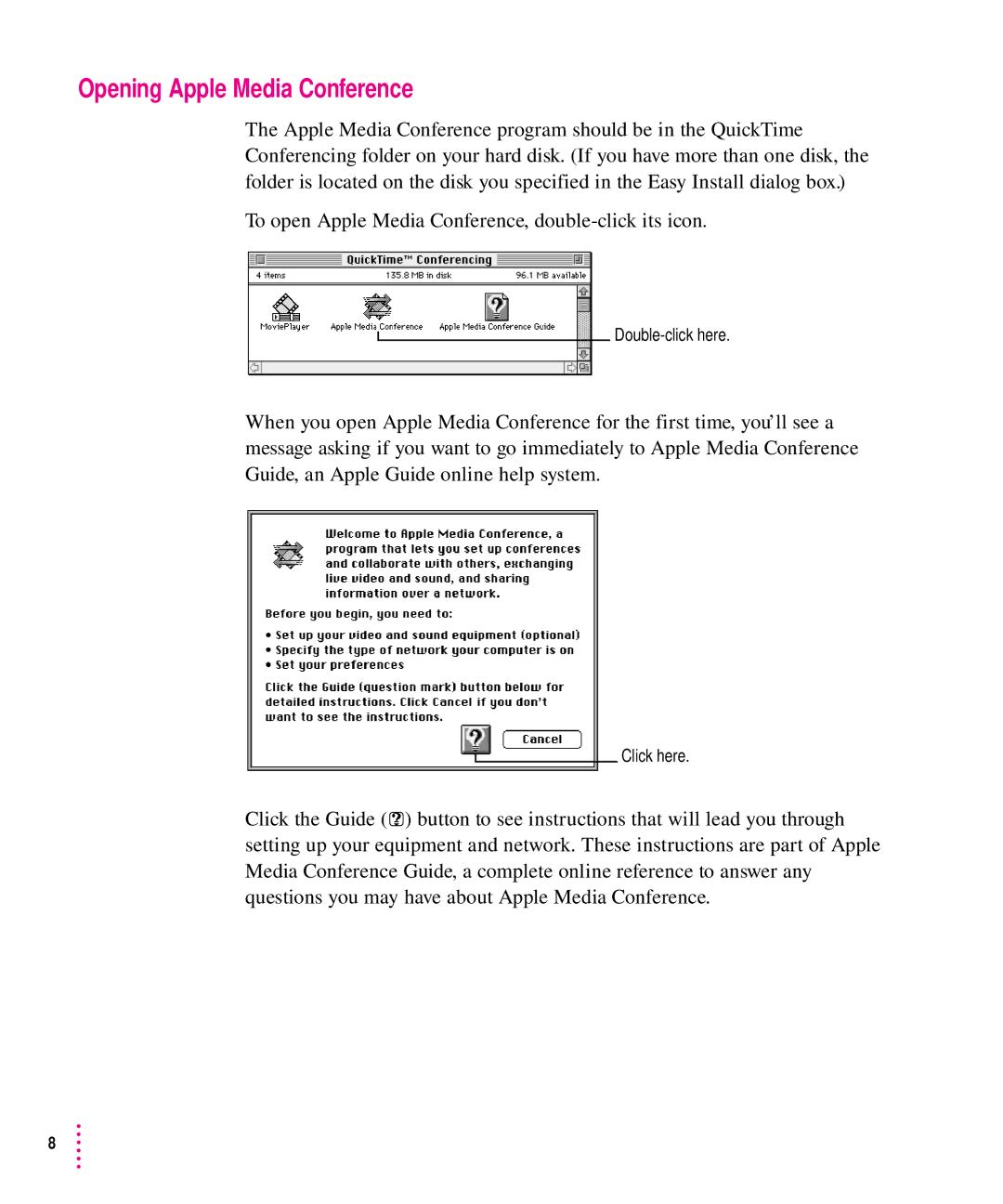Opening Apple Media Conference
The Apple Media Conference program should be in the QuickTime Conferencing folder on your hard disk. (If you have more than one disk, the folder is located on the disk you specified in the Easy Install dialog box.)
To open Apple Media Conference,
When you open Apple Media Conference for the first time, you’ll see a message asking if you want to go immediately to Apple Media Conference Guide, an Apple Guide online help system.
Click here.
Click the Guide (h) button to see instructions that will lead you through setting up your equipment and network. These instructions are part of Apple Media Conference Guide, a complete online reference to answer any questions you may have about Apple Media Conference.
8