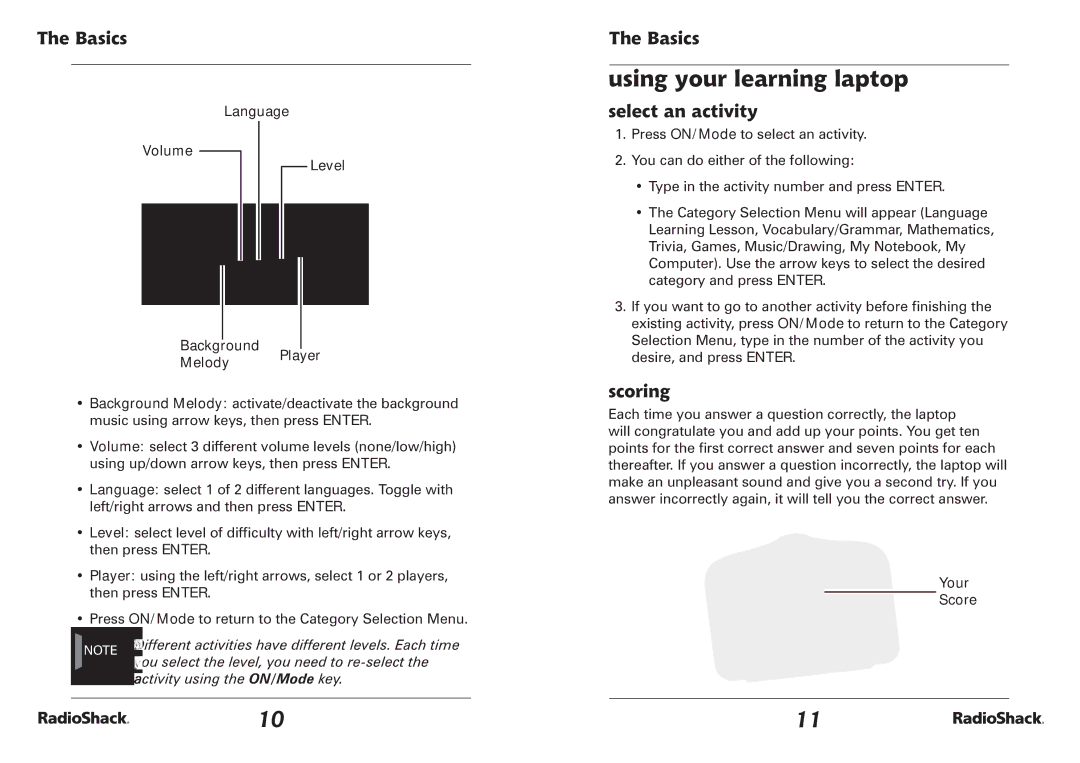The Basics
Language
Volume
Level
Background
Melody Player
•Background Melody: activate/deactivate the background music using arrow keys, then press ENTER.
•Volume: select 3 different volume levels (none/low/high) using up/down arrow keys, then press ENTER.
•Language: select 1 of 2 different languages. Toggle with left/right arrows and then press ENTER.
•Level: select level of difficulty with left/right arrow keys, then press ENTER.
•Player: using the left/right arrows, select 1 or 2 players, then press ENTER.
•Press ON/Mode to return to the Category Selection Menu.
NOTE | Different activities have different levels. Each time | |
you select the level, you need to | ||
| ||
| activity using the ON/Mode key. |
The Basics
using your learning laptop
select an activity
1.Press ON/Mode to select an activity.
2.You can do either of the following:
•Type in the activity number and press ENTER.
•The Category Selection Menu will appear (Language Learning Lesson, Vocabulary/Grammar, Mathematics, Trivia, Games, Music/Drawing, My Notebook, My Computer). Use the arrow keys to select the desired category and press ENTER.
3.If you want to go to another activity before finishing the existing activity, press ON/Mode to return to the Category Selection Menu, type in the number of the activity you desire, and press ENTER.
scoring
Each time you answer a question correctly, the laptop will congratulate you and add up your points. You get ten points for the first correct answer and seven points for each thereafter. If you answer a question incorrectly, the laptop will make an unpleasant sound and give you a second try. If you answer incorrectly again, it will tell you the correct answer.
Your
Score
10 | 11 |