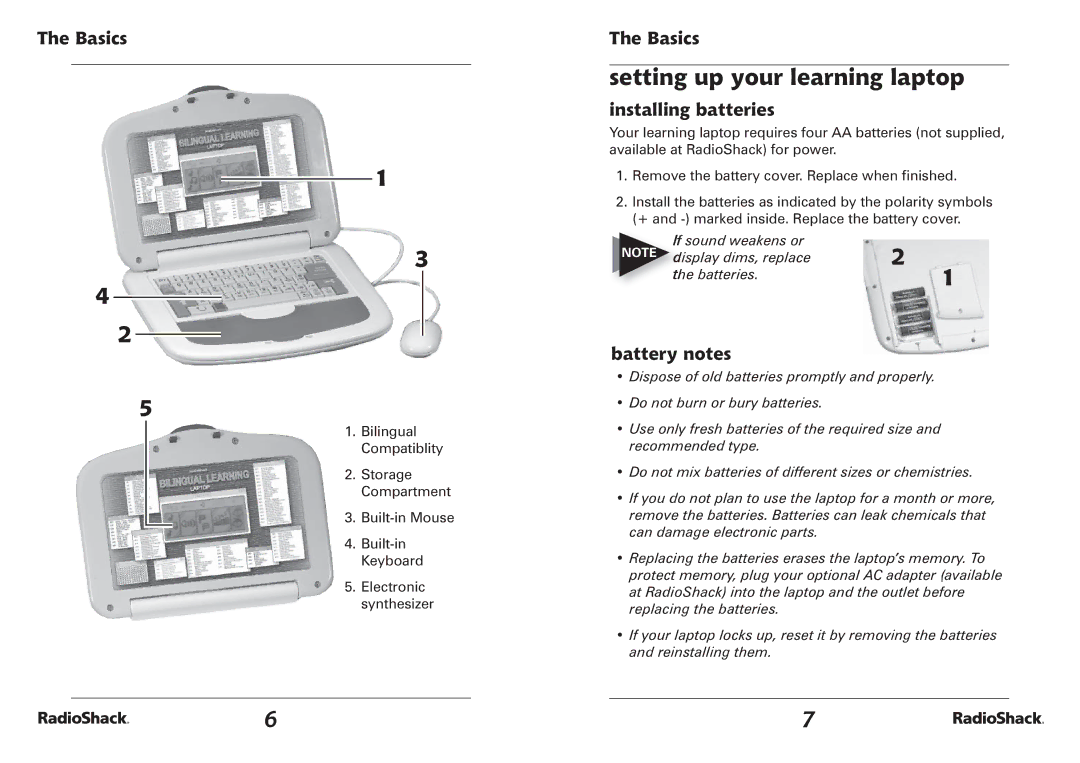The Basics
1
3
4
2
5
1. Bilingual
Compatiblity
2. Storage
Compartment
3.
4.
Keyboard
5. Electronic synthesizer
The Basics
setting up your learning laptop
installing batteries
Your learning laptop requires four AA batteries (not supplied, available at RadioShack) for power.
1.Remove the battery cover. Replace when finished.
2.Install the batteries as indicated by the polarity symbols (+ and
If sound weakens or
NOTE | display dims, replace | 2 |
|
the batteries. | 1 |
|
battery notes
•Dispose of old batteries promptly and properly.
•Do not burn or bury batteries.
•Use only fresh batteries of the required size and recommended type.
•Do not mix batteries of different sizes or chemistries.
•If you do not plan to use the laptop for a month or more, remove the batteries. Batteries can leak chemicals that can damage electronic parts.
•Replacing the batteries erases the laptop’s memory. To protect memory, plug your optional AC adapter (available at RadioShack) into the laptop and the outlet before replacing the batteries.
•If your laptop locks up, reset it by removing the batteries and reinstalling them.
6 | 7 |