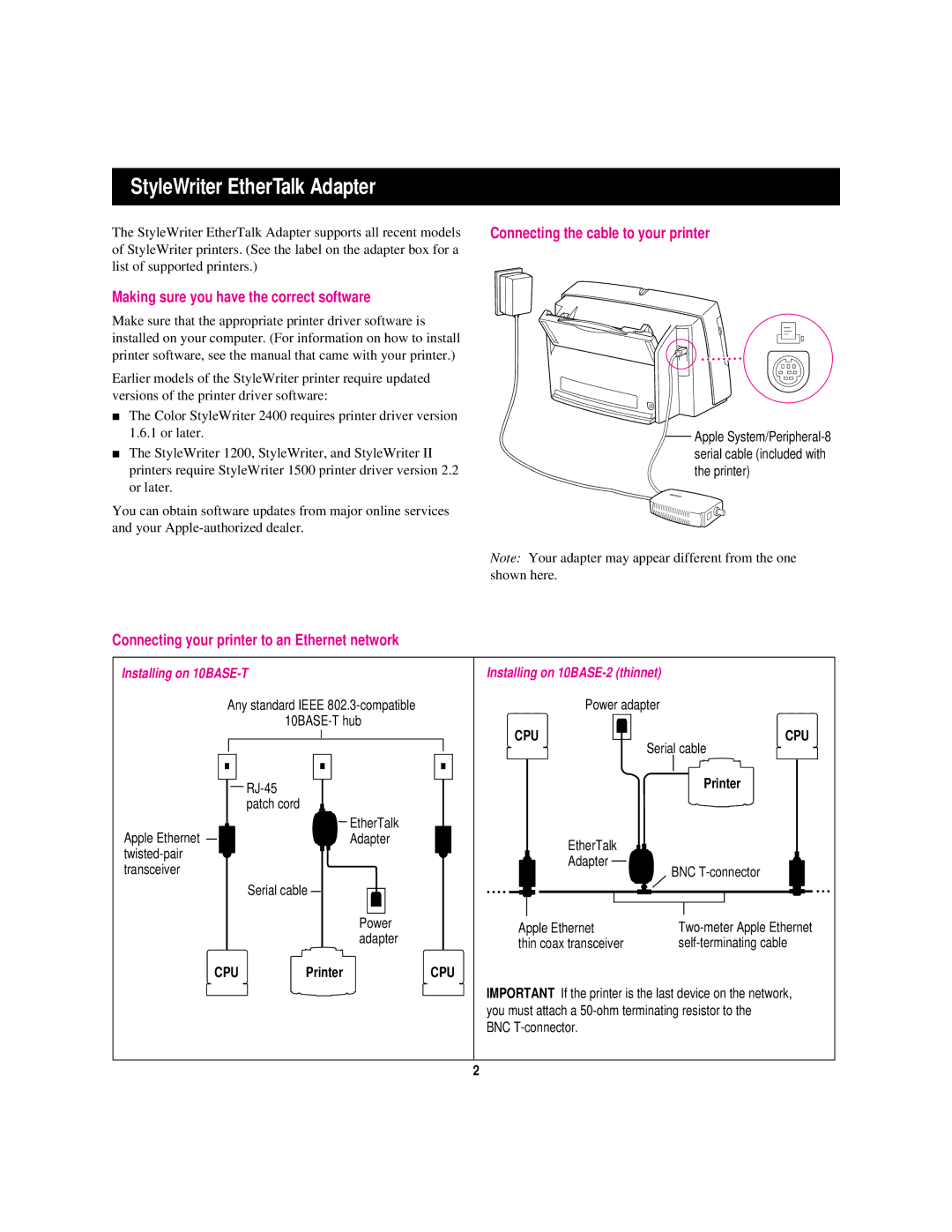StyleWriter EtherTalk specifications
The Apple StyleWriter EtherTalk is a unique inkjet printer that emerged in the early 1990s, strategically designed for users of Macintosh computers, especially in networked environments. This printer stands out for its seamless integration with Apple's networking technologies, particularly EtherTalk, which allowed easy sharing across multiple computers in a network.A key feature of the StyleWriter EtherTalk is its advanced networking capability. Utilizing the EtherTalk protocol, which is Apple's implementation of the 802.3 networking standard, the printer allows multiple users to print from their Macintosh systems without the need for direct connections. This was particularly beneficial for workgroups and education environments, where multiple users could conveniently access the printer from their desktops.
The StyleWriter EtherTalk employs thermal inkjet technology, which was relatively advanced for its time. This method uses heat to create ink droplets, resulting in high-quality prints with vibrant colors and sharp text. The printer was capable of producing up to 600 dpi resolution, ensuring that documents were not only functional but also visually appealing.
Another characteristic of the StyleWriter EtherTalk is its compact design, making it suitable for office desktops or shared spaces. Despite its small footprint, it could handle a variety of printing tasks, from simple text documents to more complex graphics and images. The printer also supported various paper sizes and types, offering users versatility in their printing needs.
Additionally, the StyleWriter EtherTalk incorporated a user-friendly interface that allowed easy setup and configuration. The printer was compatible with a range of Macintosh operating systems, which helped solidify its place in educational and professional settings. Users appreciated the printer’s reliability and effective performance in handling day-to-day printing tasks.
Moreover, the StyleWriter EtherTalk contributed to the growing trend of networked printing at a time when technology was rapidly evolving. It showcased Apple's commitment to innovation by pushing the boundaries of what a printer could do in a collaborative environment.
Overall, the Apple StyleWriter EtherTalk remains a noteworthy example of early network-ready printing solutions, characterized by its integration of cutting-edge technology, ease of use, and adaptability for Macintosh users. Its legacy reflects the evolution of printing technology and the increasing importance of connectivity in the workspace.