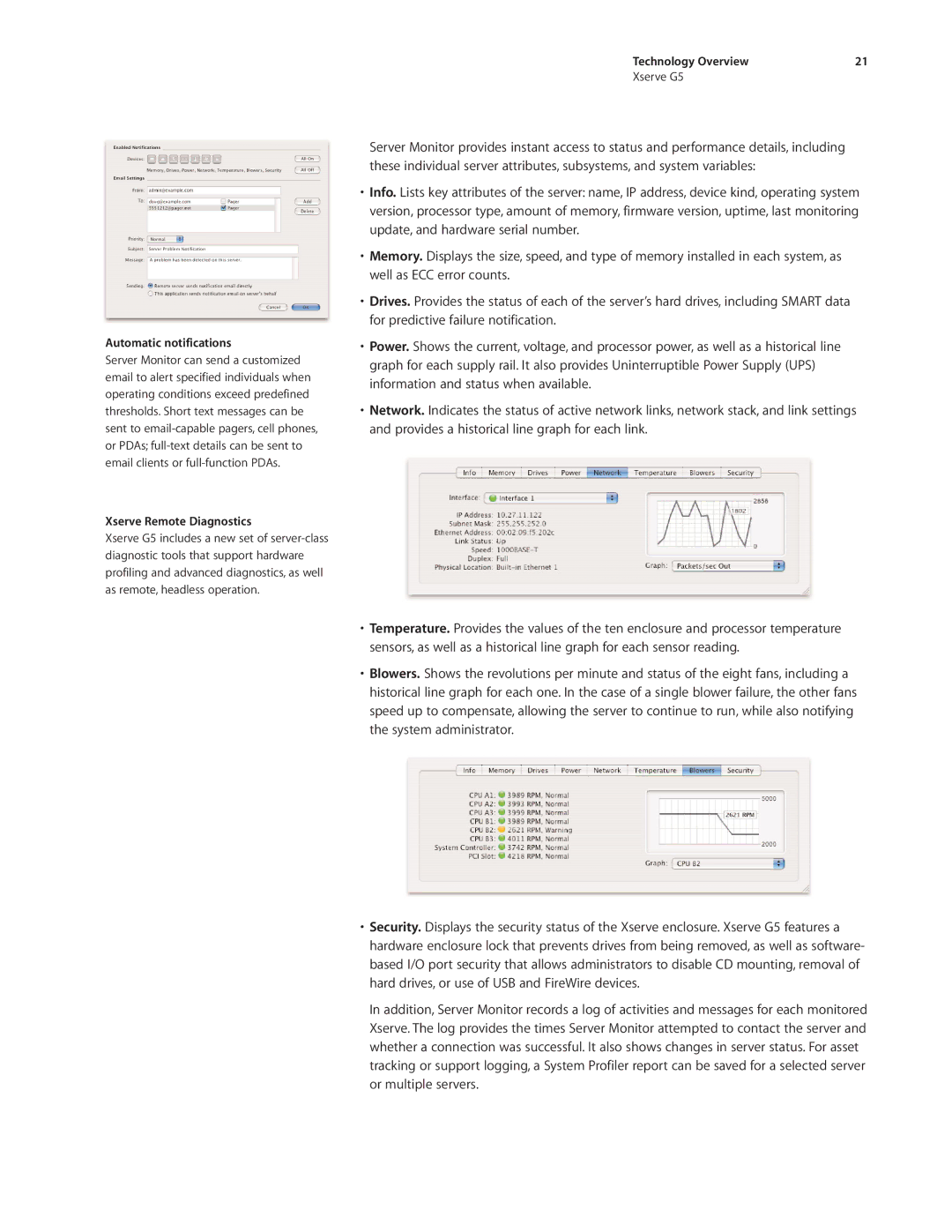Xserve G5 specifications
The Apple Xserve G5 was a powerful rack-mounted server that was introduced by Apple in 2004. Built on the robust PowerPC architecture, it marked a significant entry into the enterprise server market for the company, reflecting its commitment to high-performance computing and advanced technology solutions.One of the main features of the Xserve G5 was its dual dual-core PowerPC G5 processors, which allowed for exceptional computation performance. This configuration enabled up to 8 processing cores in a single server unit, significantly enhancing multitasking capabilities and making it suitable for high-demand applications. With support for up to 16GB of DDR SDRAM, the server ensured ample memory for intensive operations and large-scale data processing tasks.
In terms of storage, the Xserve G5 featured a versatile design that supported up to four hot-swappable Serial ATA (SATA) drive bays. This capability enabled users to easily replace or upgrade hard drives without downtime, which is crucial in enterprise environments. The server also supported RAID configurations, offering options for increased reliability and data redundancy.
Networking capabilities were another highlight of the Xserve G5. It came equipped with dual Gigabit Ethernet ports, providing robust network throughput and redundancy. This feature was particularly valuable for mission-critical applications where uptime and performance were essential. Additionally, the Xserve G5 was compatible with various networking protocols and featured built-in support for Active Directory, simplifying integration into existing IT infrastructures.
The operating system of choice for the Xserve G5 was Mac OS X Server, which offered a user-friendly interface along with powerful server management tools. The software provided a wide range of services, including file sharing, web hosting, and email services, tailored for small to medium enterprises and education institutions.
For those seeking expandability, the Xserve G5 boasted a PCI-X expansion slot, allowing users to add various hardware components such as additional network interfaces or specialized processing cards.
In terms of its physical design, the Xserve G5 had a sleek, 1U form factor, making it easy to integrate into existing server racks while maintaining a modern aesthetic. The efficient cooling system was designed to keep the unit running optimally, ensuring reliability during extended periods of use.
In conclusion, the Apple Xserve G5 represented a significant advance in server technology with its powerful dual G5 processors, ample memory and storage options, and robust networking capabilities. Its combination of performance and user-friendly Mac OS X Server made it a notable choice for organizations seeking reliable computing solutions in the mid-2000s.