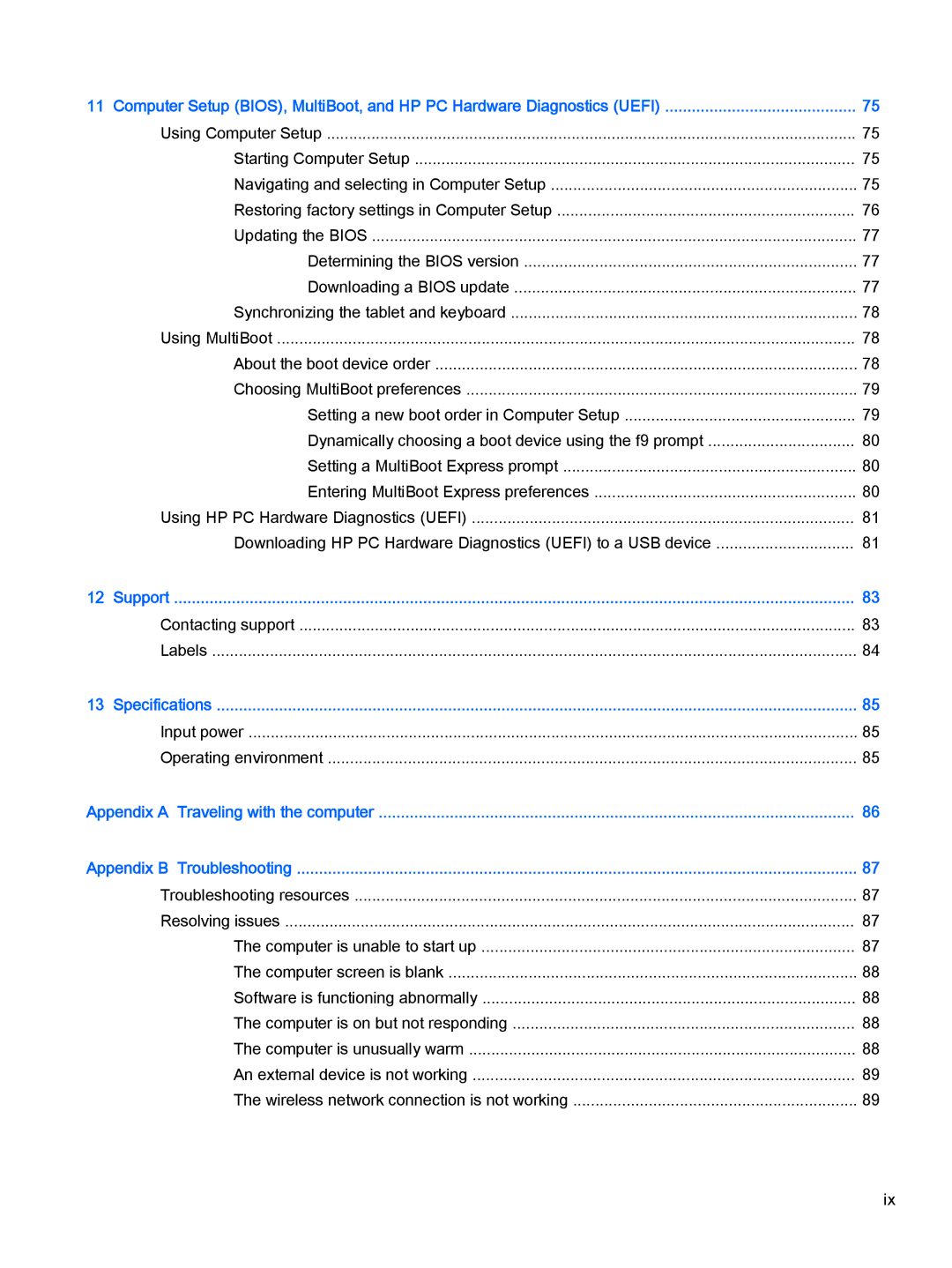11 Computer Setup (BIOS), MultiBoot, and HP PC Hardware Diagnostics (UEFI) | 75 | |
Using Computer Setup | 75 | |
| Starting Computer Setup | 75 |
| Navigating and selecting in Computer Setup | 75 |
| Restoring factory settings in Computer Setup | 76 |
| Updating the BIOS | 77 |
| Determining the BIOS version | 77 |
| Downloading a BIOS update | 77 |
| Synchronizing the tablet and keyboard | 78 |
Using MultiBoot | 78 | |
| About the boot device order | 78 |
| Choosing MultiBoot preferences | 79 |
| Setting a new boot order in Computer Setup | 79 |
| Dynamically choosing a boot device using the f9 prompt | 80 |
| Setting a MultiBoot Express prompt | 80 |
| Entering MultiBoot Express preferences | 80 |
Using HP PC Hardware Diagnostics (UEFI) | 81 | |
| Downloading HP PC Hardware Diagnostics (UEFI) to a USB device | 81 |
12 Support | ......................................................................................................................................................... | 83 |
Contacting support | 83 | |
Labels | 84 | |
13 Specifications | 85 | |
Input power | 85 | |
Operating environment | 85 | |
Appendix A | Traveling with the computer | 86 |
Appendix B | Troubleshooting | 87 |
Troubleshooting resources | 87 | |
Resolving issues | 87 | |
| The computer is unable to start up | 87 |
| The computer screen is blank | 88 |
| Software is functioning abnormally | 88 |
| The computer is on but not responding | 88 |
| The computer is unusually warm | 88 |
| An external device is not working | 89 |
| The wireless network connection is not working | 89 |
ix