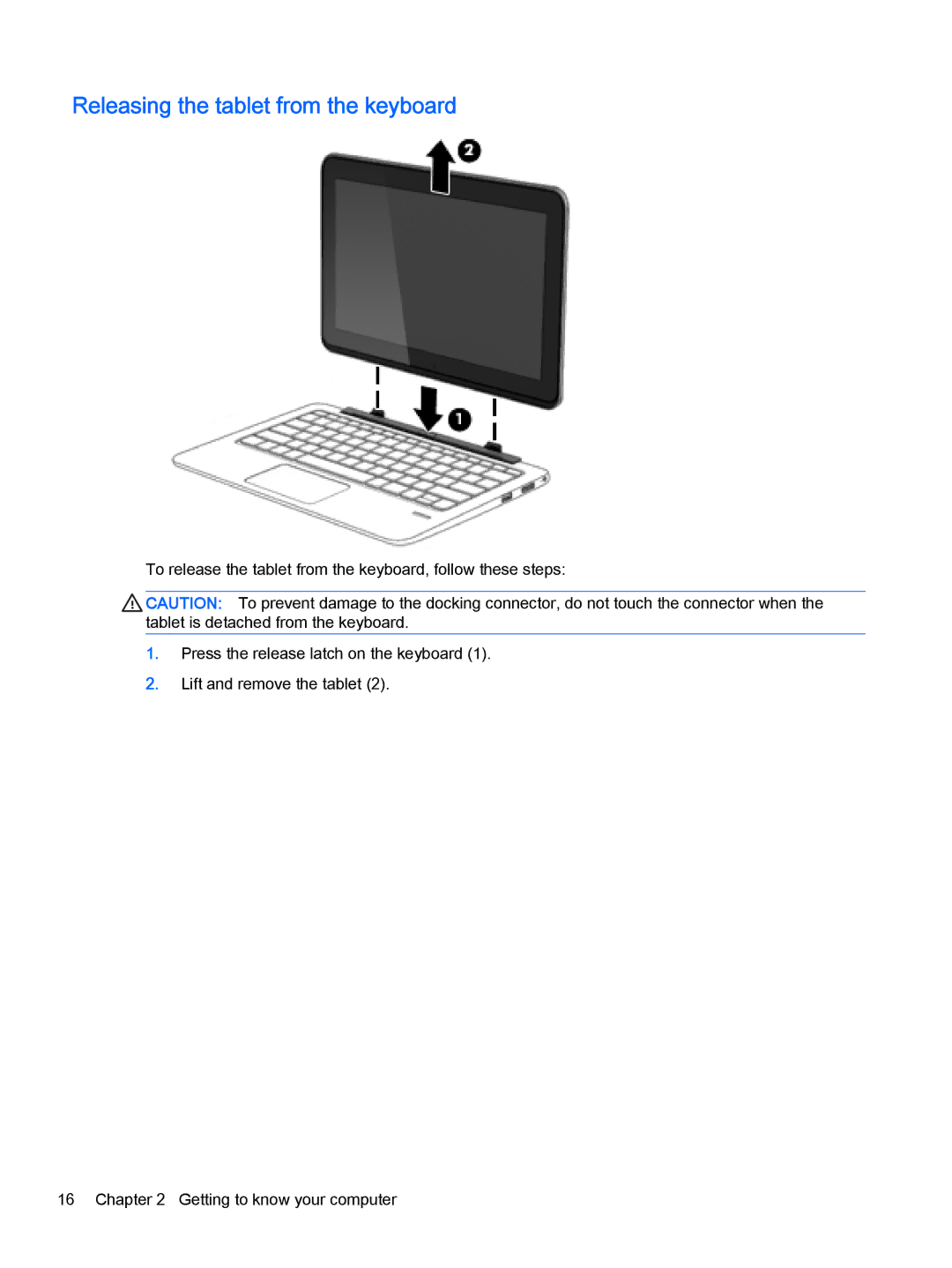Releasing the tablet from the keyboard
To release the tablet from the keyboard, follow these steps:
CAUTION: To prevent damage to the docking connector, do not touch the connector when the tablet is detached from the keyboard.
1.Press the release latch on the keyboard (1).
2.Lift and remove the tablet (2).