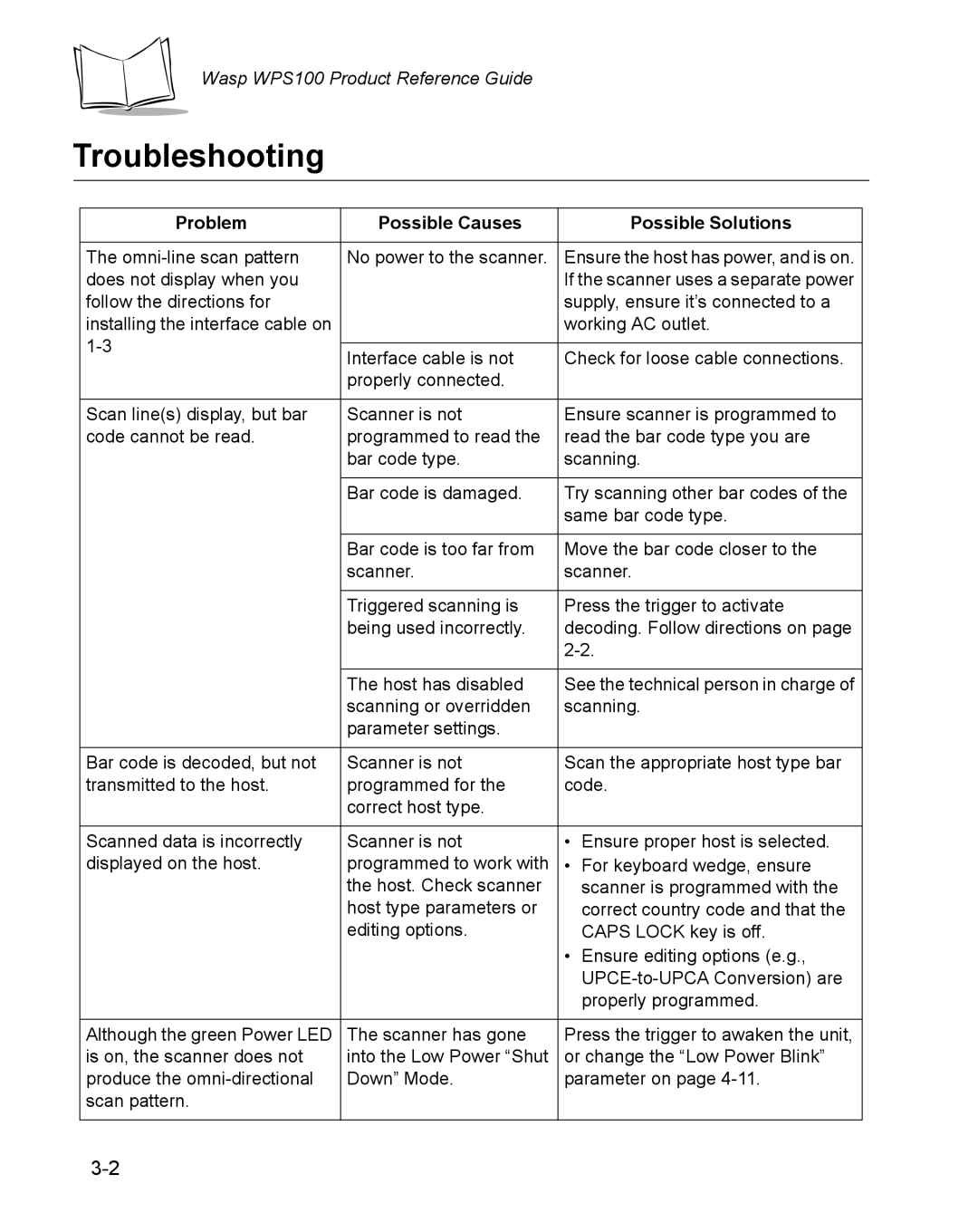Wasp WPS100 Projection Scanner
Page
Wasp WPS100 Projection Scanner Product Reference Guide
Wasp Technologies, Inc. All rights reserved
Contents
Chapter Maintenance and Technical Specifications
Chapter USB Interface
Wasp WPS100 Product Reference Guide
Chapter Miscellaneous Scanner Options
Appendix C Sample Bar Codes
Glossary Index
Wasp WPS100 Product Reference Guide
Introduction
Chapter Descriptions
Wasp WPS100 Product Reference Guide
Wasp Technical Support
Notational Conventions
Related Publications
Baud Rate
Xiv
Chapter Getting Started
Unpacking Your Scanner
Setting Up the Scanner
Installing the Interface Cable
Configuring Your Scanner
Connecting Power if required
Removing the Interface Cable
Chapter Scanning
Scanning in Single-Line Mode
012345
Scanning in Omni Mode
Scanner in the Stand
Hands-Free Mode
Presentation scanning
Beeper Sequence Indication Standard Use
Beeper Definitions
Standard Beeper Definitions
Parameter Menu Scanning
Beeper Sequence Indication
Selecting Beeper Volume using Trigger
Host Specific USB only
LED Definitions
Standard LED Definitions
Aiming
Maximum Tilt Angles and Dead Zone
Decode Zone
10. WPS100 Decode Zone
Wasp WPS100 Product Reference Guide
Chapter Maintenance and Technical Specifications
Maintenance
Troubleshooting
Problem Possible Causes Possible Solutions
Maintenance and Technical Specifications
Physical Characteristics
Technical Specifications
Technical Specifications
Performance Characteristics
Technical Specifications
EMC Cispr B, FCC B
Scanner Signal Descriptions
Scanner Cable Pinouts
Pin
Scanner Signal Pin-outs
Keyboard Wedge
Chapter User Preferences
Scanning Sequence Examples
Errors While Scanning
High Frequency
User Preferences Default Table
User Preferences Default Parameters
Parameter Default Number User Preferences
Parameter Default Number Linear UPC/EAN Decode
Set All Defaults
Set Default Parameter
User Preferences
Beeper Tone
Low Frequency Medium Frequency High Frequency
Beeper Volume
Low Volume Medium Volume High Volume
Volume Change Trigger Delay
Laser On Time
Laser On Time
Beep After Good Decode
Low Power Blink
Low Power Blink Mode Low Power Shut Down
Scan Pattern Mode
Rastering Omnidirectional Pattern
Single-Line Aim Duration
Aim Duration 2 sec Aim Duration 3 sec
Aim Duration 4 sec Aim Duration 5 sec
Timeout Between Same Symbol
Timeout Between Decodes
Timeout Between Different Symbol
Time Delay to Low Power Mode
Minutes
Time Delay to Low Power Mode
Enable Linear UPC/EAN Decode Disable Linear UPC/EAN Decode
Linear UPC/EAN Decode
Chapter Keyboard Wedge Interface
North American
Connecting a Keyboard Wedge Interface
Keyboard Wedge Connection with Y-cable
Keyboard Wedge Host Default Table
Keyboard Wedge Default Parameters
Parameter Default Number Keyboard Wedge Host Parameters
Keyboard Wedge Host Types
Keyboard Wedge Host Types
IBM PC/AT & IBM PC Compatibles1 IBM PS/2 Model
NCR
Keyboard Wedge Country Types Country Codes
North American German Windows French Windows
Keyboard Wedge Country Types
Italian Windows Swedish Windows UK English Windows
Japanese Windows Brazilian/Portuguese Windows
Ignore Unknown Characters
Keystroke Delay
No Delay Medium Delay 20 msec Long Delay 40 msec
Intra-Keystroke Delay
Enable Disable
Alternate Numeric Keypad Emulation
Enable Caps Lock On Disable Caps Lock On
Caps Lock On
Enable Caps Lock Override Disable Caps Lock Override
Caps Lock Override
Convert Wedge Data
Convert to Upper Case Convert to Lower Case No Convert
Function Key Mapping
FN1 Substitution
Send Make Break
Send Make and Break Scan Codes Send Make Scan Code Only
Keyboard Maps
IBM PS2 Type Keyboard
IBM PC/AT
NCR 7052 58-KEY
Full Ascii Code
Ascii Character Set
Keyboard Wedge Ascii Character Set
Encode Char Value Keystroke
Ctrl P
Keyboard Wedge Ascii Character Set
Keyboard Wedge Ascii Character Set
1097
ALT Keys Keystroke
ALT Z
Other Keystroke Value
Keys Keystroke
Numeric Keystroke Keypad
Extended Keystroke Keypad
Keyboard Wedge Interface
Wasp WPS100 Product Reference Guide
Chapter USB Interface
North American, Standard USB Keyboard
Connecting a USB Interface
USB Connection
USB Interface
USB Host Default Table
USB Default Parameters
Parameter Default Number USB Host Parameters
USB Device Type
USB Host Parameters
HID Keyboard Emulation IBM Table Top USB IBM Hand-Held USB
USB Country Keyboard Types Country Codes
USB Country Keyboard Types
Italian, Windows Swedish, Windows UK English, Windows
Japanese, Windows Ascii Portuguese-Brazilian, Windows
USB Keystroke Delay
USB Caps Lock Override
USB Ignore Unknown Characters
Disable Keypad Emulation Enable Keypad Emulation
Emulate Keypad
USB Keyboard FN1 Substitution
Disable Function Key Mapping Enable Function Key Mapping
Disable Simulated Caps Lock Enable Simulated Caps Lock
Simulated Caps Lock
Convert Case
TAB a
USB Ascii Character Set
Ascii Value Full Ascii Code Keystroke Encode Char
Enter a
None
USB Ascii Character Set
USB Ascii Character Set
1103
ALT C
Other Value Keystroke
3076
5012 F12
6056 6057 6058
Wasp WPS100 Product Reference Guide
Chapter Symbologies
Scanning Sequence Examples
Symbology Default Table
Symbology Default Parameters
Parameter Default Number
Code
Symbology Default Table
Chinese 2
RSS Reduced Space Symbology
Codabar NW
Parameter Default Number Symbology Specific Security Levels
Enable/Disable UPC-A/UPC-E
Enable UPC-A Disable UPC-A Enable UPC-E
Disable UPC-E
Enable/Disable UPC-E1
Enable UPC-E1 Disable UPC-E1
Enable/Disable EAN-13/JAN-13/EAN-8/JAN-8
Disable EAN-8/JAN-8
Enable/Disable EAN-13/EAN-8
Enable/Disable Bookland EAN
Enable Bookland EAN Disable Bookland EAN
Decode UPC/EAN Supplementals
Decode UPC/EAN Only With Supplementals
Enable 378/379 Supplemental Mode
Ignore Supplementals Autodiscriminate UPC/EAN Supplementals
Enable 978 Supplemental Mode Enable Smart Supplemental Mode
UPC/EAN Supplemental Redundancy
UPC/EAN Supplemental Redundancy
Transmit UPC-A/UPC-E/UPC-E1 Check Digit
Transmit UPC-A Check Digit Do Not Transmit UPC-A Check Digit
Transmit UPC-A/UPC-E/UPC-E1 Check Digit
Do Not Transmit UPC-E1 Check Digit
UPC-A Preamble
No Preamble Data System Character
UPC-E Preamble
System Character & Country Code
UPC-E1 Preamble
Convert UPC-E to UPC-A
Convert UPC-E1 to UPC-A
Enable EAN Zero Extend Disable EAN Zero Extend
EAN Zero Extend
UCC Coupon Extended Code
Enable Code Disable Code
Enable/Disable Code
Code
Enable/Disable UCC/EAN-128
Enable UCC/EAN-128 Disable UCC/EAN-128
Enable/Disable Isbt
Enable Isbt Disable Isbt
Code 128 Decode Performance
Code 128 Decode Performance Level
Code 128 Decode Performance Level
Code
Enable/Disable Trioptic Code
Enable Trioptic Code Disable Trioptic Code
Convert Code 39 to Code
Enable Code 32 Prefix Disable Code 32 Prefix
Code 32 Prefix
Set Lengths for Code
Code 39 One Discrete Length
Code 39 Length Within Range
Code 39 Two Discrete Lengths
Code 39 Any Length
Enable Code 39 Check Digit Disable Code 39 Check Digit
Code 39 Check Digit Verification
Transmit Code 39 Check Digit
Enable/Disable Code 39 Full Ascii
Enable Code 39 Full Ascii Disable Code 39 Full Ascii
Buffer Code Enable
Code 39 Buffering Scan & Store
Do Not Buffer Code
Clear Buffer
Transmit Buffer
Transmit Buffer
Overfilling Transmission Buffer
Code 39 Decode Performance
Code 39 Decode Performance Level
Code 39 Decode Performance Level
Code
Code 93 One Discrete Length
Code 93 Length Within Range
Code 93 Two Discrete Lengths
Code 93 Any Length
Code
Code 11 One Discrete Length
Code 11 Two Discrete Lengths
Code 11 Length Within Range
Code 11 Any Length
Disable One Check Digit Two Check Digits
Code 11 Check Digit Verification
Transmit Code 11 Check Digits
Enable Interleaved 2 Disable Interleaved 2
Enable/Disable Interleaved 2
Interleaved 2 of 5 ITF
5 One Discrete Length
Set Lengths for Interleaved 2
5 Two Discrete Lengths
5 Length Within Range
5 Any Length
Disable USS Check Digit Opcc Check Digit
5 Check Digit Verification
Transmit I 2 of 5 Check Digit
Convert I 2 of 5 to EAN-13
Enable Discrete 2 Disable Discrete 2
Enable/Disable Discrete 2
Discrete 2 of 5 DTF
Set Lengths for Discrete 2
5 Length Within Range
Enable Chinese 2 Disable Chinese 2
Enable/Disable Chinese 2
Chinese 2
Enable Codabar Disable Codabar
Enable/Disable Codabar
Codabar NW
Codabar One Discrete Length
Set Lengths for Codabar
Codabar Two Discrete Lengths
Codabar Length Within Range
Codabar Any Length
Enable Clsi Editing Disable Clsi Editing
Clsi Editing
Enable Notis Editing Disable Notis Editing
Notis Editing
Enable/Disable MSI
Enable MSI Disable MSI
MSI One Discrete Length
Set Lengths for MSI
MSI Two Discrete Lengths
MSI Length Within Range
MSI Any Length
MSI Check Digits
One MSI Check Digit Two MSI Check Digits
Transmit MSI Check Digits
MSI Check Digit Algorithm
MOD 10/MOD
Enable RSS Disable RSS
RSS Reduced Space Symbology
RSS
Enable RSS Limited Disable RSS Limited
RSS Limited
Enable RSS Expanded Disable RSS Expanded
RSS Expanded
Convert RSS to UPC/EAN
If the UPC-A Preamble is System Character
Enable Convert RSS to UPC/EAN Disable Convert RSS to UPC/EAN
Redundancy Level 1 Code Types
Symbology Specific Security Levels
Redundancy Level
Code Type Length
Redundancy Level 3 Code Types
Redundancy Level 2 Code Types
Code Type Length All Redundancy Level
Redundancy Level 4 Code Types
Security Level
Security Level
Security Level
Symbology Intercharacter Gap
Normal Intercharacter Gaps Large Intercharacter Gaps
Wasp WPS100 Product Reference Guide
Chapter Miscellaneous Scanner Options
Scanning Sequence Examples
Miscellaneous Default Parameters
Miscellaneous Scanner Options Default Table
Miscellaneous Scanner Parameters
Symbol Code ID Character AIM Code ID Character
Transmit Code ID Character
None
Prefix/Suffix Values
Scan Suffix Value Scan Prefix Value
Set Value
Set Value Set FN1 Substitution Value Value
FN1 Substitution Values
FN1 Substitution Value Value
Scan Data Options
Scan Options
Scan Data Transmission Format
Data As Is
Enter Data Format Cancel
Enable No Read Disable No Read
Transmit No Read Message
Chapter Advanced Data Formatting
Rules Criteria Linked to Actions
Using ADF Bar Codes
ADF Bar Code Menu Example
Rule 2 The UPC Scanning Rule
Rule 1 The Code 128 Scanning Rule
Step Bar Code Beep Indication
Alternate Rule Sets
Rules Hierarchy in Bar Codes
Third Rule Second Rule First Rule
Default Rules
When receiving scan data, send all data
Begin New Rule
Special Commands
Pause Duration
Pause Duration
Save Rule
Save Rule
Erase
Erase Criteria Start Again Erase Actions
Erase Previously Saved Rule Erase All Rules
Quit Entering Rules
Quit Entering Rules
Disable Rule Set
Disable Rule Set
Disable Rule Set Disable All Rule Sets
Code Types
Criteria
Code Codabar
RSS RSS Limited RSS Expanded
Code
Iata 2
UPC-A UPC-E EAN-8
EAN-13
EAN
Bookland Trioptic
Chinese 2 Coupon Code
Code Lengths
Character Characters
Code Lengths
Code Lengths
Code Lengths
Code Lengths
Code Lengths
Code Lengths
Code Lengths
Code Lengths
Code Lengths
Message Containing a Specific Data String
Specific String At Start
Specific String, Any Location
Specific String Any Location
Rule Belongs To Set
Rule Belongs To Set
Rule Belongs To Set
Actions
Send Data
Send Next Characters
Send Data
Send Data
Send Data
Send Data
Send Data
Send Data
Setup Fields Definitions
Setup Fields
Move Cursor Past Character bar code on
Move Cursor
Move Cursor To Character Move Cursor To Start
Send Pause
Move Cursor Past Character
Skip Ahead Character
Skip Ahead Characters
Skip Ahead
Skip Ahead
Skip Back
Skip Back Characters
Skip Back
Skip Back
Send Value
Send Preset Value
Modify Data
Crunch All Spaces
Remove All Spaces Crunch All Spaces Stop Space Removal
Remove Leading Zeros Stop Zero Removal
Pad Spaces To Length
Pad Data with Spaces
Pad Data with Spaces
Pad Data with Spaces
Pad Data with Spaces
Pad Data with Spaces
Pad Data with Spaces
Pad Data with Spaces
Pad Data with Spaces
Pad Data with Spaces
Pad Spaces To Length Stop Pad Spaces
Pad Data with Zeros
Pad Zeros To Length
Pad Data with Zeros
Pad Data with Zeros
Pad Data with Zeros
Pad Data with Zeros
Pad Data with Zeros
Pad Data with Zeros
Pad Data with Zeros
Pad Data with Zeros
Pad Data with Zeros
Stop Pad Zeros
Beeps
Beep Once Beep Twice
Beep Three Times
Send Keystroke Control Characters and Keyboard Characters
Send Control Send Control a
Send Control B Send Control C Send Control D
Send Control E Send Control F Send Control G
Send Control H Send Control J
Send Control K Send Control L Send Control M
Send Control N Send Control O Send Control P
Send Control Q Send Control R Send Control S
Send Control T Send Control U
Send Control W Send Control Y
Send Control Z Send Control \
Send Control
Keyboard Characters
Send Space
Send # Send $ Send %
Send Send ‘
Send Send +
Send
Keyboard Characters
Keyboard Characters
Keyboard Characters
Keyboard Characters
Send Send =
Send Send ? Send @
Send a Send B Send C
Send D Send E Send F
Send G Send H
Send J Send K Send L
Send M Send N Send O
Send P Send Q Send R
Send S Send T Send U
Send Send W
Send Y Send Z
Send \
Send Send ‘ Send a
Send b Send c Send d
Send e Send f Send g
Send h Send j
Send k Send l Send m
Send n Send o Send p
Send q Send r Send s
Send t Send u
Send w Send y
118
Send Send ~
Send Alt
Send Alt a Send Alt B Send Alt C
Send Alt D Send Alt E Send Alt F
Send Alt G Send Alt H
Send Alt J Send Alt K Send Alt L
Send Alt M Send Alt N Send Alt O
Send Alt P Send Alt Q Send Alt R
Send Alt S Send Alt T Send Alt U
Send Alt Send Alt W
Send Alt Y Send Alt Z
Send Alt \
Send Keypad Send Keypad +
Send Keypad
132
133
134
Send Keypad Send Keypad Enter Send Keypad Numlock
Send Break Key Send Delete Key Send Page Up Key
Send End Key Send Page Down Key Send Pause Key
Send Scroll Lock Key Send Backspace Key Send Tab Key
Send Print Screen Key Send Insert Key Send Home Key
Send Enter Key Send Escape Key Send Up Arrow Key
141
Send Back Tab Character
Send F1 Key Send F2 Key
Send F3 Key Send F4 Key Send F5 Key
Send F6 Key Send F7 Key Send F8 Key
Send F9 Key Send F10 Key Send F11 Key
Send F12 Key Send F13 Key Send F14 Key
Send F15 Key Send F16 Key Send F17 Key
Send F18 Key Send F19 Key Send F20 Key
Send F21 Key Send F22 Key Send F23 Key
Send F24 Key Send F25 Key Send F26 Key
Send F27 Key Send F28 Key Send F29 Key
Send F30 Key Send PF1 Key Send PF2 Key
Send PF3 Key Send PF4 Key Send PF5 Key
Send PF6 Key Send PF7 Key Send PF8 Key
Send PF9 Key Send PF10 Key Send PF11 Key
Send PF12 Key Send PF13 Key Send PF14 Key
Send PF15 Key Send PF16 Key Send PF17 Key
Send PF18 Key Send PF19 Key Send PF20 Key
Send PF21 Key Send PF22 Key Send PF23 Key
Send PF24 Key Send PF25 Key Send PF26 Key
Send PF27 Key Send PF28 Key Send PF29 Key
Send PF30 Key
Send Right Control Key
Send Right Control Key
Send Graphic User Interface Characters
Send GUI
164
165
Send GUI Send GUI a Send GUI B
Send GUI C Send GUI D Send GUI E
Send GUI F Send GUI G Send GUI H
Send GUI Send GUI J Send GUI K
Send GUI L Send GUI M Send GUI N
Send GUI O Send GUI P Send GUI Q
Send GUI R Send GUI S Send GUI T
Send GUI U Send GUI W
Send GUI Send GUI Y Send GUI Z
Turn On/Off Rule Sets
Turn On Rule Set
Turn On Rule Set Turn Off Rule Set
177
Alphanumeric Keyboard
Space
179
180
181
182
183
184
185
186
Alphanumeric Keyboard
Alphanumeric Keyboard
Alphanumeric Keyboard
Alphanumeric Keyboard
191
192
193
194
195
196
197
198
Cancel End Of Message
200
201
202
203
204
205
206
207
208
209
210
Appendix a Standard Default Parameters
Table A-1. Standard Default Parameters Table
IBM PC/AT& IBM PC
Standard Default Parameters
UPC/EAN
UCC/EAN-128
Interleaved 2 of 5 ITF
Discrete 2 of 5 DTF
MSI
Symbology Intercharacter Gap
Symbology Specific Security Levels
Miscellaneous Scanner Options
Table B-1. Code Characters
Symbol Code Identifiers
Code Character Code Type
RSS
AIM Code Identifiers
Table B-2. AIM Code Characters
Code Type Option Value
Table B-3. Modifier Characters
Trioptic Code
MSI Plessey
Bookland EAN
Code Type Option Value RSS Family
Wasp WPS100 Product Reference Guide
Appendix C Sample Bar Codes
UPC-A, 100 %
Interleaved 2
UPC/EAN
EAN-13, 100 %
RSS
7612341562341
Wasp WPS100 Product Reference Guide
Appendix D Numeric Bar Codes
Wasp WPS100 Product Reference Guide
Numeric Bar Codes
Wasp WPS100 Product Reference Guide
Cancel
Cancel
Wasp WPS100 Product Reference Guide
Bar
Aperture
Autodiscrimination
Bar Code Density
Glossary-2
Glossary-3
Intercharacter Gap
LED Indicator
IEC 825 Class
Interleaved Bar
Percent Decode
Signal PCS
Resolution
Print Contrast
Glossary-6
Index
Index-2
Index-3
Index-4
Page
Wasp WPS100 Product Reference Guide