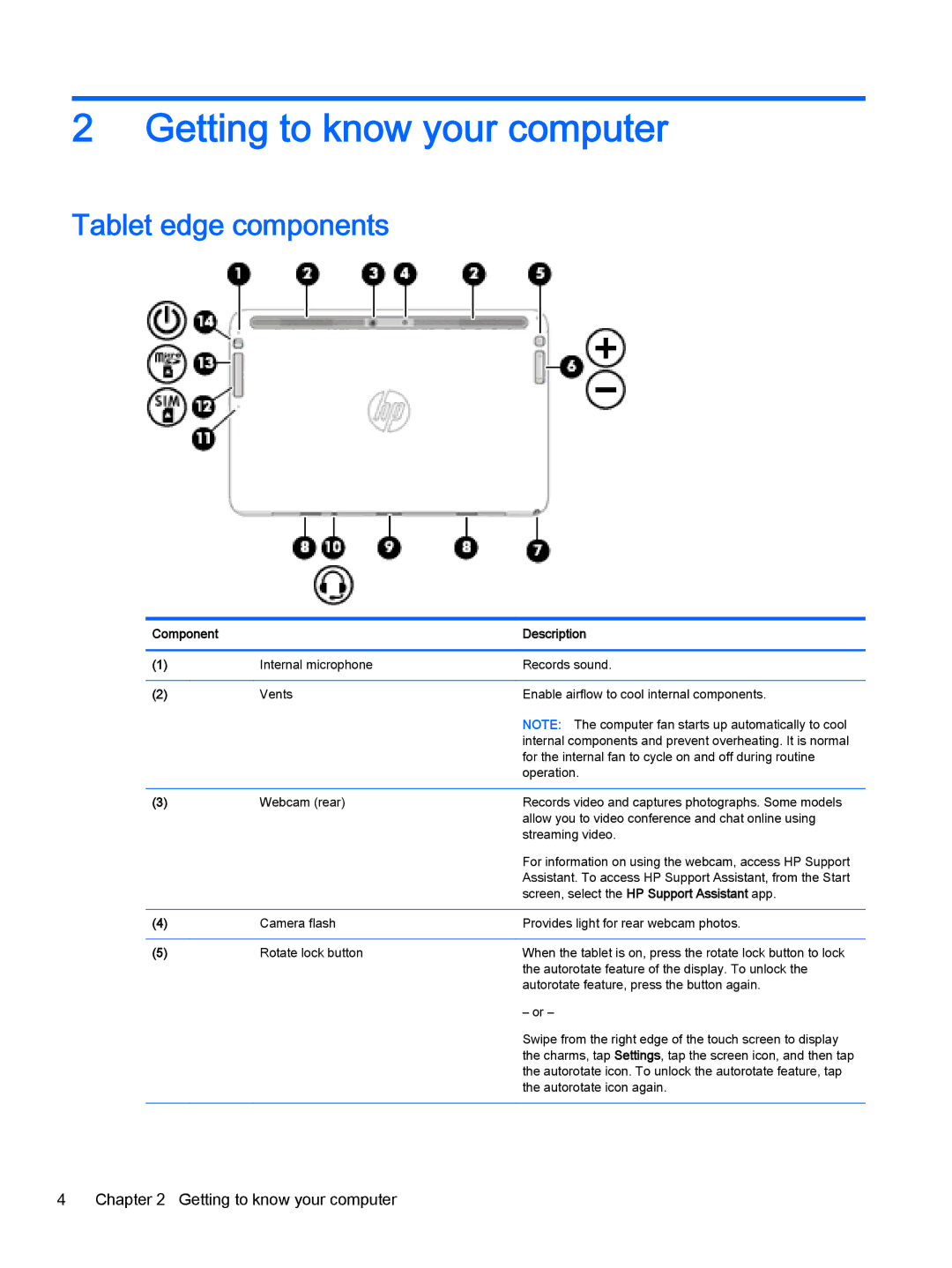2Getting to know your computer
Tablet edge components
Component |
| Description |
|
|
|
(1) | Internal microphone | Records sound. |
|
|
|
(2) | Vents | Enable airflow to cool internal components. |
|
| NOTE: The computer fan starts up automatically to cool |
|
| internal components and prevent overheating. It is normal |
|
| for the internal fan to cycle on and off during routine |
|
| operation. |
|
|
|
(3) | Webcam (rear) | Records video and captures photographs. Some models |
|
| allow you to video conference and chat online using |
|
| streaming video. |
|
| For information on using the webcam, access HP Support |
|
| Assistant. To access HP Support Assistant, from the Start |
|
| screen, select the HP Support Assistant app. |
|
|
|
(4) | Camera flash | Provides light for rear webcam photos. |
|
|
|
(5) | Rotate lock button | When the tablet is on, press the rotate lock button to lock |
the autorotate feature of the display. To unlock the autorotate feature, press the button again.
– or –
Swipe from the right edge of the touch screen to display the charms, tap Settings, tap the screen icon, and then tap the autorotate icon. To unlock the autorotate feature, tap the autorotate icon again.