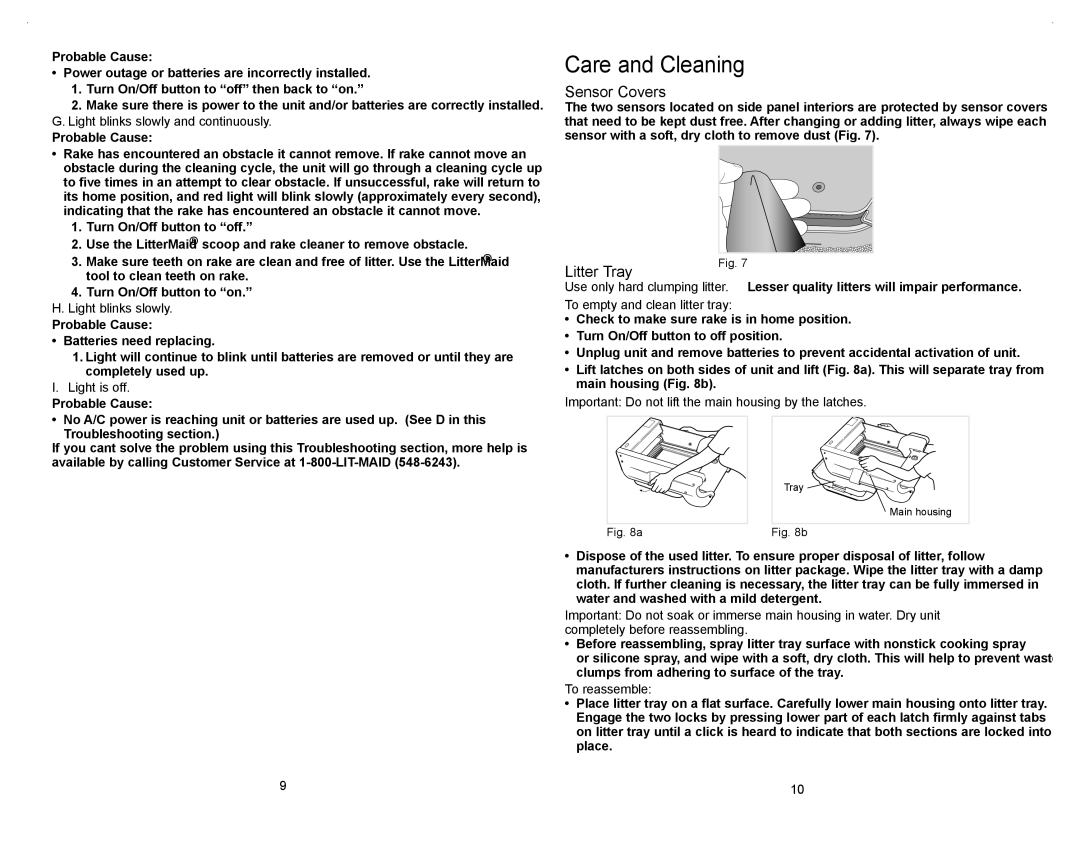Probable Cause:
•Power outage or batteries are incorrectly installed.
1.Turn On/Off button to “off” then back to “on.”
2.Make sure there is power to the unit and/or batteries are correctly installed.
G. Light blinks slowly and continuously. Probable Cause:
•Rake has encountered an obstacle it cannot remove. If rake cannot move an obstacle during the cleaning cycle, the unit will go through a cleaning cycle up to five times in an attempt to clear obstacle. If unsuccessful, rake will return to its home position, and red light will blink slowly (approximately every second), indicating that the rake has encountered an obstacle it cannot move.
1.Turn On/Off button to “off.”
2.Use the LitterMaid® scoop and rake cleaner to remove obstacle.
3.Make sure teeth on rake are clean and free of litter. Use the LitterMaid® tool to clean teeth on rake.
4.Turn On/Off button to “on.”
H. Light blinks slowly.
Probable Cause:
• Batteries need replacing.
1.Light will continue to blink until batteries are removed or until they are completely used up.
I.Light is off.
Probable Cause:
•No A/C power is reaching unit or batteries are used up. (See "D" in this Troubleshooting section.)
If you can’t solve the problem using this Troubleshooting section, more help is available by calling Customer Service at
9
Care and Cleaning
Sensor Covers
The two sensors located on side panel interiors are protected by sensor covers that need to be kept dust free. After changing or adding litter, always wipe each sensor with a soft, dry cloth to remove dust (Fig. 7).
Litter Tray | Fig. 7 |
|
Use only hard clumping litter. Lesser quality litters will impair performance.
To empty and clean litter tray:
•Check to make sure rake is in home position.
•Turn On/Off button to "off" position.
•Unplug unit and remove batteries to prevent accidental activation of unit.
•Lift latches on both sides of unit and lift (Fig. 8a). This will separate tray from main housing (Fig. 8b).
Important: Do not lift the main housing by the latches.
Tray ![]()
![]()
![]()
![]()
![]()
Main housing
Fig. 8a | Fig. 8b |
•Dispose of the used litter. To ensure proper disposal of litter, follow manufacturer's instructions on litter package. Wipe the litter tray with a damp cloth. If further cleaning is necessary, the litter tray can be fully immersed in water and washed with a mild detergent.
Important: Do not soak or immerse main housing in water. Dry unit completely before reassembling.
•Before reassembling, spray litter tray surface with nonstick cooking spray
or silicone spray, and wipe with a soft, dry cloth. This will help to prevent waste clumps from adhering to surface of the tray.
To reassemble:
•Place litter tray on a flat surface. Carefully lower main housing onto litter tray. Engage the two locks by pressing lower part of each latch firmly against tabs on litter tray until a click is heard to indicate that both sections are locked into place.
10