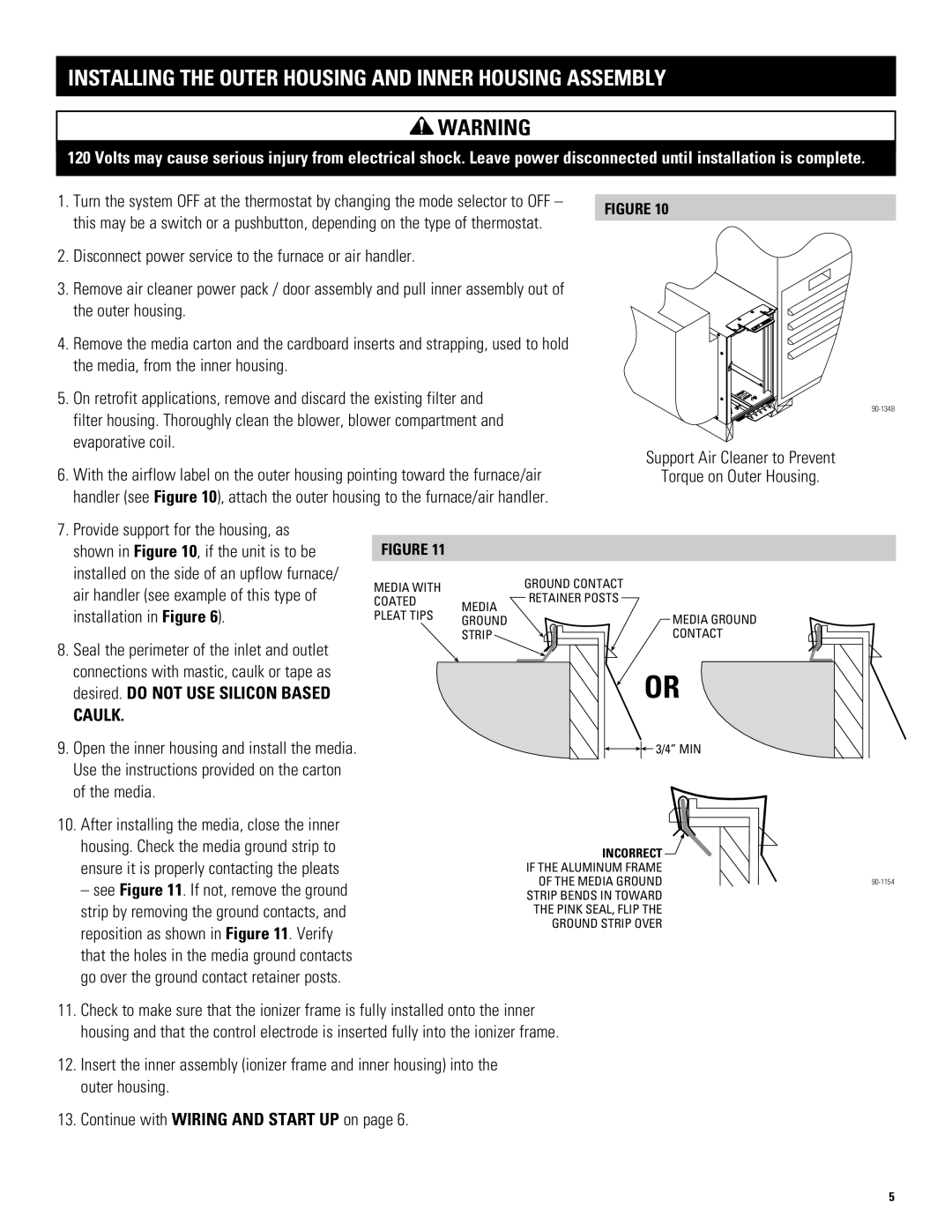5000 specifications
The Aprilaire 5000 is a high-efficiency air cleaner designed to enhance indoor air quality in homes. It utilizes advanced filtration technologies to remove airborne particles, allergens, and pollutants, making it an ideal choice for families looking to create a cleaner and healthier living environment.One of the standout features of the Aprilaire 5000 is its MERV 16 filter, which captures a wide range of particulate matter, including dust, pollen, pet dander, mold spores, and even some bacteria and viruses. This filtration capability is significantly higher than standard filters, allowing the Aprilaire 5000 to trap particles as small as 0.3 microns. This ensures that the air circulating through the home is as clean and pure as possible.
The system operates quietly and efficiently, integrating seamlessly with a home's existing HVAC system. This installation helps maintain optimal performance without requiring additional space or energy. The Aprilaire 5000 filters are designed to last up to twelve months before needing replacement, which not only simplifies maintenance but also ensures consistent performance over time.
Another key feature of the Aprilaire 5000 is its ability to remove odors from the air. The air cleaner is equipped with a built-in deodorizing function that helps eliminate unpleasant smells caused by cooking, pets, or other sources. This is particularly beneficial for households with pets or those that frequently entertain guests.
The Aprilaire 5000 also incorporates a unique self-adjusting airflow technology. This innovation allows the unit to automatically adjust its fan speed based on the level of airborne contaminants detected. As a result, it operates efficiently and effectively, filtering large volumes of air without excessive energy consumption.
In addition to its technical capabilities, the Aprilaire 5000 is designed with user convenience in mind. An integrated indicator lets homeowners know when it's time to change the filter, ensuring optimal performance without guesswork. The unit’s construction is also durable, designed to withstand the rigors of daily use while providing reliable air purification for years to come.
In summary, the Aprilaire 5000 is a robust air cleaning solution that combines advanced filtration technologies, user-friendly features, and energy efficiency. Whether dealing with allergies, respiratory issues, or simply a desire for cleaner air, the Aprilaire 5000 stands out as an excellent choice for improving indoor air quality in homes.