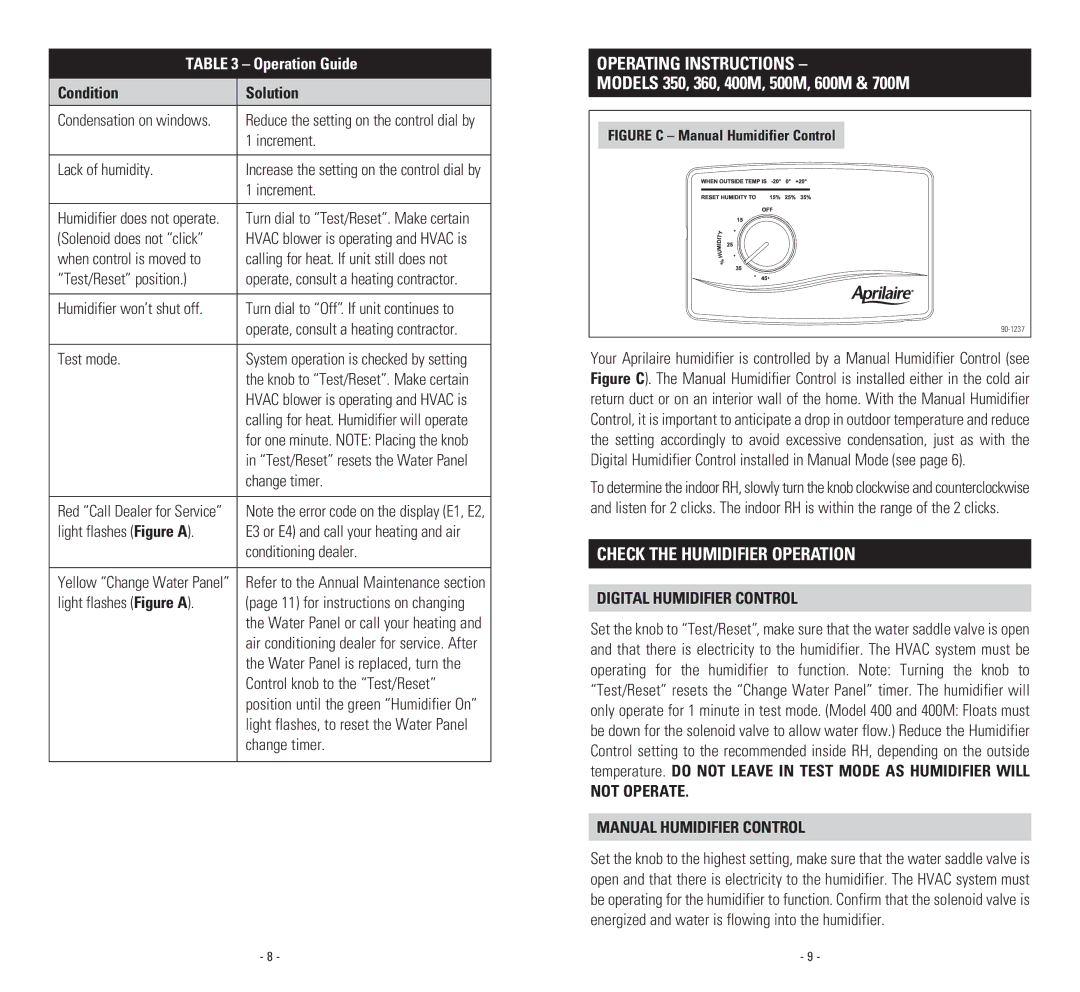400, 600, 400M specifications
The Aprilaire 400 is a high-performance whole-home humidifier designed to enhance indoor air quality and provide superior comfort throughout your living spaces. As part of the Aprilaire family, known for their commitment to creating healthier environments, this model stands out due to its innovative features and advanced technologies.One of the main characteristics of the Aprilaire 400 is its capacity to humidify homes effectively, covering an area of up to 4,000 square feet. This makes it ideal for large living spaces, ensuring that every room benefits from balanced humidity levels. The humidifier operates seamlessly with the home’s existing heating and cooling systems, requiring no additional maintenance, making it a hassle-free solution for homeowners.
A prominent feature of the Aprilaire 400 is its self-regulating technology. This unit uses a built-in humidistat that senses the moisture levels in your home and adjusts the humidification output accordingly. This ensures optimal humidity—typically between 30% and 50%—which can help reduce issues related to dry air, such as dry skin, irritated sinuses, and static electricity.
Another key benefit of the Aprilaire 400 is its evaporative design, which utilizes a water panel rather than a traditional water tank. This allows for efficient moisture dispersion, as the humidifier draws in dry air, passes it through the water panel, and releases it back into the living space as humidified air. The water panel is replaceable and designed for annual maintenance, promoting long-term functionality and hygiene.
The Aprilaire 400 also incorporates a simple installation process. With compatibility for various heating systems, including forced air and hydronic, it can be integrated into most homes without significant modifications. Its compact design is another advantage, ensuring it can fit unobtrusively in your home, maintaining the aesthetic of your space.
Overall, the Aprilaire 400 whole-home humidifier is a reliable solution for maintaining optimal humidity levels, fostering a healthier living environment, and enhancing overall comfort. With its advanced features, ease of use, and efficient operation, this humidifier is a smart investment for any homeowner aiming to improve indoor air quality and promote well-being.