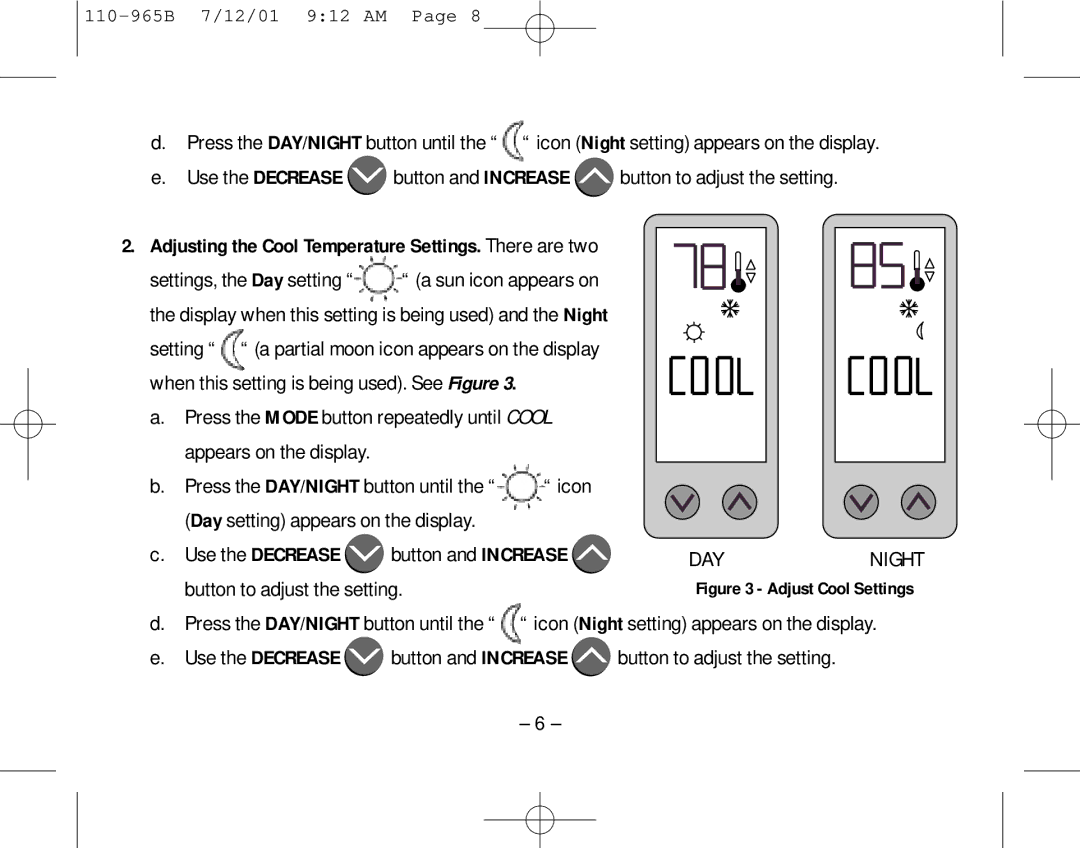8535 specifications
Aprilaire 8535 is a sophisticated thermostatic device designed to enhance the comfort and energy efficiency of residential heating and cooling systems. As part of Aprilaire's commitment to quality indoor air management, the 8535 model stands out due to its advanced features and user-friendly design, making it an ideal choice for homeowners looking to optimize their HVAC systems.One of the main features of the Aprilaire 8535 is its ability to manage humidity levels in conjunction with temperature control. This dual functionality ensures a healthier indoor environment, preventing issues related to excess moisture, such as mold growth and respiratory problems. The device employs a patented technology that allows for precise humidity control, which is especially beneficial in areas with fluctuating outdoor conditions.
The Aprilaire 8535 incorporates a 7-day programmable schedule, allowing users to customize settings based on their daily routines. This feature not only enhances comfort but also contributes to energy savings, as homeowners can set different temperatures for different times of the day and week. This flexibility in programming is complemented by an intuitive user interface that provides easy access to controls and settings.
Another noteworthy characteristic of the Aprilaire 8535 is its compatibility with various HVAC systems, including single-stage and multi-stage heating and cooling systems. It also supports advanced zoning systems, allowing for localized temperature control in different areas of the home. This versatility ensures that the thermostat can meet the unique needs of different households, regardless of their specific HVAC configurations.
Additionally, the Aprilaire 8535 features Wi-Fi connectivity, empowering users to control their home's climate remotely via a smartphone app. This modern convenience enables homeowners to adjust settings while away from home, ensuring that energy consumption remains efficient and that comfort is maintained at all times.
Furthermore, the device is designed to be user-friendly, with clear display functions and easy installation processes. The Aprilaire 8535 also includes filter change reminders, helping to maintain the efficiency of the HVAC system by ensuring that air filters are regularly replaced.
In summary, the Aprilaire 8535 thermostat is an advanced, versatile, and user-friendly solution for managing home temperature and humidity. With its programmable schedule, compatibility with various systems, and remote control capabilities, it represents an essential tool for homeowners aiming to achieve optimal indoor climate comfort and energy efficiency.