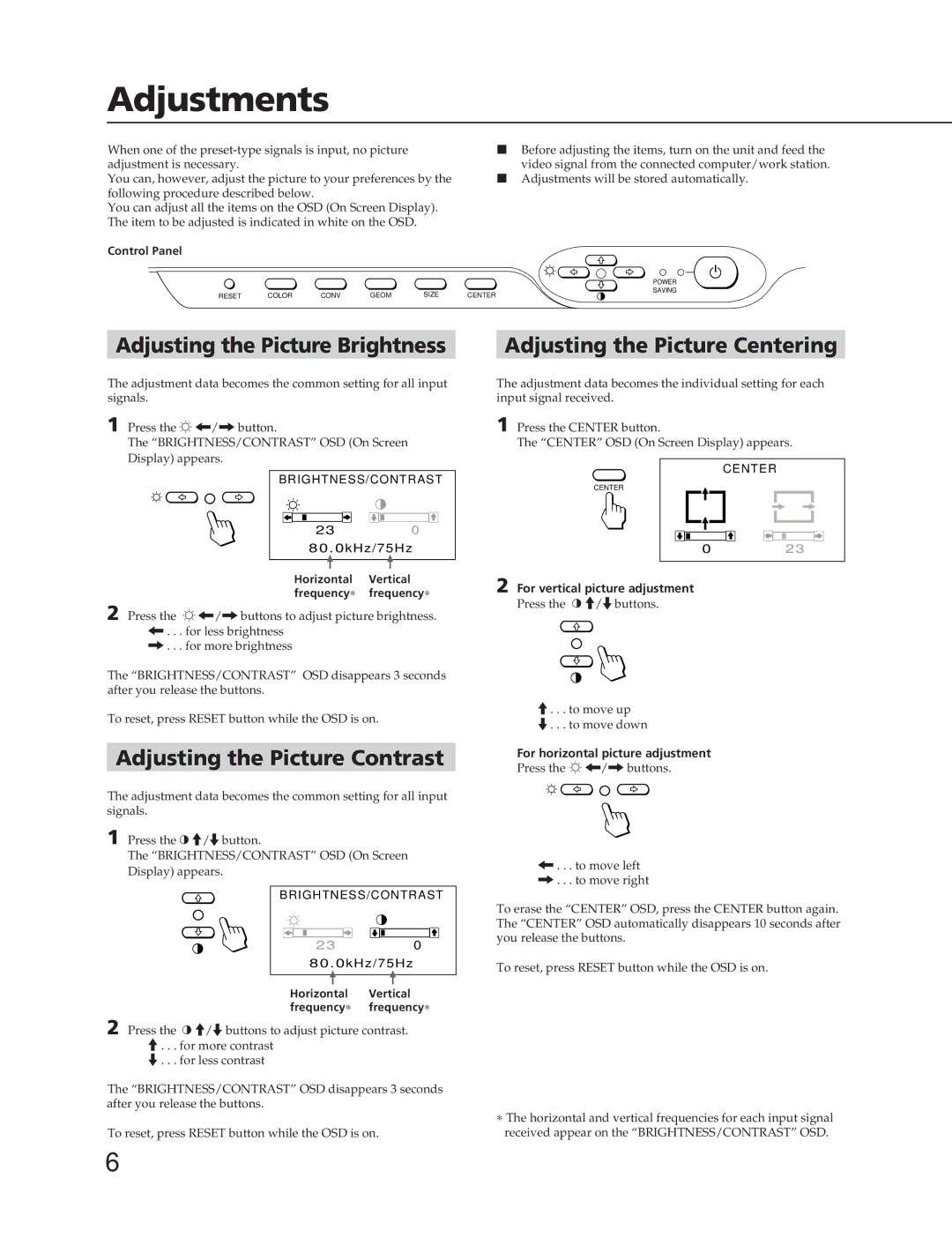Adjustments
When one of the
You can, however, adjust the picture to your preferences by the following procedure described below.
You can adjust all the items on the OSD (On Screen Display). The item to be adjusted is indicated in white on the OSD.
Control Panel
pBefore adjusting the items, turn on the unit and feed the video signal from the connected computer/work station.
pAdjustments will be stored automatically.
|
|
|
|
| POWER |
RESET | COLOR | CONV | GEOM | SIZE | SAVING |
CENTER |
Adjusting the Picture Brightness |
| Adjusting the Picture Centering |
The adjustment data becomes the common setting for all input signals.
1 Press the ¬ ?//button.
The “BRIGHTNESS/CONTRAST” OSD (On Screen Display) appears.
BRIGHTNESS/CONTRAST
230
80 . 0kHz/75Hz
Horizontal Vertical frequency∗ frequency∗
2 Press the ¬?//buttons to adjust picture brightness.
?. . . for less brightness /. . . for more brightness
The “BRIGHTNESS/CONTRAST” OSD disappears 3 seconds after you release the buttons.
To reset, press RESET button while the OSD is on.
Adjusting the Picture Contrast
The adjustment data becomes the common setting for all input signals.
1 Press the > >/.button.
The “BRIGHTNESS/CONTRAST” OSD (On Screen Display) appears.
BRIGHTNESS/CONTRAST
230
80 . 0kHz/75Hz
Horizontal Vertical frequency∗ frequency∗
2 Press the > >/.buttons to adjust picture contrast.
>. . . for more contrast
.. . . for less contrast
The “BRIGHTNESS/CONTRAST” OSD disappears 3 seconds after you release the buttons.
To reset, press RESET button while the OSD is on.
The adjustment data becomes the individual setting for each input signal received.
1 Press the CENTER button.
The “CENTER” OSD (On Screen Display) appears.
CENTER
CENTER
023
2 For vertical picture adjustment Press the > >/.buttons.
>. . . to move up
.. . . to move down
For horizontal picture adjustment
Press the ¬ ?//buttons.
?. . . to move left /. . . to move right
To erase the “CENTER” OSD, press the CENTER button again. The “CENTER” OSD automatically disappears 10 seconds after you release the buttons.
To reset, press RESET button while the OSD is on.
∗The horizontal and vertical frequencies for each input signal received appear on the “BRIGHTNESS/CONTRAST” OSD.
6