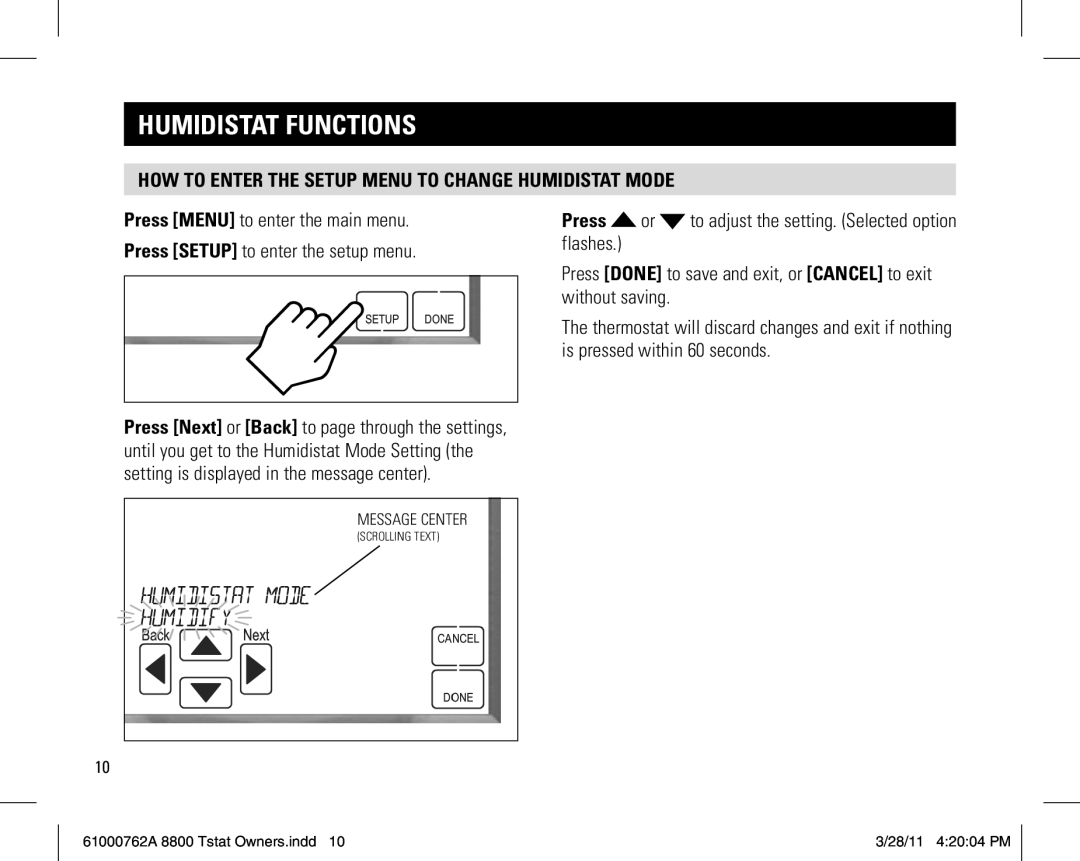8800 UNIVERSAL specifications
The Aprilaire 8800 Universal is a state-of-the-art thermostat designed to enhance indoor comfort and energy efficiency in residential and commercial environments. As a leading product in the home heating and cooling market, the 8800 series embodies innovative technologies and user-friendly features that cater to today’s smart homes.One of the standout features of the Aprilaire 8800 is its comprehensive compatibility. This universal thermostat is designed to work seamlessly with a wide range of heating and cooling systems, including single-stage and multi-stage HVAC systems, heat pumps, and even zoned systems. This versatility minimizes the need for multiple thermostats and simplifies temperature management across various areas of the building.
The Aprilaire 8800 incorporates advanced digital technology, featuring a large, easy-to-read touchscreen display. This user-friendly interface allows homeowners and building managers to adjust settings with ease, ensuring optimal comfort levels are maintained throughout the day. The intuitive layout of the display also offers quick access to key features such as temperature settings, humidity control, and scheduling options.
Energy efficiency is a top priority for the Aprilaire 8800. The thermostat includes programmable scheduling options that allow users to set specific heating and cooling schedules according to their daily routines. This capability not only helps in maintaining the desired temperature in a cost-effective manner but also reduces energy consumption, contributing to lower utility bills.
Additionally, the Aprilaire 8800 features integrated humidity control, which is essential in maintaining indoor air quality. The ability to monitor and adjust humidity levels helps to prevent issues like mold growth and excessive dryness, creating a healthier living environment. Users can set specific humidity thresholds to ensure that their home remains comfortable year-round.
The Aprilaire 8800 is built with durability and reliability in mind. Its robust design is suitable for various climates and can endure the fluctuations in temperature that come with heating and cooling systems. Furthermore, the thermostat supports remote access via compatible smart devices, allowing users to control their home’s environment from anywhere, increasing convenience and comfort.
In summary, the Aprilaire 8800 Universal thermostat stands out with its advanced technology, versatile compatibility, user-friendly design, and commitment to energy efficiency and humidity control. This device is an excellent investment for anyone looking to enhance their indoor comfort while managing energy consumption effectively.