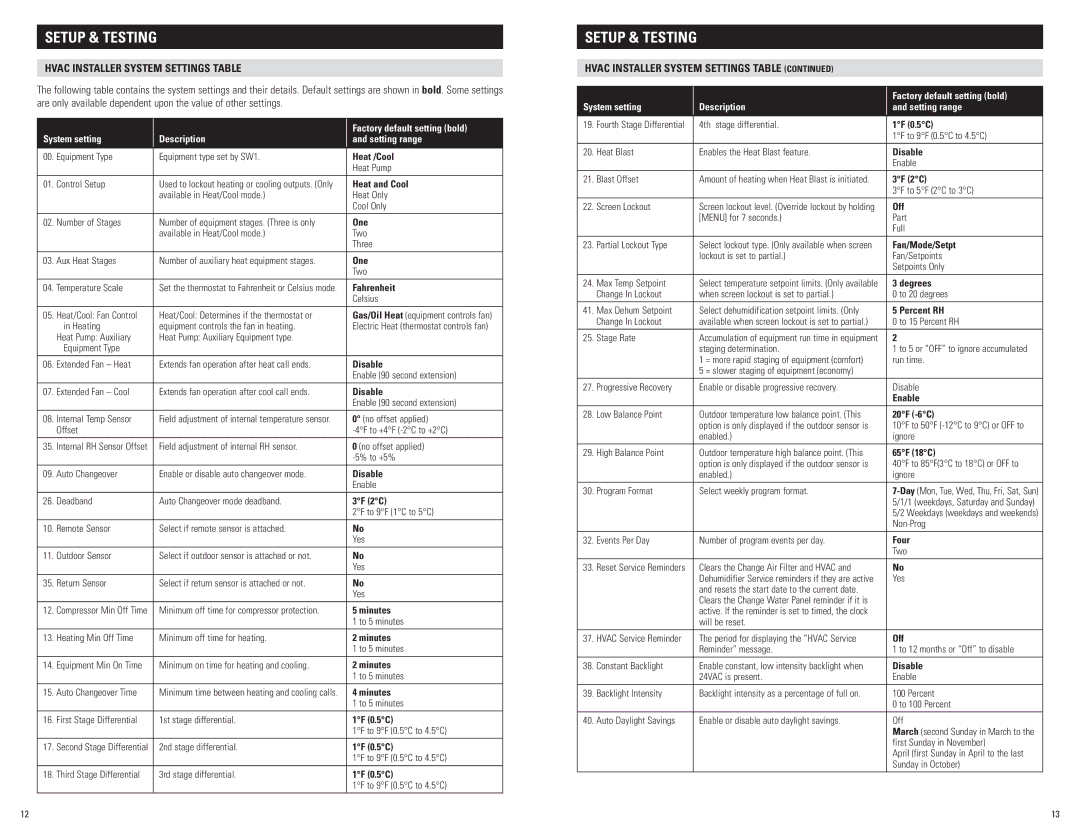8910 specifications
The Aprilaire 8910 is a state-of-the-art thermostat designed to provide homeowners with precise control over their indoor climate. This smart thermostat is equipped with advanced features that enhance comfort while promoting energy efficiency.One of the standout features of the Aprilaire 8910 is its intuitive touchscreen interface. The large, easy-to-read display allows users to navigate through a variety of settings with ease. The touchscreen is responsive and provides a seamless user experience, making it simple to adjust temperature settings or program schedules.
The Aprilaire 8910 supports both heating and cooling systems, offering flexibility for homeowners with diverse HVAC setups. It is compatible with forced air, heat pump, and radiant systems, as well as multi-stage heating and cooling setups, making it a versatile option for any home.
One of the key technologies integrated into the Aprilaire 8910 is its ability to manage humidity levels. The thermostat works in conjunction with whole-home humidifiers and dehumidifiers, allowing users to maintain optimal humidity levels for health and comfort. This feature is particularly beneficial in climates where humidity fluctuations can lead to discomfort or damage to home interiors.
The 8910 also boasts Wi-Fi connectivity, enabling remote access and control through a smartphone app. This feature allows homeowners to monitor and adjust their home's temperature and humidity levels from anywhere, ensuring comfort upon returning home. The app provides real-time updates and alerts, helping users stay informed about their HVAC system’s performance.
Another notable characteristic of the Aprilaire 8910 is its energy-saving capabilities. The thermostat offers programmable and adaptive scheduling options, allowing users to set different temperature schedules for weekdays and weekends. This reduces energy consumption and helps lower utility bills, all while maintaining a comfortable living environment.
With a sleek design and high-quality build, the Aprilaire 8910 is not only functional but also aesthetically pleasing. It can blend seamlessly with any home decor, making it an attractive addition to any wall.
In summary, the Aprilaire 8910 is a sophisticated thermostat that combines user-friendly technology with energy-efficient features. Its touchscreen interface, humidity control, Wi-Fi connectivity, and energy-saving programming make it a top choice for homeowners seeking ultimate comfort and convenience in climate control.