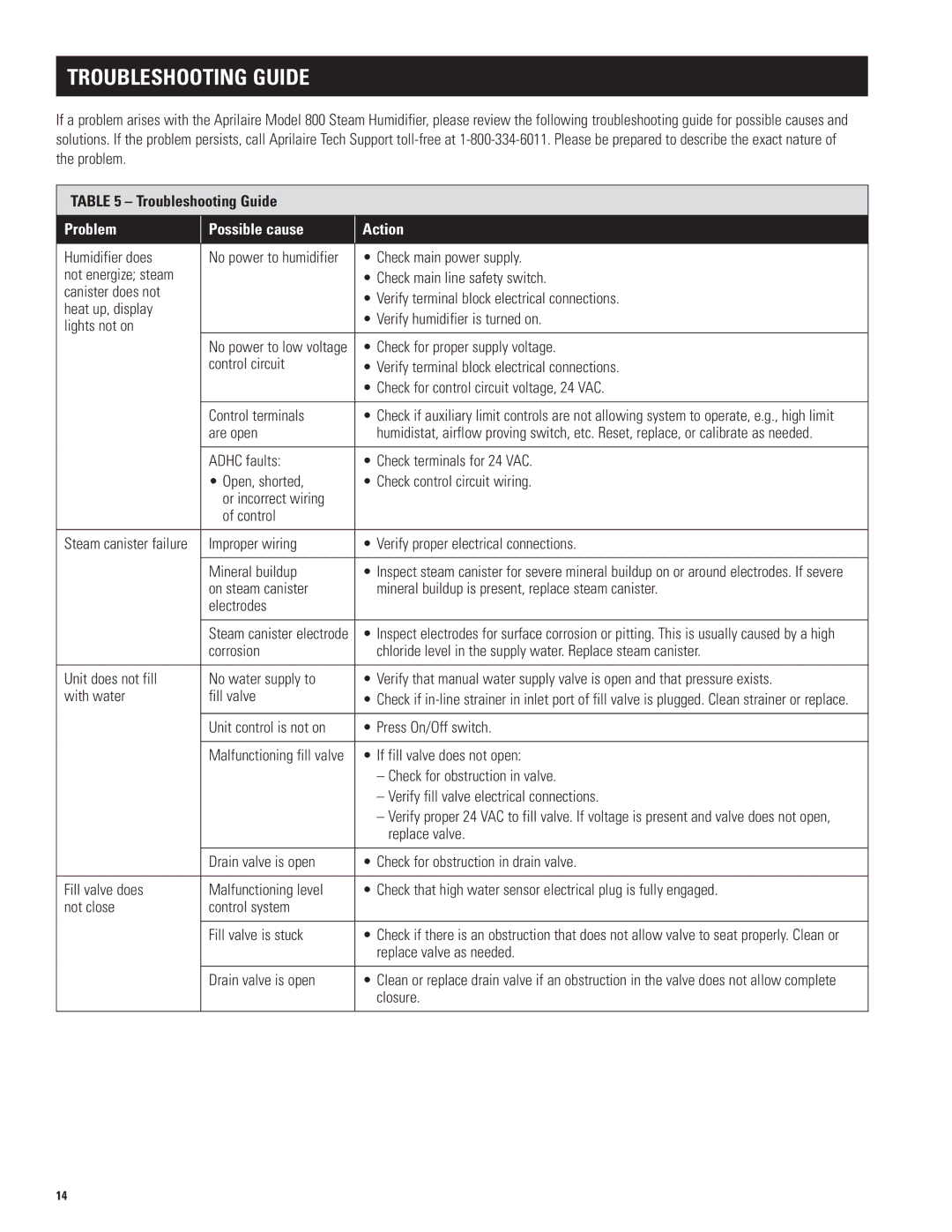model 800 specifications
The Aprilaire Model 800 is a powerful and highly efficient whole-house steam humidifier designed to provide optimal humidity levels throughout your home. This innovative product is particularly beneficial for homeowners seeking to maintain comfortable living conditions while enhancing air quality.One of the standout features of the Model 800 is its capacity to generate up to 34 gallons of moisture per day. This remarkable output makes it suitable for larger homes or those with multiple rooms that require humidity control. It can effectively humidify living spaces ranging from 3,000 to 6,200 square feet, ensuring that every corner of the house is adequately served.
The Model 800 employs advanced steam technology, which allows it to generate steam that is then distributed throughout the home’s heating system. This method ensures consistent and efficient moisture distribution, unlike traditional humidifiers that may struggle to cover larger areas. The steam created is clean and free of significant mineral content, reducing the risk of “white dust” that can accumulate when using some other types of humidifiers.
Another key characteristic of the Model 800 is its user-friendly interface. The unit features a built-in humidistat that continually monitors and adjusts humidity levels according to the specific requirements of your environment. Water usage is optimized and can be tailored to your home’s needs for enhanced efficiency.
Installation flexibility is a notable advantage of the Model 800 as well. It can be connected to various types of heating systems, including forced air and hydronic setups. This versatility makes it a great choice for different residential applications.
Furthermore, Aprilaire has incorporated low maintenance design considerations into the Model 800. The steam unit is designed with a replaceable canister that helps simplify routine care. Homeowners can enjoy the benefits of this humidifier without the burden of frequent upkeep.
Overall, the Aprilaire Model 800 stands out in the market for its performance, innovative technology, and user-friendly features. It is a reliable solution for anyone looking to enhance indoor air quality and comfort throughout their home. Whether in winter when dry air is prevalent or in any other season, the Model 800 ensures a comfortable and healthy living environment.