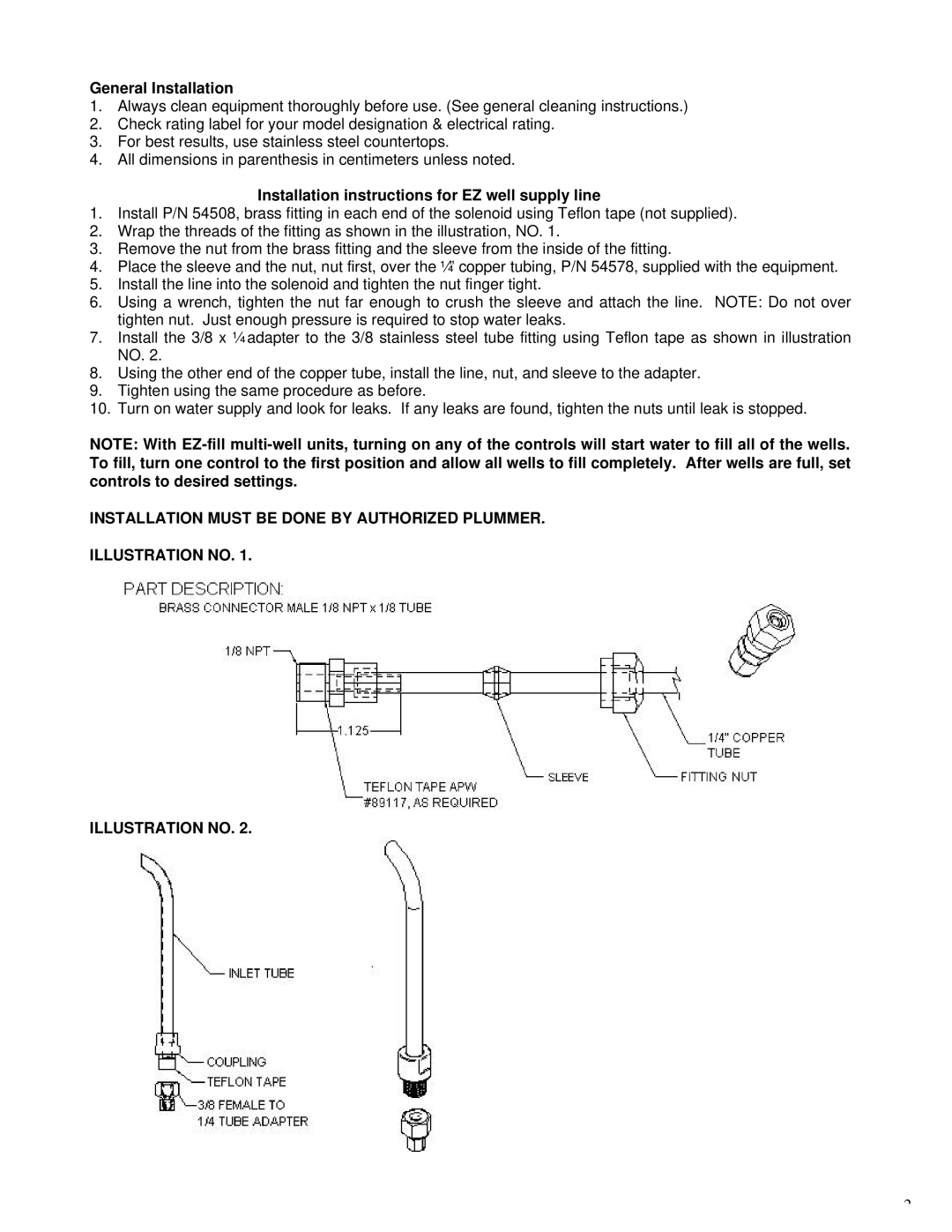HOT FOOD WARMER specifications
The APW Wyott Hot Food Warmer is a reliable addition to any commercial kitchen, designed specifically to cater to the demands of food service operations. Combining efficiency with durability, this hot food warmer showcases numerous features and technologies that ensure food remains at the optimal serving temperature while preserving quality and freshness.One of the primary features of the APW Wyott Hot Food Warmer is its thermostat-controlled heating system. This technology allows precise temperature management, ensuring that food is kept at a consistent and safe temperature throughout service. With adjustable temperature settings, operators can easily tailor the environment for different types of food, whether it be soups, stews, or prepared sides.
Another notable characteristic of the hot food warmer is its construction. The unit is typically made from stainless steel, which not only gives it a sleek, professional appearance but also enhances its durability. The stainless steel surface is resistant to rust and corrosion, ensuring longevity even under high-volume usage. Additionally, this material is easy to maintain, allowing for quick clean-ups in busy kitchen environments.
The APW Wyott Hot Food Warmer often features a self-serve design that enhances customer experience in buffet-style or cafeteria settings. Its clear, front-view glass allows patrons to easily see the delicious food options available, enticing them to serve themselves while maintaining a hygienic display. Some models come equipped with illuminated signs for further promotional opportunities, helping to highlight specific menu items.
The unit usually includes large capacity wells to accommodate various food pans, allowing for versatile usage. These wells are designed to evenly distribute heat, ensuring all food items remain at the desired temperature. Moreover, the hot food warmer features a secure cover, which helps to retain heat and moisture, reducing the risk of food drying out.
With easy-to-use controls and energy-efficient operation, the APW Wyott Hot Food Warmer is an essential appliance for restaurants, catering businesses, and other food service operations. It combines innovative technology with practical design, creating a user-friendly experience that caters to both operators and customers alike. This product not only helps in maintaining food safety standards but also enhances the overall presentation of the food, making it a valuable investment for any commercial kitchen.