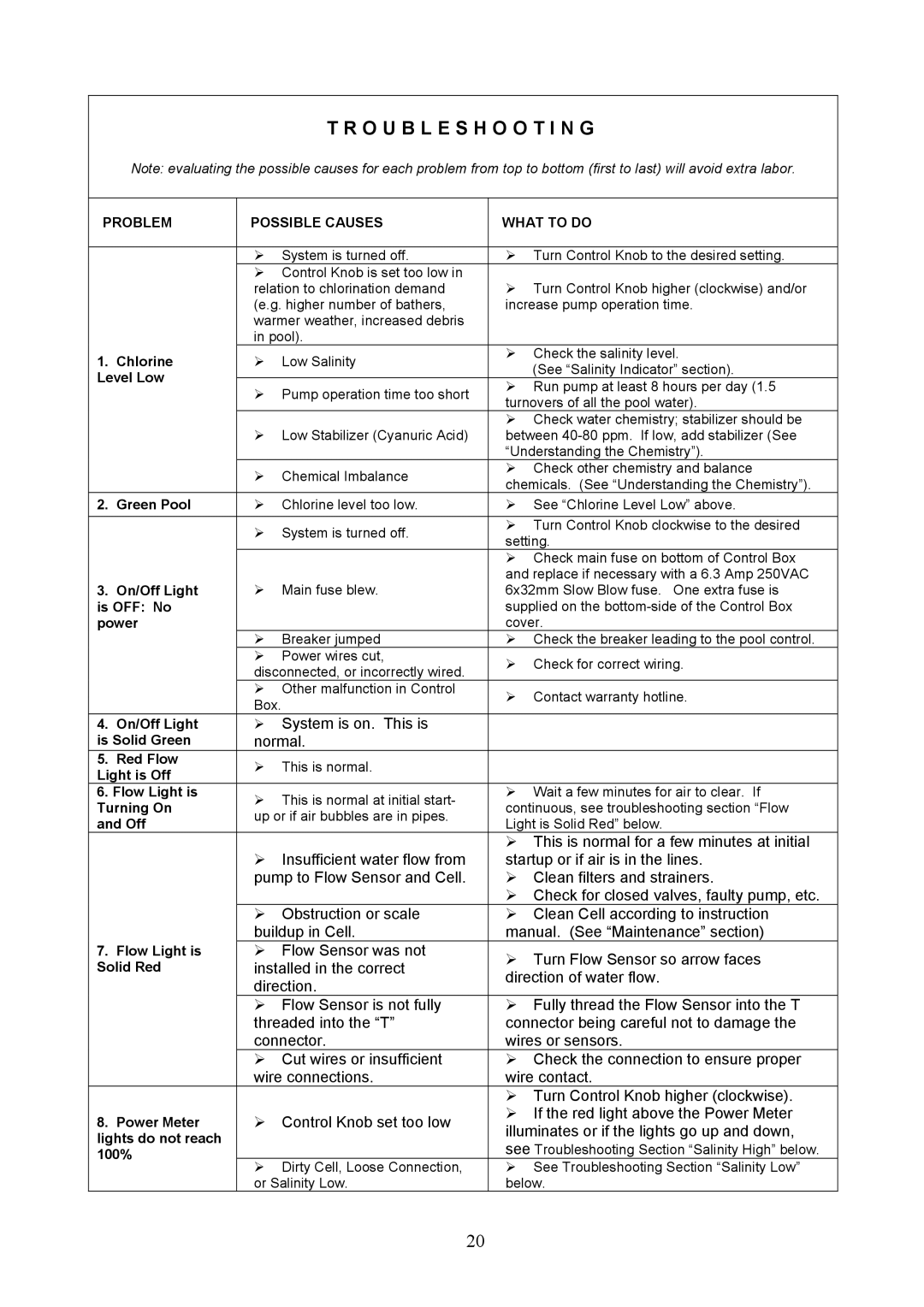AC-6000, AC-4000 specifications
Aqua Products is renowned for its innovative pool cleaning solutions, and the AC-4000 and AC-6000 robotic pool cleaners are prime examples of the company's commitment to quality and efficiency. Designed for residential pools, these machines offer advanced technology that ensures a thorough clean with minimal user intervention.The Aqua Products AC-4000 is specifically tailored for smaller to medium-sized pools, managing to deliver impressive cleaning capabilities without compromising on energy efficiency. One of its standout features is the Smart-Drive Technology, which utilizes a sophisticated algorithm to navigate the pool effectively. This ensures that every inch of the pool floor and walls are scrubbed, while avoiding obstacles along the way. Users appreciate the lightweight design of the AC-4000, which makes it easy to handle and store.
On the other hand, the Aqua Products AC-6000 is designed for larger pools, providing even greater cleaning power and efficiency. Its robust construction allows it to tackle tough grime and dirt. The AC-6000 is equipped with a powerful filtration system that captures debris as small as 2 microns, ensuring crystal-clear water. Its dual motor system enhances navigation, allowing it to cover various pool shapes and depths effortlessly.
Both models come with easy-to-use features, including programmable cleaning cycles and a convenient remote control for manual navigation. They are also equipped with a swivel cable to prevent tangling during operation, which is essential for maintaining optimal performance.
Moreover, Aqua Products emphasizes ease of maintenance across both models. The filter cartridges can be easily removed and cleaned, ensuring the robot maintains peak functionality. This hassle-free approach means more time enjoying the pool and less time worrying about cleaning.
Energy-efficient, both the AC-4000 and AC-6000 are designed to operate with minimal power consumption, keeping utility costs down while delivering exceptional cleaning results.
In summary, both Aqua Products' AC-4000 and AC-6000 robotic pool cleaners embody a perfect blend of efficiency, technology, and ease of use. Whether for small or large installations, these machines are tailored to meet the diverse needs of pool owners, ensuring a spotless swimming experience season after season.