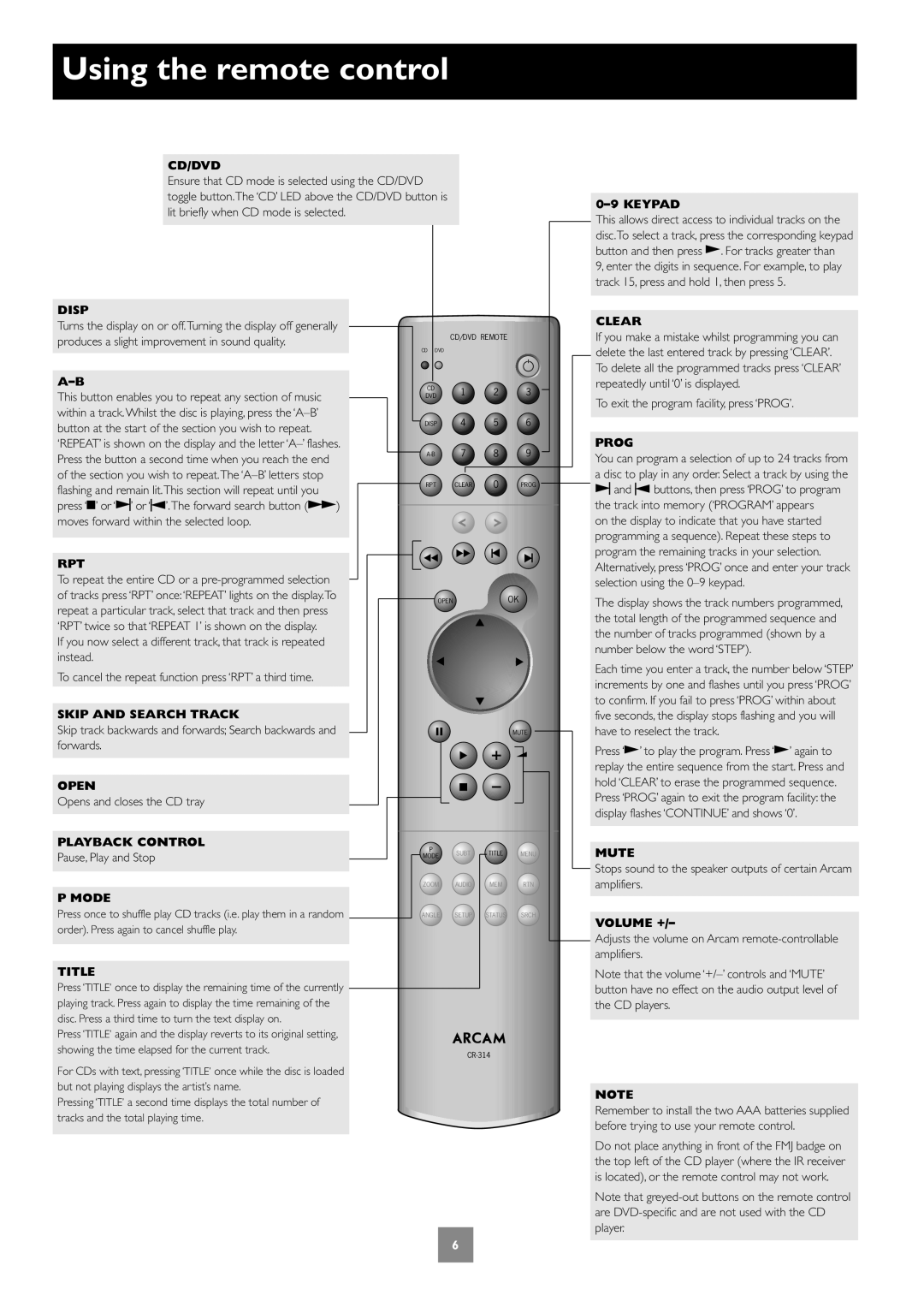CD33 specifications
The Arcam CD33 is a premium CD player that merges advanced engineering with high-fidelity sound reproduction, making it a cherished component in many audiophile setups. This device showcases Arcam's commitment to delivering exceptional audio quality, employing a series of sophisticated technologies and design features.At the heart of the CD33 is a high-performance CD transport mechanism, meticulously engineered to minimize jitter and enhance playback accuracy. The use of a linear power supply ensures that the player operates quietly and smoothly, providing a stable and clean power source for the critical audio components. This attention to detail results in a richer, more immersive listening experience.
One of the standout features of the Arcam CD33 is its use of a high-end digital-to-analog converter (DAC). The player is equipped with a single-chip DAC that is capable of processing 24-bit/192kHz audio, enabling it to render digital files with an impressive level of detail and depth. This capability ensures that every note is reproduced as intended, making the CD33 an exceptional choice for those who appreciate the subtleties of well-recorded music.
In addition to its CD playback capabilities, the CD33 also includes a wide range of inputs and outputs, allowing users to connect various audio sources. With optical and coaxial digital inputs, users can integrate other digital devices seamlessly. The coaxial and RCA outputs ensure compatibility with a variety of amplification systems, making it flexible for audiophiles who wish to build a system tailored to their preferences.
The CD33 is also designed with user-friendliness in mind. It boasts an intuitive interface that facilitates effortless navigation through playlists and settings, as well as a remote control option for convenience. The unit is built to last, with a robust chassis designed to reduce vibrations and interference, ensuring the integrity of audio output.
Overall, the Arcam CD33 represents a sophisticated approach to CD playback, blending advanced technologies with practical features. Its dedication to high-quality sound reproduction and user-centered design makes it a noteworthy choice for anyone looking to enrich their auditory experience. Whether you're a casual listener or a dedicated audiophile, the CD33 stands out as a premier option for high-performance audio.