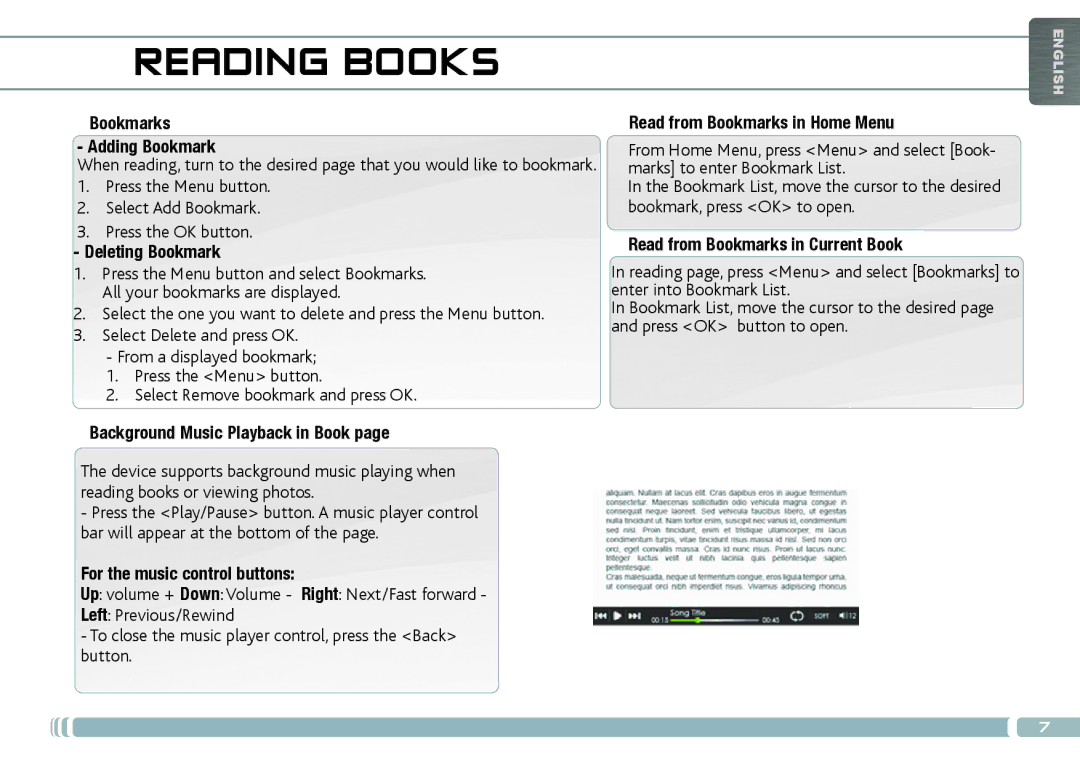READING BOOKS
ENGLISH
Bookmarks
- Adding Bookmark
When reading, turn to the desired page that you would like to bookmark.
1.Press the Menu button.
2.Select Add Bookmark.
3.Press the OK button.
-Deleting Bookmark
1.Press the Menu button and select Bookmarks. All your bookmarks are displayed.
2.Select the one you want to delete and press the Menu button.
3.Select Delete and press OK.
- From a displayed bookmark;
1.Press the <Menu> button.
2.Select Remove bookmark and press OK.
Background Music Playback in Book page
The device supports background music playing when reading books or viewing photos.
-Press the <Play/Pause> button. A music player control bar will appear at the bottom of the page.
For the music control buttons:
Up: volume + Down: Volume - Right: Next/Fast forward -
Left: Previous/Rewind
-To close the music player control, press the <Back> button.
Read from Bookmarks in Home Menu
From Home Menu, press <Menu> and select [Book- marks] to enter Bookmark List.
In the Bookmark List, move the cursor to the desired bookmark, press <OK> to open.
Read from Bookmarks in Current Book
In reading page, press <Menu> and select [Bookmarks] to enter into Bookmark List.
In Bookmark List, move the cursor to the desired page and press <OK> button to open.
7