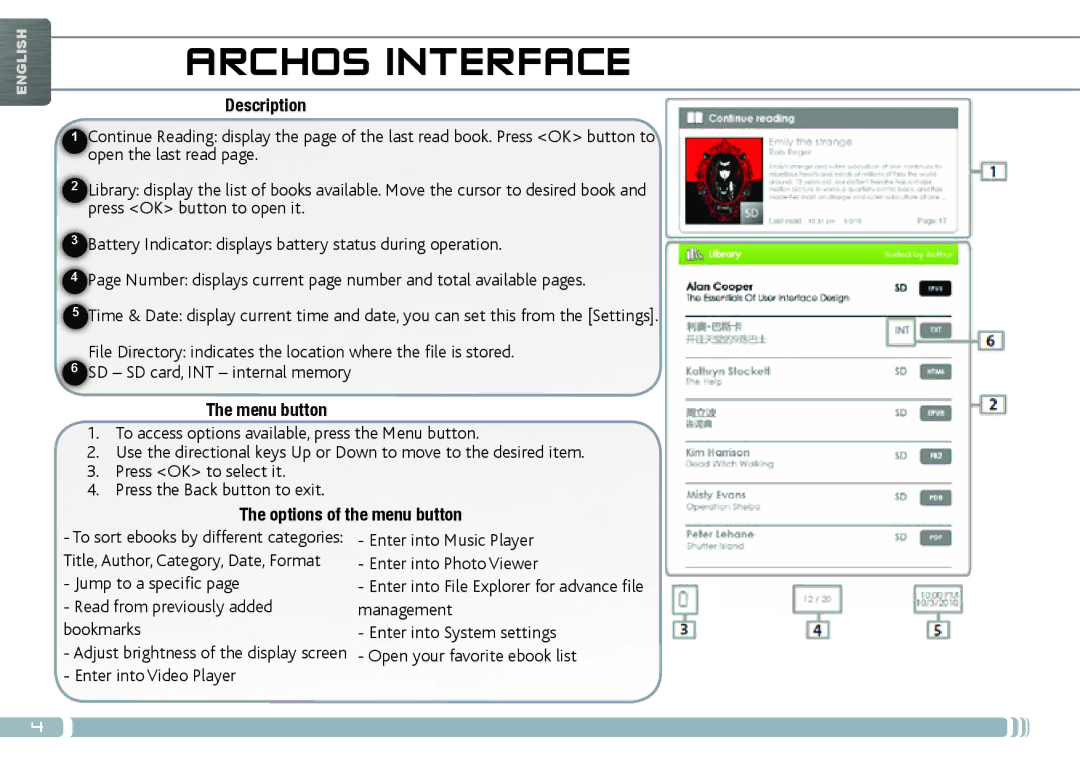ENGLISH
ARCHOS INTERFACE
Description
1Continue Reading: display the page of the last read book. Press <OK> button to open the last read page.
2Library: display the list of books available. Move the cursor to desired book and press <OK> button to open it.
3Battery Indicator: displays battery status during operation.
4Page Number: displays current page number and total available pages.
5Time & Date: display current time and date, you can set this from the [Settings].
File Directory: indicates the location where the file is stored.
6SD – SD card, INT – internal memory
The menu button
1.To access options available, press the Menu button.
2.Use the directional keys Up or Down to move to the desired item.
3.Press <OK> to select it.
4.Press the Back button to exit.
The options of the menu button
- To sort ebooks by different categories: - Enter into Music Player
Title, Author, Category, Date, Format | - Enter into Photo Viewer |
- Jump to a specific page | - Enter into File Explorer for advance file |
- Read from previously added | management |
bookmarks | - Enter into System settings |
-Adjust brightness of the display screen - Open your favorite ebook list
-Enter into Video Player
4