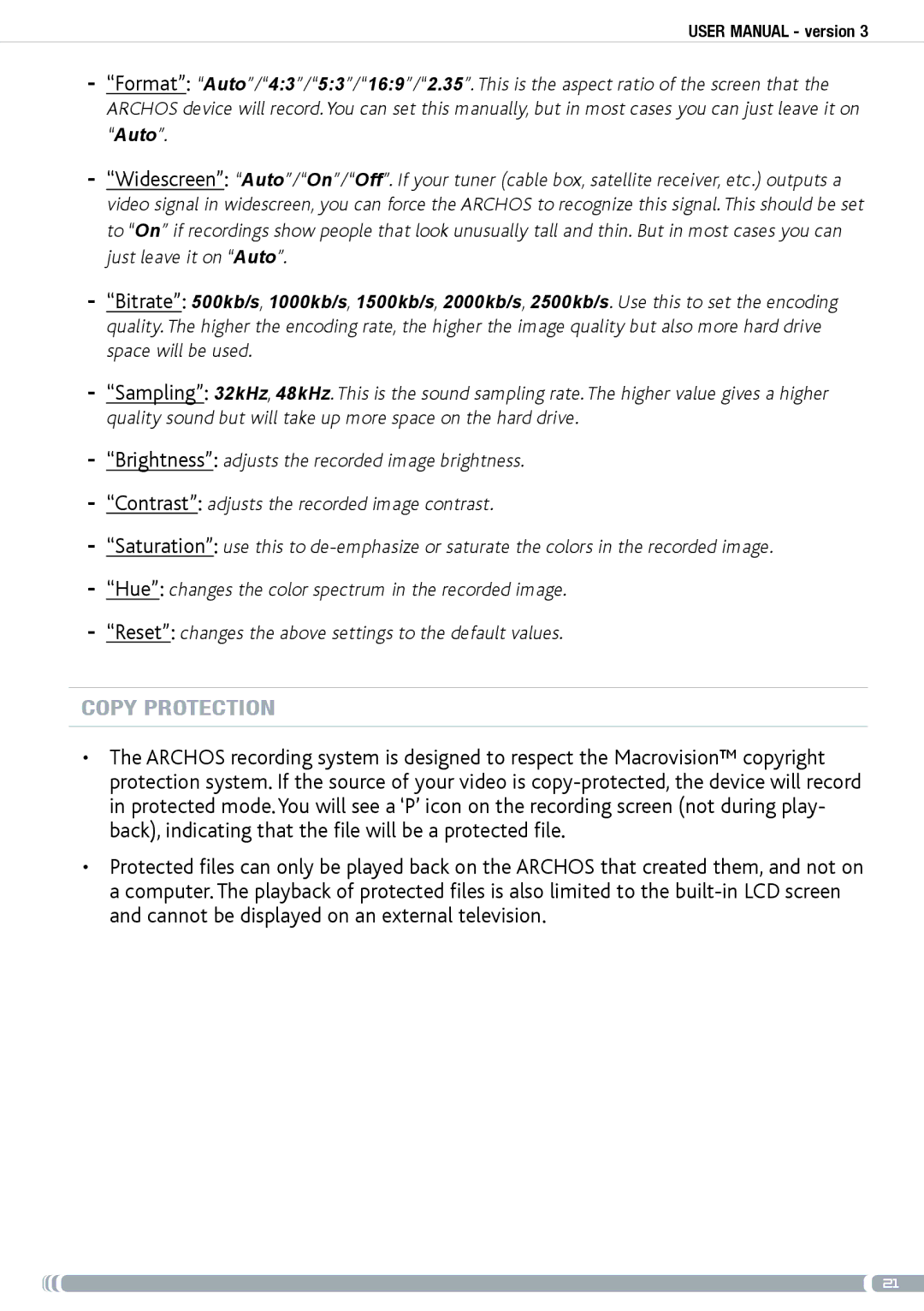User Manual - version 3
-“Format”: “Auto”/“4:3”/“5:3”/“16:9”/“2.35”. This is the aspect ratio of the screen that the ARCHOS device will record. You can set this manually, but in most cases you can just leave it on “Auto”.
-“Widescreen”: “Auto”/“On”/“Off”. If your tuner (cable box, satellite receiver, etc.) outputs a video signal in widescreen, you can force the ARCHOS to recognize this signal. This should be set to “On” if recordings show people that look unusually tall and thin. But in most cases you can just leave it on “Auto”.
-“Bitrate”: 500kb/s, 1000kb/s, 1500kb/s, 2000kb/s, 2500kb/s. Use this to set the encoding quality. The higher the encoding rate, the higher the image quality but also more hard drive space will be used.
-“Sampling”: 32kHz, 48kHz. This is the sound sampling rate. The higher value gives a higher quality sound but will take up more space on the hard drive.
-“Brightness”: adjusts the recorded image brightness.
-“Contrast”: adjusts the recorded image contrast.
-“Saturation”: use this to
-“Hue”: changes the color spectrum in the recorded image.
-“Reset”: changes the above settings to the default values.
Copy Protection
•The ARCHOS recording system is designed to respect the Macrovision™ copyright protection system. If the source of your video is
•Protected files can only be played back on the ARCHOS that created them, and not on a computer. The playback of protected files is also limited to the
21