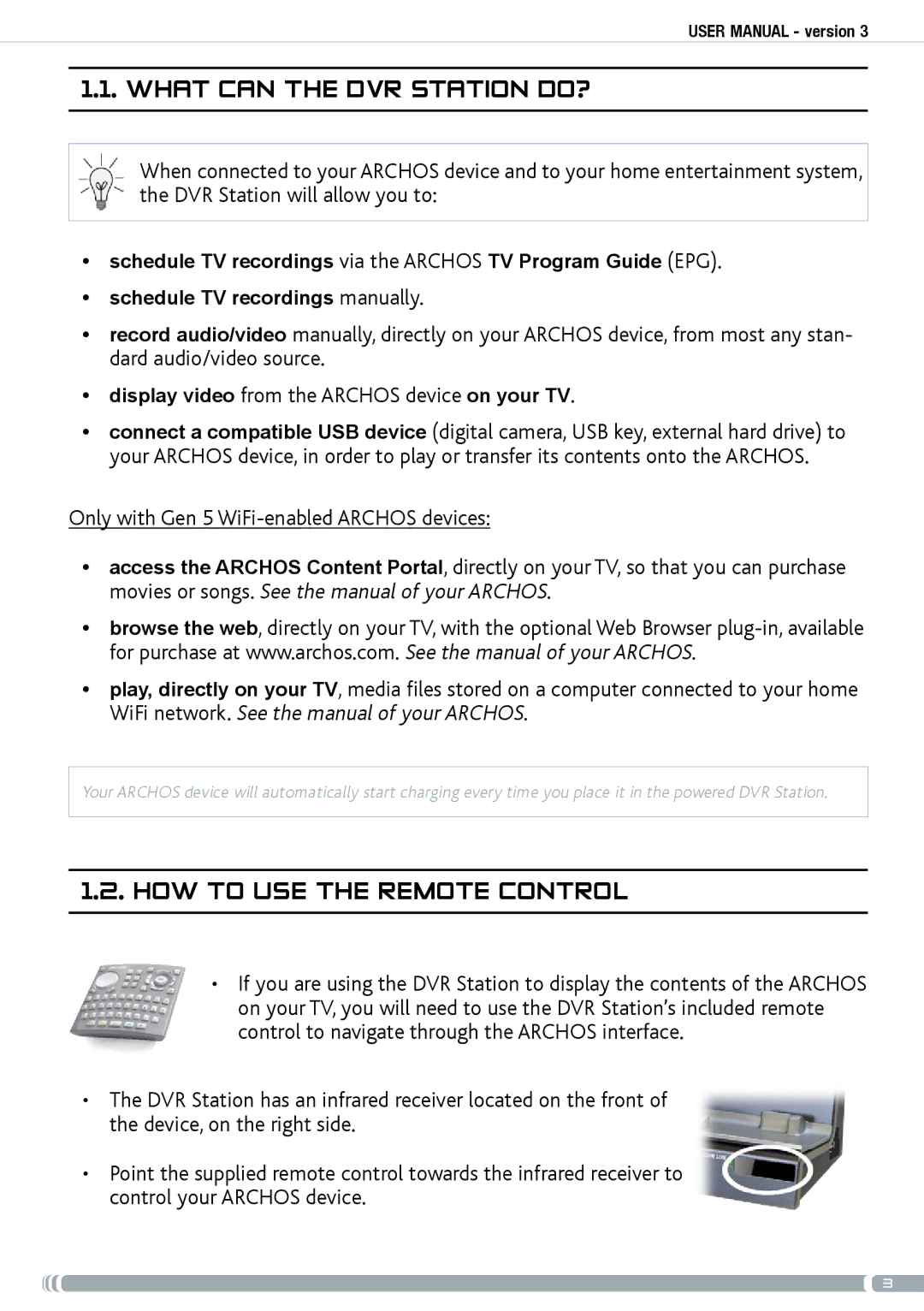User Manual - version 3
1.1. What can the DVR Station do?
When connected to your ARCHOS device and to your home entertainment system, the DVR Station will allow you to:
•schedule TV recordings via the ARCHOS TV Program Guide (EPG).
•schedule TV recordings manually.
•record audio/video manually, directly on your ARCHOS device, from most any stan- dard audio/video source.
•display video from the ARCHOS device on your TV.
•connect a compatible USB device (digital camera, USB key, external hard drive) to your ARCHOS device, in order to play or transfer its contents onto the ARCHOS.
Only with Gen 5
•access the ARCHOS Content Portal, directly on your TV, so that you can purchase movies or songs. See the manual of your ARCHOS.
•browse the web, directly on your TV, with the optional Web Browser
•play, directly on your TV, media files stored on a computer connected to your home
WiFi network. See the manual of your ARCHOS.
Your ARCHOS device will automatically start charging every time you place it in the powered DVR Station.
1.2.How to use the remote control
•If you are using the DVR Station to display the contents of the ARCHOS on your TV, you will need to use the DVR Station’s included remote control to navigate through the ARCHOS interface.
•The DVR Station has an infrared receiver located on the front of the device, on the right side.
•Point the supplied remote control towards the infrared receiver to control your ARCHOS device.