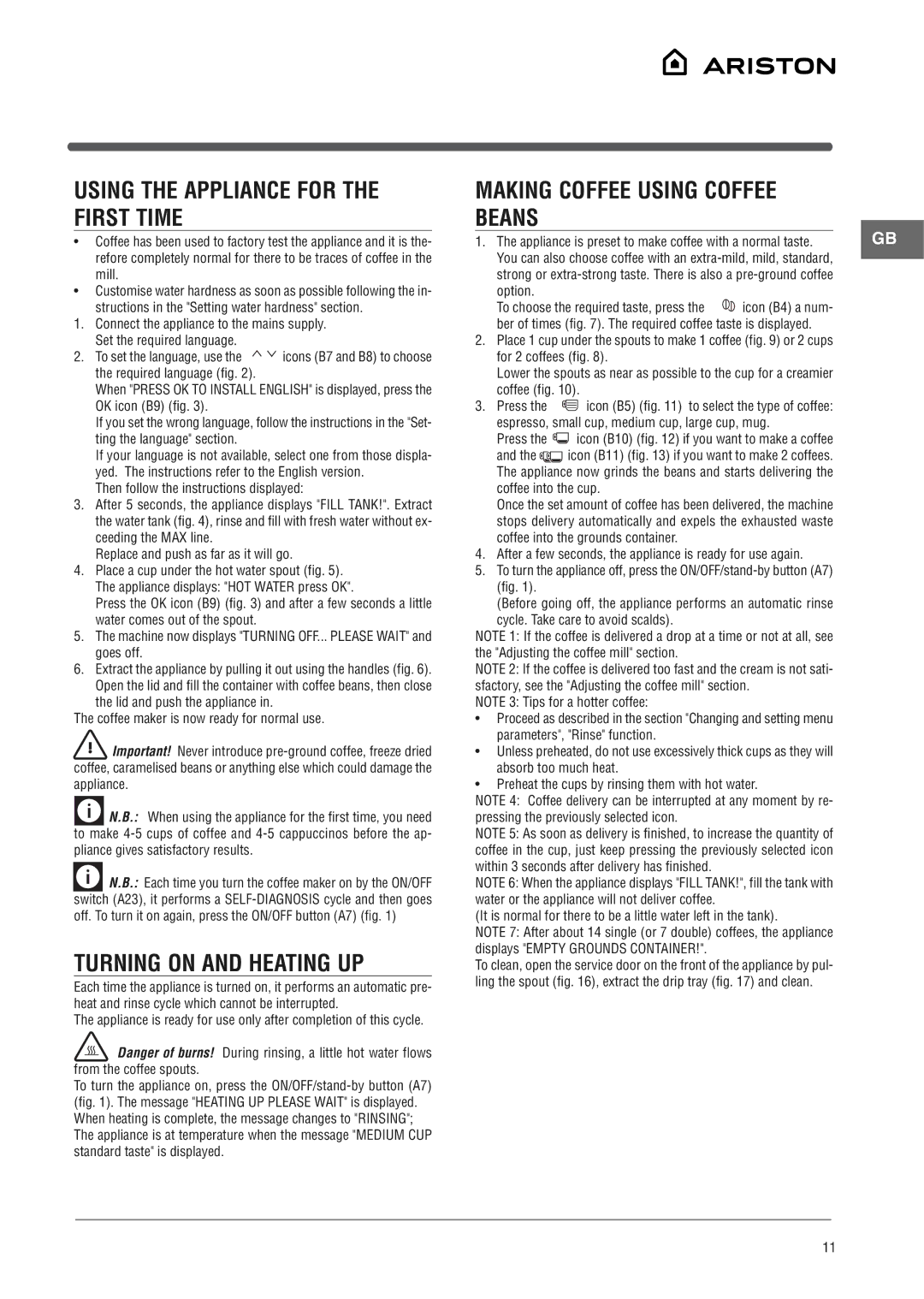MCKA103X specifications
The Ariston MCKA103X is a top-of-the-line kitchen appliance designed for those who seek efficiency and style in their cooking experience. This model stands out with its sleek stainless steel finish that not only enhances the aesthetic of your kitchen but also ensures durability and ease of maintenance.One of the most notable features of the Ariston MCKA103X is its advanced convection cooking technology. This technology uses a fan to circulate hot air around the oven, promoting even cooking and browning. This ensures that your dishes are cooked to perfection, whether you are roasting meats, baking pastries, or preparing casseroles. Additionally, the oven features multiple cooking functions, allowing users to select from various options such as baking, grilling, and steaming, catering to diverse culinary needs.
The MCKA103X is equipped with a generous capacity, providing ample space for large meals and family gatherings. With a 70-liter oven capacity, users can comfortably prepare multiple dishes simultaneously without compromising on quality or performance. This is particularly beneficial for those who enjoy hosting gatherings or preparing meals for large families.
User-friendliness is a key aspect of the Ariston MCKA103X, which features an intuitive control panel. The touch control interface makes it easy for users to select cooking modes, adjust temperatures, and set timers with precision. In addition, the appliance includes a digital display that provides real-time information on cooking progress, ensuring that you stay informed throughout the cooking process.
Safety is paramount, and the Ariston MCKA103X addresses this concern with its built-in safety features. The oven comes with a child lock function to prevent unauthorized access, as well as an automatic shut-off feature that activates once the cooking cycle is complete.
Furthermore, the energy efficiency of the MCKA103X is commendable. It operates with an excellent energy rating, helping users save on electricity bills while also being environmentally friendly. The appliance is designed to consume less energy without compromising on performance.
In summary, the Ariston MCKA103X encapsulates the perfect blend of modern technology and user-centric design. With its convection cooking capability, spacious interior, intuitive controls, and enhanced safety features, it stands out as an essential appliance for any cooking enthusiast. Whether you are a novice cook or an experienced chef, this model offers the versatility and efficiency needed to elevate your culinary creations.