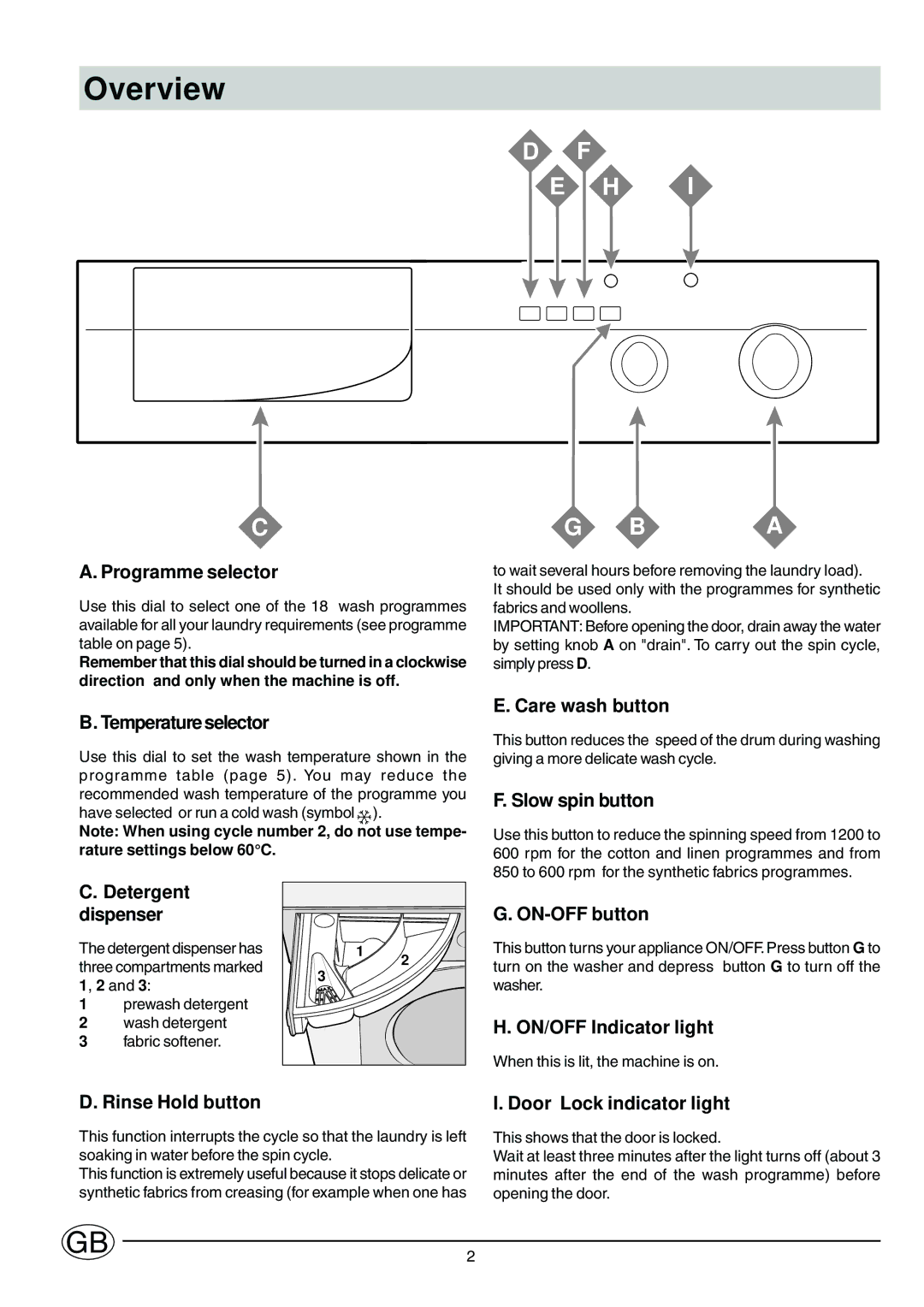Overview
C
A. Programme selector
Use this dial to select one of the 18 wash programmes available for all your laundry requirements (see programme table on page 5).
Remember that this dial should be turned in a clockwise direction and only when the machine is off.
B. Temperature selector
Use this dial to set the wash temperature shown in the programme table (page 5). You may reduce the recommended wash temperature of the programme you have selected or run a cold wash (symbol ![]() ).
).
Note: When using cycle number 2, do not use tempe- rature settings below 60°C.
D F
E H I
G BA
to wait several hours before removing the laundry load).
It should be used only with the programmes for synthetic fabrics and woollens.
IMPORTANT: Before opening the door, drain away the water by setting knob A on "drain". To carry out the spin cycle, simply press D.
E. Care wash button
This button reduces the speed of the drum during washing giving a more delicate wash cycle.
F. Slow spin button
Use this button to reduce the spinning speed from 1200 to 600 rpm for the cotton and linen programmes and from 850 to 600 rpm for the synthetic fabrics programmes.
C.Detergent dispenser
The detergent dispenser has three compartments marked
1, 2 and 3:
1prewash detergent
2wash detergent
3fabric softener.
1 | 2 | |
3 | ||
|
G. ON-OFF button
This button turns your appliance ON/OFF. Press button G to turn on the washer and depress button G to turn off the washer.
H. ON/OFF Indicator light
When this is lit, the machine is on.
D. Rinse Hold button
This function interrupts the cycle so that the laundry is left soaking in water before the spin cycle.
This function is extremely useful because it stops delicate or synthetic fabrics from creasing (for example when one has
I. Door Lock indicator light
This shows that the door is locked.
Wait at least three minutes after the light turns off (about 3 minutes after the end of the wash programme) before opening the door.
GB
2