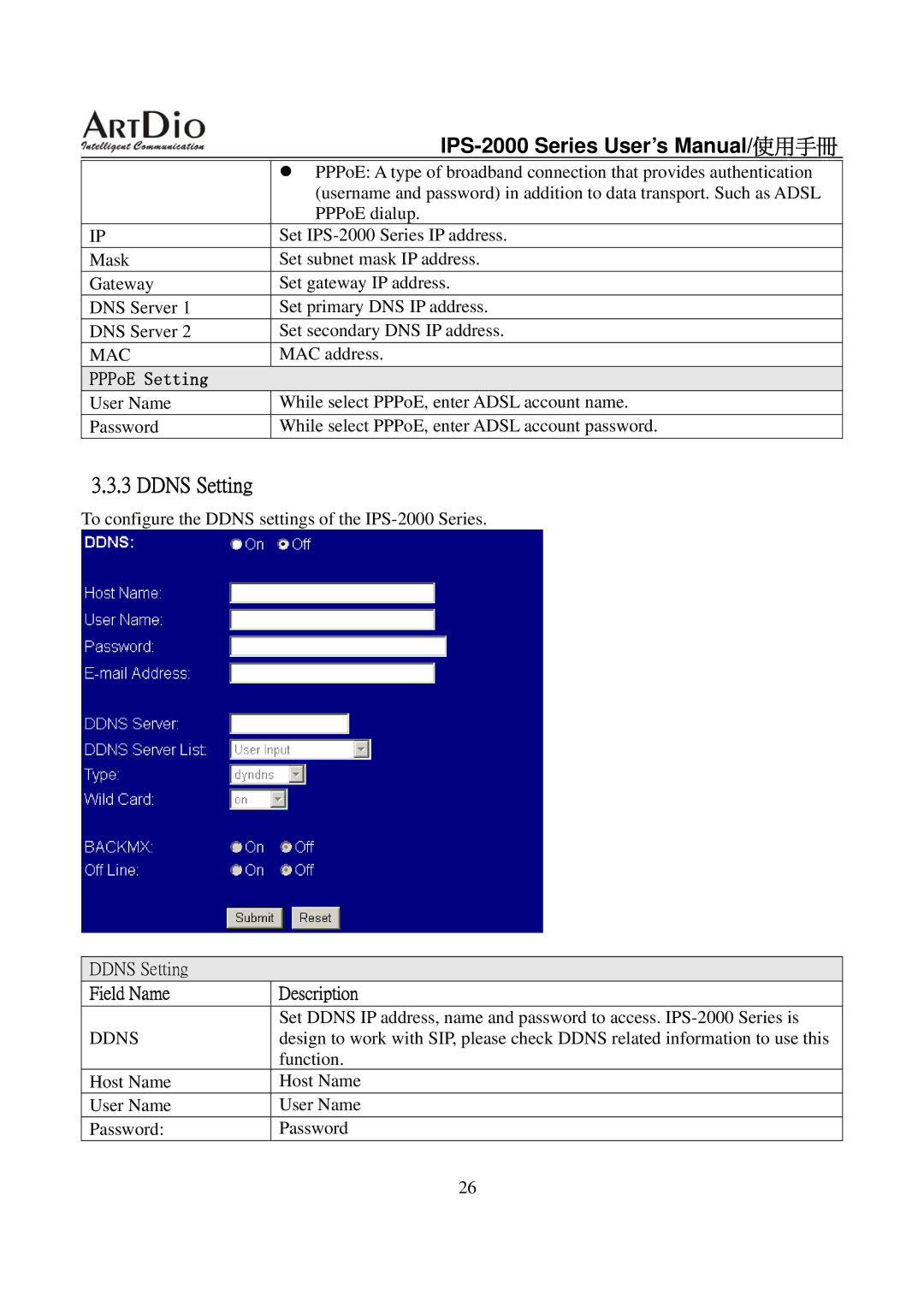|
|
|
|
| z PPPoE: A type of broadband connection that provides authentication |
| (username and password) in addition to data transport. Such as ADSL |
| PPPoE dialup. |
IP | Set |
Mask | Set subnet mask IP address. |
Gateway | Set gateway IP address. |
DNS Server 1 | Set primary DNS IP address. |
DNS Server 2 | Set secondary DNS IP address. |
MAC | MAC address. |
PPPoE Setting |
|
User Name | While select PPPoE, enter ADSL account name. |
Password | While select PPPoE, enter ADSL account password. |
3.3.3 DDNS Setting
To configure the DDNS settings of the
DDNS Setting
Field Name | Description |
|
|
| Set DDNS IP address, name and password to access. |
DDNS | design to work with SIP, please check DDNS related information to use this |
| function. |
Host Name | Host Name |
User Name | User Name |
Password: | Password |
| 26 |