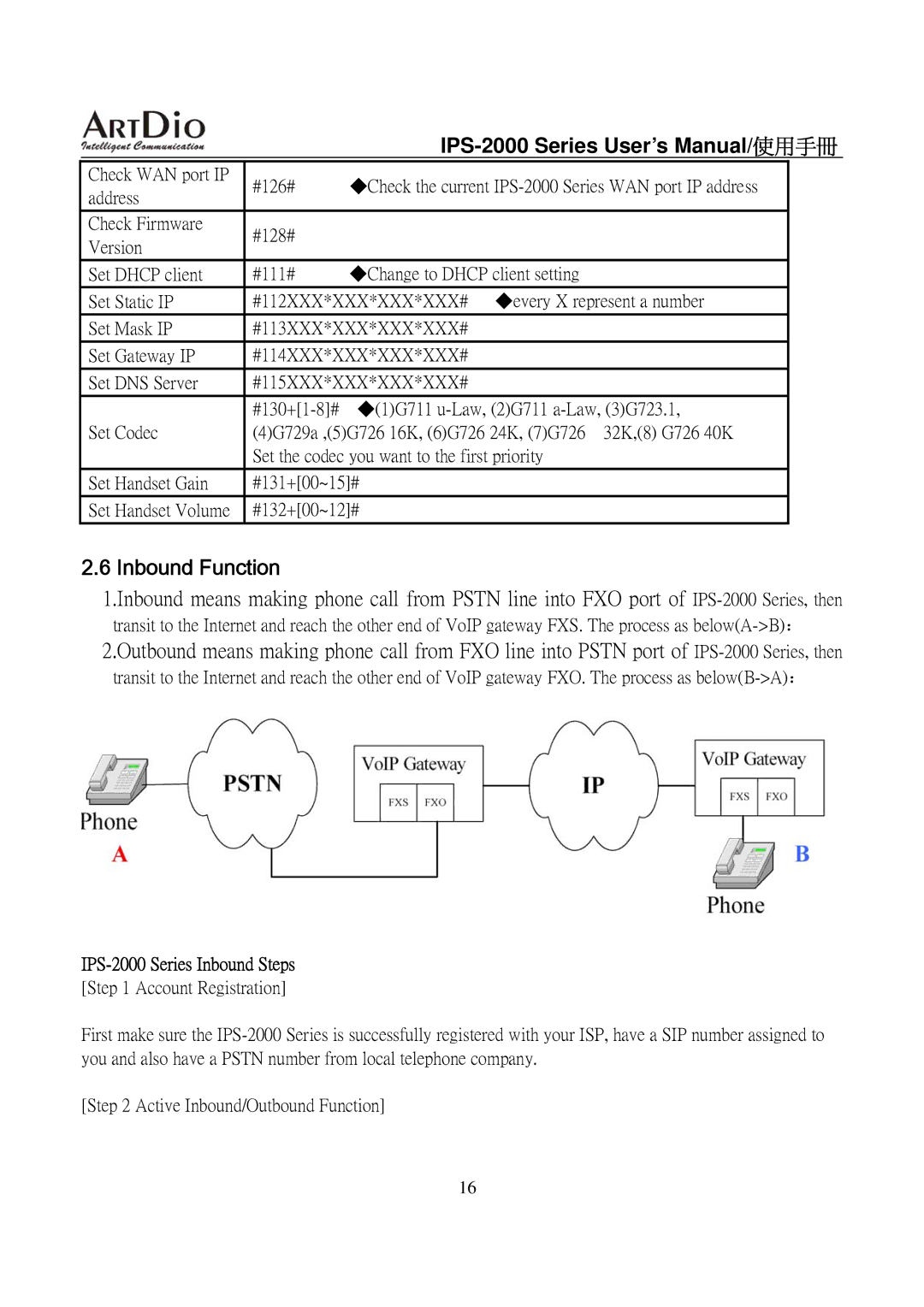|
|
| |
|
|
|
|
Check WAN port IP | #126# | ◆Check the current |
|
address |
| ||
|
|
| |
|
|
|
|
Check Firmware | #128# |
|
|
Version |
|
| |
|
|
| |
|
|
|
|
Set DHCP client | #111# | ◆Change to DHCP client setting |
|
|
|
| |
Set Static IP | #112XXX*XXX*XXX*XXX# ◆every X represent a number |
| |
|
|
| |
Set Mask IP | #113XXX*XXX*XXX*XXX# |
| |
|
|
| |
Set Gateway IP | #114XXX*XXX*XXX*XXX# |
| |
|
|
| |
Set DNS Server | #115XXX*XXX*XXX*XXX# |
| |
|
|
| |
|
| ||
Set Codec | (4)G729a ,(5)G726 16K, (6)G726 24K, (7)G726 32K,(8) G726 40K |
| |
| Set the codec you want to the first priority |
| |
|
|
| |
Set Handset Gain | #131+[00~15]# |
| |
|
|
| |
Set Handset Volume | #132+[00~12]# |
| |
|
|
|
|
2.6 Inbound Function
transit to the Internet and reach the other end of VoIP gateway FXS. The process as
transit to the Internet and reach the other end of VoIP gateway FXO. The process as
IPS-2000 Series Inbound Steps
[Step 1 Account Registration]
First make sure the
[Step 2 Active Inbound/Outbound Function]
16