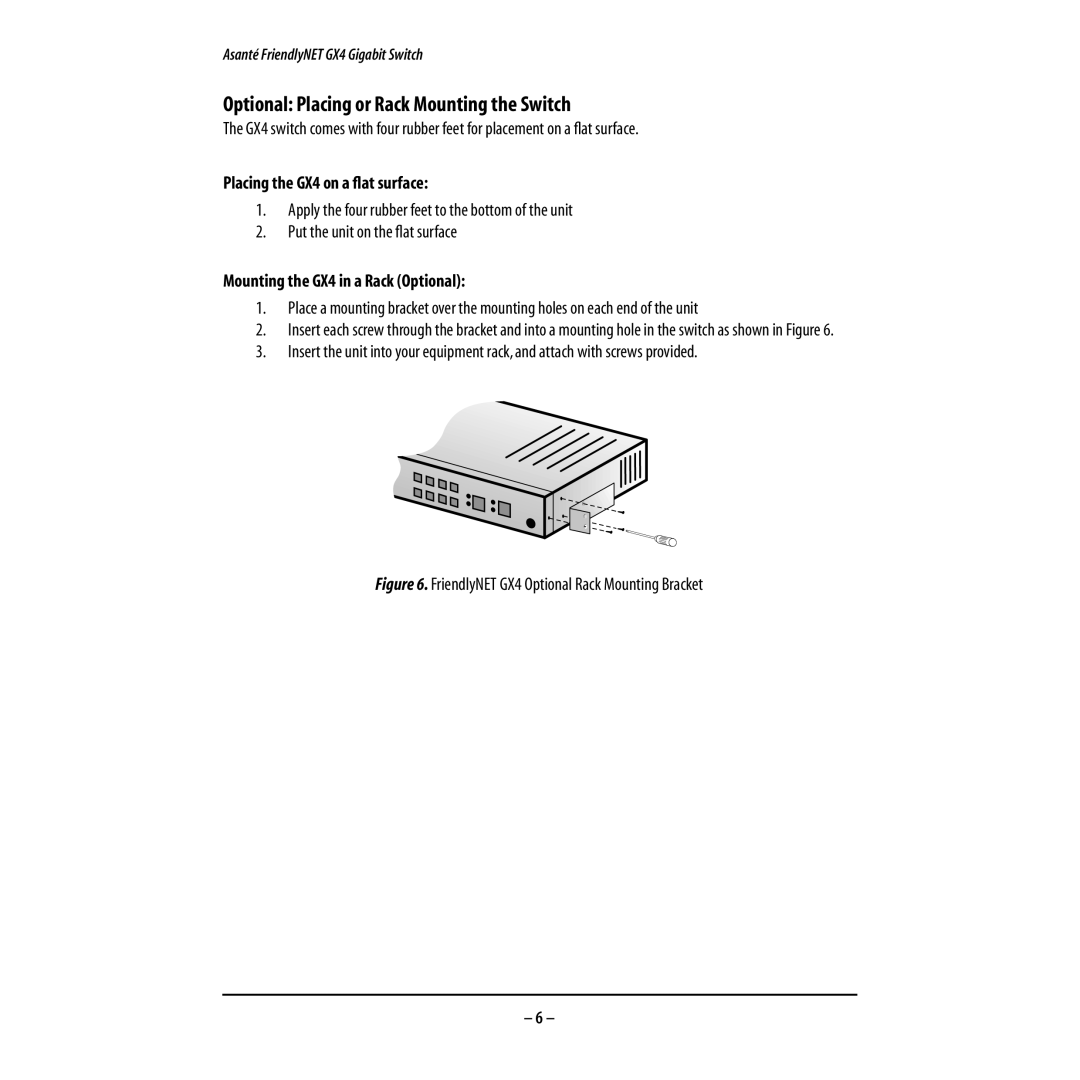GX4 specifications
Asante Technologies has long been recognized for its commitment to innovative networking solutions, and the Asante GX4 continues this legacy with a range of compelling features designed for both performance and reliability. The GX4 is a state-of-the-art router that combines the latest networking technologies to enhance connectivity in both home and office environments.One of the standout features of the GX4 is its support for dual-band Wi-Fi, effectively operating on both the 2.4 GHz and 5 GHz bands. This dual-band capability allows users to enjoy higher speeds and reduced interference, thereby optimizing the performance of devices that require substantial bandwidth, such as streaming services and online gaming. By intelligently managing traffic between these two bands, the GX4 ensures a smoother and more efficient connection for multiple devices simultaneously.
The GX4 is powered by advanced processing technology. Its dual-core processor is designed to handle complex routing tasks with ease, ensuring speedy data processing and minimal latency. This results in a seamless internet experience, even during peak usage times. Coupled with ample RAM, the GX4 can support a large number of connected devices without compromising performance, making it an ideal choice for households with multiple smart devices as well as small to medium-sized businesses.
Security is a paramount concern for network users, and the Asante GX4 addresses this with robust security features. The router includes advanced WPA3 encryption, which provides enhanced protection against unauthorized access and ensures that user data remains secure. Additionally, the GX4 supports automatic firmware updates, bringing the latest security patches and features to users without manual intervention.
User-friendliness is another key aspect of the GX4. Its web-based management interface is intuitive, allowing users to easily configure settings, manage connected devices, and monitor network performance. For those who prefer operating through mobile devices, the GX4 also offers a dedicated app that facilitates straightforward management from smartphones or tablets.
In terms of connectivity options, the GX4 boasts multiple Ethernet ports, providing users with the flexibility to connect wired devices for stable connections that are less susceptible to interference. This hybrid approach of combining both wired and wireless connections makes the GX4 versatile for various networking needs.
Overall, the Asante Technologies GX4 stands out in the competitive router market with its combination of high-speed dual-band Wi-Fi, powerful processing capabilities, robust security measures, and user-friendly features. Whether for personal use or for business applications, it offers a reliable solution for modern networking demands.